Programming instructions
Table Of Contents
- Table of Contents
- About This Guide
- 1. Introduction
- 2. MERLIN LEGEND Planning
- General Instructions
- MERLIN LEGEND Form 2a: System Numbering—Station Jacks
- MERLIN LEGEND Form 2c: System Numbering—Trunk Jacks
- MERLIN LEGEND Form 2d: System Numbering—Special Renumbers
- MERLIN LEGEND Form 4a or 4b
- MERLIN LEGEND Form 6d: Group Coverage
- MERLIN LEGEND Form 6e: Group Calling
- MERLIN LEGEND Form 6f: System Features
- MERLIN LEGEND Form 7a: Night Service—Group Assignment
- MERLIN LEGEND Form 7b: Night Service—Outward Restriction
- MERLIN LEGEND Form 8b: Label Form—Stations and Calling Groups
- 3. MERLIN MAIL Planning
- General Instructions
- MERLIN MAIL Form A: Voice Mail Assignments
- MERLIN MAIL Form B: System Parameters
- MERLIN MAIL Form C: System Greetings
- MERLIN MAIL Form D: Automated Attendant Settings
- MERLIN MAIL Form E: Automated Attendant Day Main Menu
- MERLIN MAIL Form F: Automated Attendant After-Hours Main Menu
- MERLIN MAIL Form G: Automated Attendant Submenus
- MERLIN MAIL Form H: Automated Attendant Announcements
- MERLIN MAIL Form I: Group Lists
- A. MERLIN MAIL Forms
- B. Factory Settings
- Glossary
- Index
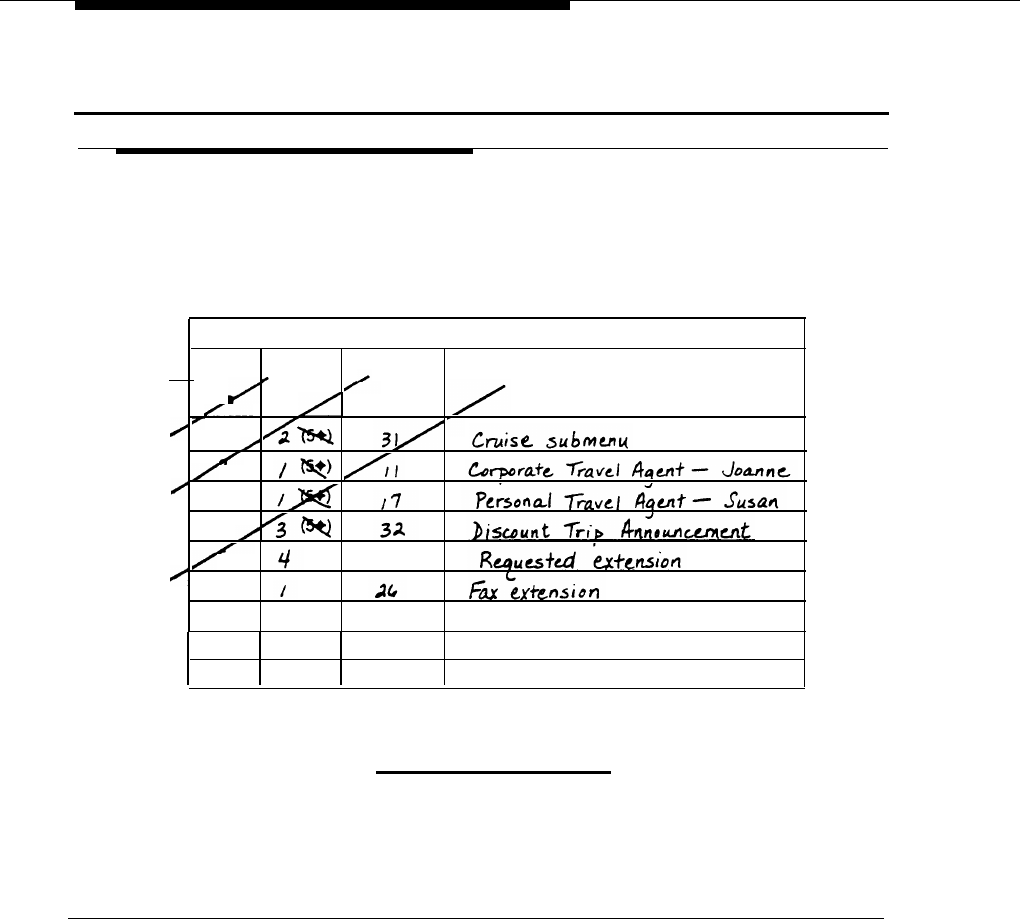
MERLIN MAIL Planning
MERLIN MAIL Form E
Automated Attendant Day Main Menu
Day Main Menu:
■
If you are using Automated Attendant for Day and for Night Operation, complete both the Day Main Menu and
the Night Main Menu tables, even if the menus are identical.
Day Main Menu
Selec-
Transfer
Number
Destination
➀
tor
Type*
Code
➁
2
➂
1
3
4
5
➃
6
7
8
9
*Transfer Type Key
1
to a Selector Code
2 to an existing submenu
3 to an existing announcement
4 prompt for an extension
5 transfer directly to an extension
Figure 3-6. MERLIN MAIL Form E (Page 1)
Page 2:
➄
Day Main Menu Script
Write a Day Main Menu Script that identifies the department, person, or
type of information the caller receives after choosing a Selector Code from
the Day Main Menu.
If applicable, the script should explain to callers how they can reach an
individual extension, how to send a fax, how to use the directory, and how
to get assistance. If you offer a caller the directory list, tell them whether it
is listed by first or last name. Make sure that the Dial 0/Timeout Action
Option matches the menu.
3-18 MERLIN MAIL Form E










