Programming instructions
Table Of Contents
- Table of Contents
- About This Guide
- 1. Introduction
- 2. MERLIN LEGEND Planning
- General Instructions
- MERLIN LEGEND Form 2a: System Numbering—Station Jacks
- MERLIN LEGEND Form 2c: System Numbering—Trunk Jacks
- MERLIN LEGEND Form 2d: System Numbering—Special Renumbers
- MERLIN LEGEND Form 4a or 4b
- MERLIN LEGEND Form 6d: Group Coverage
- MERLIN LEGEND Form 6e: Group Calling
- MERLIN LEGEND Form 6f: System Features
- MERLIN LEGEND Form 7a: Night Service—Group Assignment
- MERLIN LEGEND Form 7b: Night Service—Outward Restriction
- MERLIN LEGEND Form 8b: Label Form—Stations and Calling Groups
- 3. MERLIN MAIL Planning
- General Instructions
- MERLIN MAIL Form A: Voice Mail Assignments
- MERLIN MAIL Form B: System Parameters
- MERLIN MAIL Form C: System Greetings
- MERLIN MAIL Form D: Automated Attendant Settings
- MERLIN MAIL Form E: Automated Attendant Day Main Menu
- MERLIN MAIL Form F: Automated Attendant After-Hours Main Menu
- MERLIN MAIL Form G: Automated Attendant Submenus
- MERLIN MAIL Form H: Automated Attendant Announcements
- MERLIN MAIL Form I: Group Lists
- A. MERLIN MAIL Forms
- B. Factory Settings
- Glossary
- Index
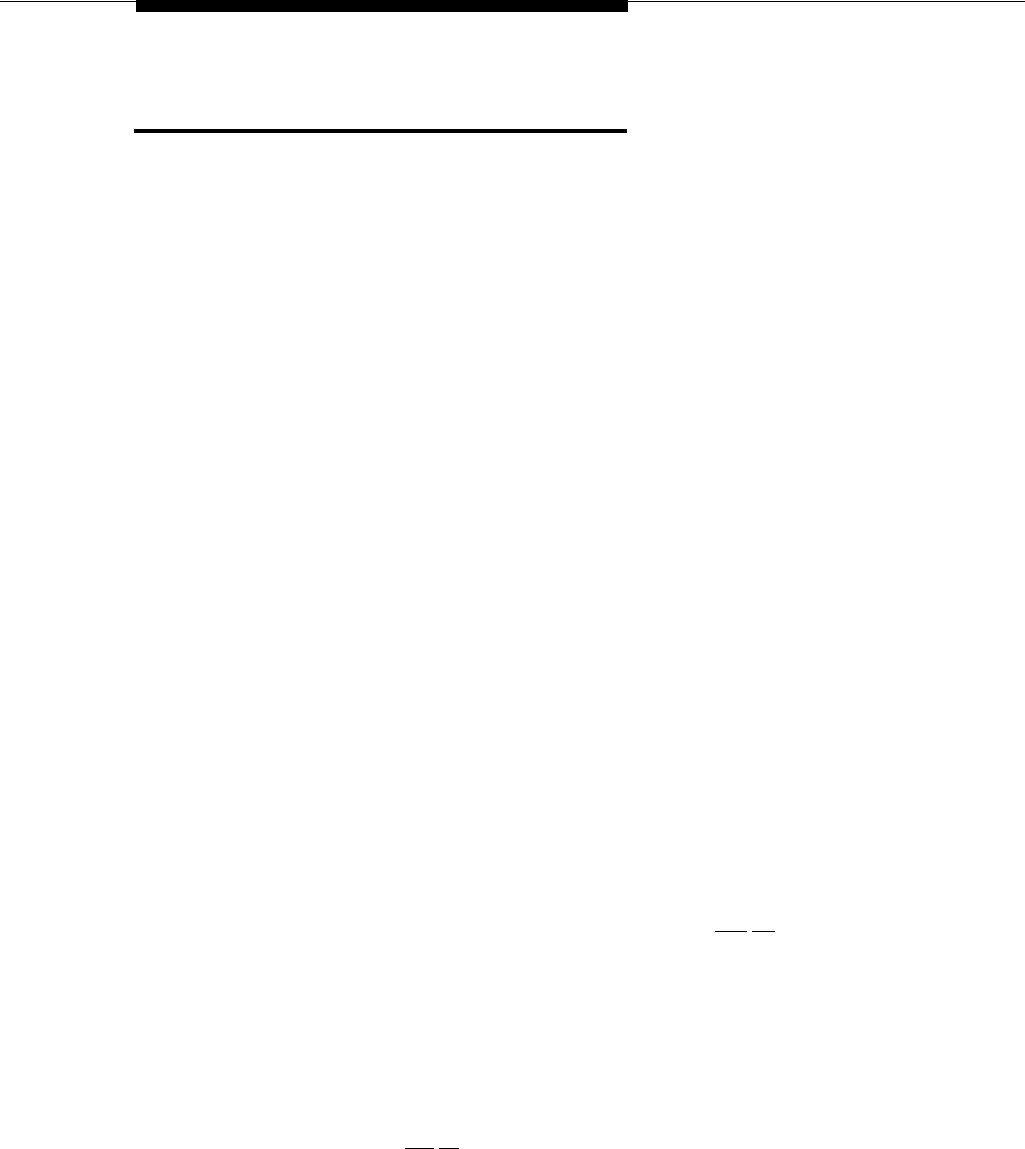
MERLIN MAIL Planning
MERLIN MAIL Form B:
System Parameters
Complete MERLIN MAIL Form B to define the parameters of your
MERLIN MAIL system.
Considerations
Review the operation of each available MERLIN MAIL service before deciding
which of the services your company needs.
■
■
■
Guidelines for
Automated Attendant Service—takes the place of a human operator.
External callers are greeted with a multilevel menu (customized to suit
business needs) and prompted to select an extension or announcement,
or to stay on the line for assistance. The call is then routed to the selected
extension or the caller hears the requested information announcement.
Call Answer Service—provides subscribers with an answering machine.
When a called extension is busy or does not answer, callers are
prompted to leave a message in the mailbox of the called party or to
transfer to another extension. If they do not know the extension, they can
enter a code to get a directory of listed extensions. If you have Call
Answer coverage for selected extensions, you will always have Call
Answer Service for those extensions regardless of the port allocation you
select.
Voice Mail Service—allows subscribers to send and receive messages
and to customize their personal greeting.
Selecting Services
Read the following to determine which port allocation is needed for your com-
pany. Use this information to fill out Form B.
■
All ports Automated Attendant service
— You want external callers to get the Automated Attendant. If callers
want to use Voice Mail, they can dial
[ ✱ ] [7] and will then be
prompted to Iogin to Voice Mail. Whether callers need direct
access to Voice Mail depends on the nature of your business. If
your callers will use Voice Mail occasionally, assign the Automated
Attendant to all MERLIN MAIL ports.
■
All ports Call Answer Service
— You do not need Automated Attendant service and you want calls
(on some lines) to get Voice Mail Service directly (they do not have
to dial
[ ✱ ] [7] to access Voice Mail). In this case assign Call
Answer service to all ports.
MERLIN MAIL Form B
3-7










