Programming instructions
Table Of Contents
- Table of Contents
- About This Guide
- 1. Introduction
- 2. MERLIN LEGEND Planning
- General Instructions
- MERLIN LEGEND Form 2a: System Numbering—Station Jacks
- MERLIN LEGEND Form 2c: System Numbering—Trunk Jacks
- MERLIN LEGEND Form 2d: System Numbering—Special Renumbers
- MERLIN LEGEND Form 4a or 4b
- MERLIN LEGEND Form 6d: Group Coverage
- MERLIN LEGEND Form 6e: Group Calling
- MERLIN LEGEND Form 6f: System Features
- MERLIN LEGEND Form 7a: Night Service—Group Assignment
- MERLIN LEGEND Form 7b: Night Service—Outward Restriction
- MERLIN LEGEND Form 8b: Label Form—Stations and Calling Groups
- 3. MERLIN MAIL Planning
- General Instructions
- MERLIN MAIL Form A: Voice Mail Assignments
- MERLIN MAIL Form B: System Parameters
- MERLIN MAIL Form C: System Greetings
- MERLIN MAIL Form D: Automated Attendant Settings
- MERLIN MAIL Form E: Automated Attendant Day Main Menu
- MERLIN MAIL Form F: Automated Attendant After-Hours Main Menu
- MERLIN MAIL Form G: Automated Attendant Submenus
- MERLIN MAIL Form H: Automated Attendant Announcements
- MERLIN MAIL Form I: Group Lists
- A. MERLIN MAIL Forms
- B. Factory Settings
- Glossary
- Index
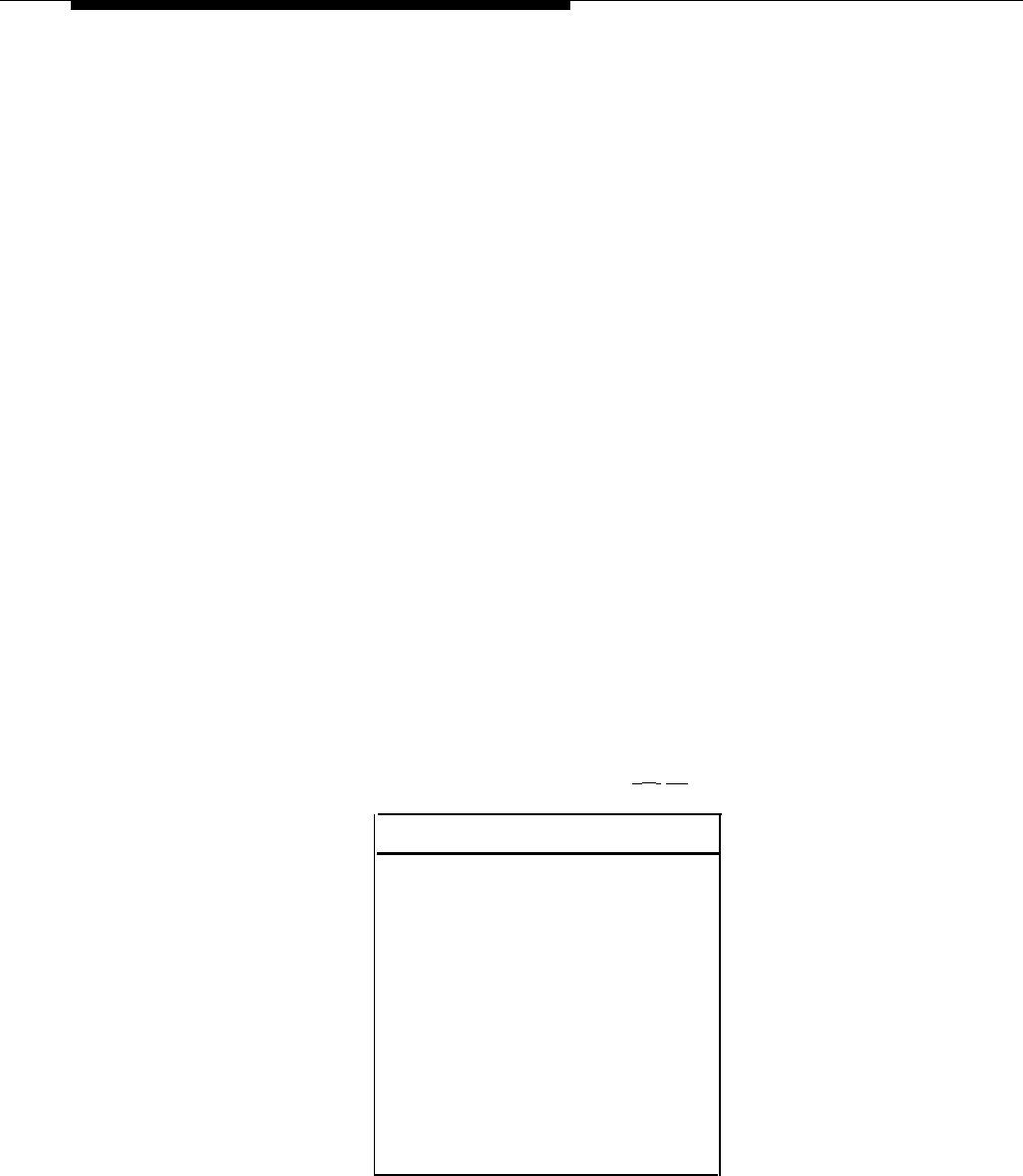
MERLIN MAIL Planning
■
■
➃
Outcalling —if outcalling is allowed, the MERLIN MAIL system will
call the subscriber at a designated outside telephone number
whenever there is a new message in the subscriber’s mailbox. Dis-
cretion should be used when allowing the outcalling feature, as
there are no constraints placed on the destination of the outside the
call. Business needs should dictate the use of this feature. The fac-
tory setting for the outcalling feature is “OFF and the individual sub-
scriber must use the Voice Mail Service to turn it on.
Service —indicates the type of service that will be used for covering
calls on extensions with this class of service. (Automated
Attendant=AA; Call Answer=CA.)
Letter Key
In the Letter Key column, translate up to ten letters of the first or last name
of the person to whom the extension is assigned. Each letter of the name
has a two-digit code. Except for the letters Q and Z, the first digit
represents the number on the dial pad where the letter appears. The
second digit represents whether the letter appears first, second, or third
on the button. For example, “Smith” translates to 73 61 43 81 42—”S” is the
third letter on the “7” button, “M” is the first letter on the “6” button, and so
on.
The name you write here will be used in the directory list. The directory is
automatically created as mailboxes are created for each subscriber. First
and last names will appear in the directory in the same order that you
specify on Form A. If the Automated Attendant Main Menu you create
informs callers how to access the directory service, be sure to indicate
which name (first or last) is used in the directory.
If callers do not know the extension of the person they want, they can
access the directory of extensions by pressing
[ ✱ ] [A] .
Letter Key
A = 21
B = 22
C = 23
D = 31
E
= 32
F
= 33
G = 41
H = 42
I
=
43
J
= 51
K = 52
L
=
53
M = 61
N = 62
O = 63
P = 71
Q = 74
R = 72
S = 73
T = 81
U = 82
V = 83
W = 91
X = 92
Y = 93
Z = 94
3-4 MERLIN MAIL Form A










