Programming instructions
Table Of Contents
- Table of Contents
- About This Guide
- 1. Introduction
- 2. MERLIN LEGEND Planning
- General Instructions
- MERLIN LEGEND Form 2a: System Numbering—Station Jacks
- MERLIN LEGEND Form 2c: System Numbering—Trunk Jacks
- MERLIN LEGEND Form 2d: System Numbering—Special Renumbers
- MERLIN LEGEND Form 4a or 4b
- MERLIN LEGEND Form 6d: Group Coverage
- MERLIN LEGEND Form 6e: Group Calling
- MERLIN LEGEND Form 6f: System Features
- MERLIN LEGEND Form 7a: Night Service—Group Assignment
- MERLIN LEGEND Form 7b: Night Service—Outward Restriction
- MERLIN LEGEND Form 8b: Label Form—Stations and Calling Groups
- 3. MERLIN MAIL Planning
- General Instructions
- MERLIN MAIL Form A: Voice Mail Assignments
- MERLIN MAIL Form B: System Parameters
- MERLIN MAIL Form C: System Greetings
- MERLIN MAIL Form D: Automated Attendant Settings
- MERLIN MAIL Form E: Automated Attendant Day Main Menu
- MERLIN MAIL Form F: Automated Attendant After-Hours Main Menu
- MERLIN MAIL Form G: Automated Attendant Submenus
- MERLIN MAIL Form H: Automated Attendant Announcements
- MERLIN MAIL Form I: Group Lists
- A. MERLIN MAIL Forms
- B. Factory Settings
- Glossary
- Index
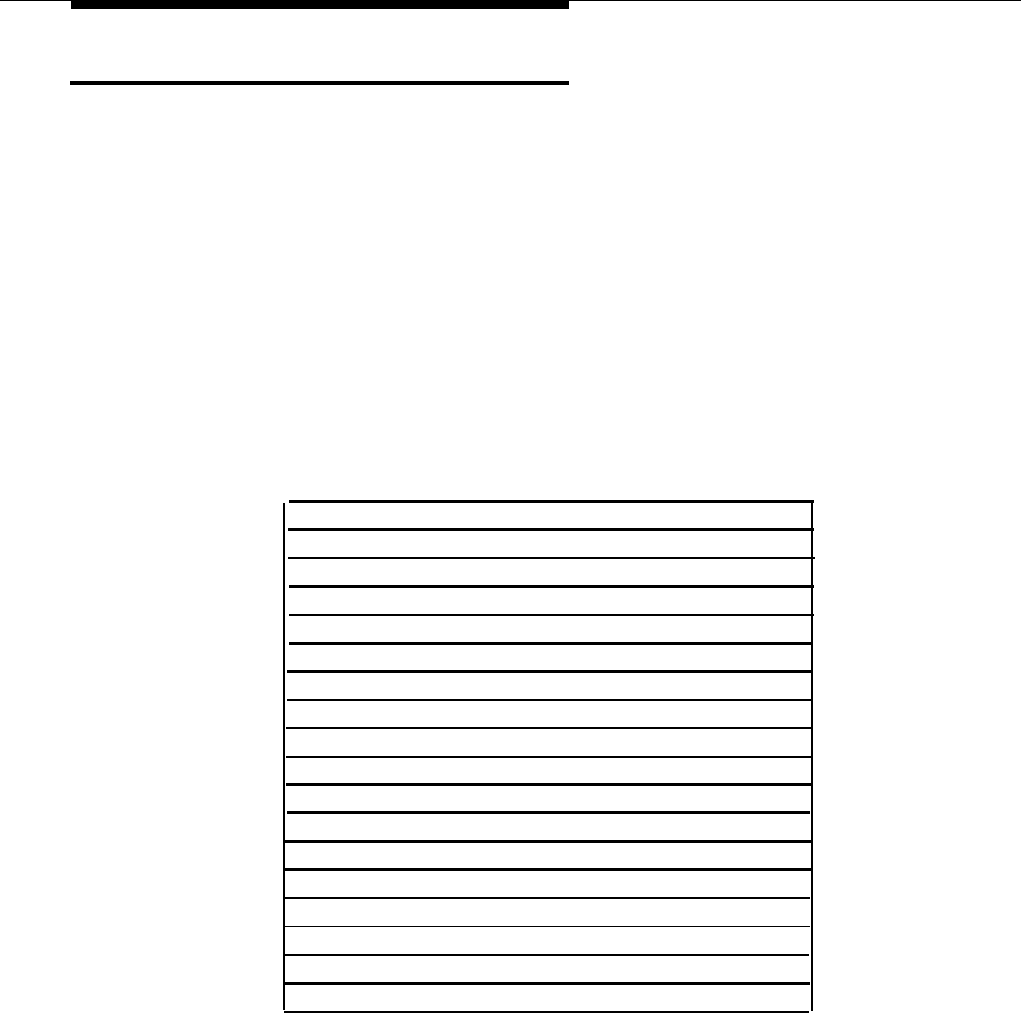
MERLIN MAIL Planning
MERLIN MAIL Form A:
Voice Mail Assignments
Use MERLIN MAIL Form A to create mailboxes for extensions and identify the
person and type of service assigned to each mailbox. Complete items 1 through
4 as instructed below. Fill in the applicable information for items 5 and 6 if you
have Delayed Call Handling or After-Hours Call Handling Service.
➀
➁
➂
Name
Refer to MERLIN LEGEND Form 2a and copy the name of each MERLIN
MAIL subscriber in this column.
Ext.
Refer to MERLIN LEGEND Form 2a and copy the extension number of
each subscriber in this column, next to the corresponding name.
COS (Class of Service)
Write in the Class of Service, choosing a COS number from the Class
column of the following table. The Class of Service defines the characteris-
tics of a mailbox.
Class of Service (COS) Key
Class Mins Transfer Type Outcalling Service
1 5
Unsupervised
No
CA
2 0
Unsupervised
No
CA
3 5 Unsupervised
No
CA
4 5
Supervised
No
CA
5
10
Supervised
No
CA
6
15
Supervised
No
CA
7
15
No Transfer
No
CA
8 5
Unsupervised
Yes
CA
9 10 Unsupervised
Yes CA
10
15
Unsupervised
Yes CA
11
5
Supervised
Yes
CA
12
10
Supervised
Yes
CA
13
15
Supervised
Yes
CA
14
15
No Transfer
Yes
CA
15*
0 No Transfer
No
AA
16** 60
No Transfer
No
CA
NOTE:
* Class 15 is assigned only for extensions with Automated Attendant Ser-
vice, used for backup call handling and night service.
** Class 16 is a special mailbox used for purposes such as order taking,
message drop, or Dictaphone. The General Mailbox should be desig-
nated Class 16.
3-2 MERLIN MAIL Form A










