Programming instructions
Table Of Contents
- Table of Contents
- About This Guide
- 1. Introduction
- 2. MERLIN LEGEND Planning
- General Instructions
- MERLIN LEGEND Form 2a: System Numbering—Station Jacks
- MERLIN LEGEND Form 2c: System Numbering—Trunk Jacks
- MERLIN LEGEND Form 2d: System Numbering—Special Renumbers
- MERLIN LEGEND Form 4a or 4b
- MERLIN LEGEND Form 6d: Group Coverage
- MERLIN LEGEND Form 6e: Group Calling
- MERLIN LEGEND Form 6f: System Features
- MERLIN LEGEND Form 7a: Night Service—Group Assignment
- MERLIN LEGEND Form 7b: Night Service—Outward Restriction
- MERLIN LEGEND Form 8b: Label Form—Stations and Calling Groups
- 3. MERLIN MAIL Planning
- General Instructions
- MERLIN MAIL Form A: Voice Mail Assignments
- MERLIN MAIL Form B: System Parameters
- MERLIN MAIL Form C: System Greetings
- MERLIN MAIL Form D: Automated Attendant Settings
- MERLIN MAIL Form E: Automated Attendant Day Main Menu
- MERLIN MAIL Form F: Automated Attendant After-Hours Main Menu
- MERLIN MAIL Form G: Automated Attendant Submenus
- MERLIN MAIL Form H: Automated Attendant Announcements
- MERLIN MAIL Form I: Group Lists
- A. MERLIN MAIL Forms
- B. Factory Settings
- Glossary
- Index
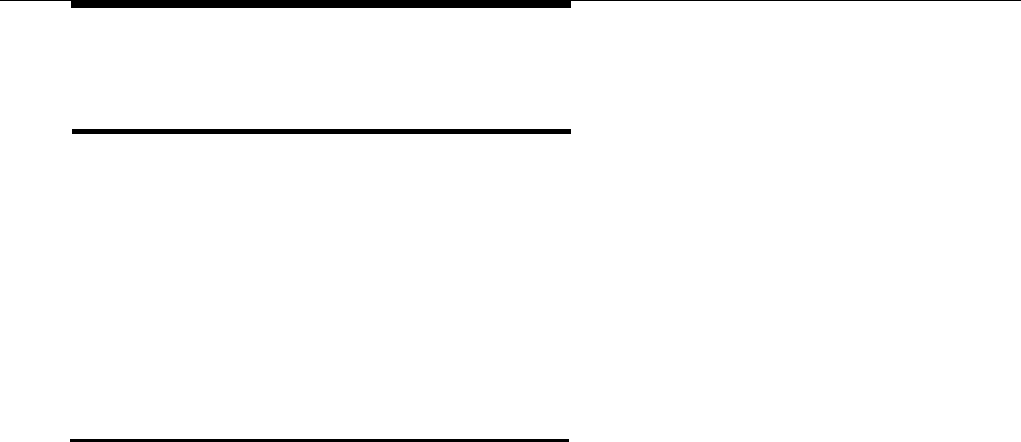
MERLIN LEGEND Planning
MERLIN LEGEND Form 6e:
Group Calling
Use MERLIN LEGEND Form 6e to create an Integrated VMI (MERLIN MAIL) Cal-
ling Group or a Calling Group for faxes if you have more than one fax machine
(shown in the second example for Form 6e). You can have from 1 to 32 Calling
Groups, and will need a separate copy of Form 6e for each group. Make
sufficient photocopies before starting to fill out this two-page form.
Designated extensions in the Calling Group act as receivers for unanswered
calls forwarded from group coverage. Use Form 6e for all services. You will
need MERLIN LEGEND Form 2d to locate group numbers and extension
numbers.
Integrated VMI Calling Group
Page 1:
➀
➁
➂
➃
➄
Group No.
Write the MERLIN MAIL Group Calling Number here and at the top of
Page 2 of this form. The Group Number should be the next available
Group Calling Number on MERLIN LEGEND Form 2d. The MERLIN
LEGEND System Manager can determine that number for you.
Group ID
Identify the group as Integrated VMI or MERMAIL, whichever name is
more meaningful to your company,
Factory-Set Ext. No.
Write the factory-set extension number here. The MERLIN LEGEND Sys-
tem Manager can supply this number for the Calling Group, using the
number in the Factory-Set Number column of Form 2d.
Renumber To:
If the extensions for the MERLIN LEGEND system have been renumbered,
write the renumbered extension here. This number is also supplied on
MERLIN LEGEND Form 2d.
Stations
■
Ext. No. —Enter the extension (jack) numbers that the MERLIN MAIL
system should be connected to. This will be either two or four
extensions, depending on the number of ports on the MERLIN MAIL
system. These are the extensions identified as VMI or MERLIN
MAIL ports on MERLIN LEGEND Form 2a.
■
Person or Location —Identify the extensions as Integrated VMI or
MERLIN MAIL ports.
2-12 MERLIN LEGEND Form 6e










