Programming instructions
Table Of Contents
- Table of Contents
- About This Guide
- 1. Introduction
- 2. MERLIN LEGEND Planning
- General Instructions
- MERLIN LEGEND Form 2a: System Numbering—Station Jacks
- MERLIN LEGEND Form 2c: System Numbering—Trunk Jacks
- MERLIN LEGEND Form 2d: System Numbering—Special Renumbers
- MERLIN LEGEND Form 4a or 4b
- MERLIN LEGEND Form 6d: Group Coverage
- MERLIN LEGEND Form 6e: Group Calling
- MERLIN LEGEND Form 6f: System Features
- MERLIN LEGEND Form 7a: Night Service—Group Assignment
- MERLIN LEGEND Form 7b: Night Service—Outward Restriction
- MERLIN LEGEND Form 8b: Label Form—Stations and Calling Groups
- 3. MERLIN MAIL Planning
- General Instructions
- MERLIN MAIL Form A: Voice Mail Assignments
- MERLIN MAIL Form B: System Parameters
- MERLIN MAIL Form C: System Greetings
- MERLIN MAIL Form D: Automated Attendant Settings
- MERLIN MAIL Form E: Automated Attendant Day Main Menu
- MERLIN MAIL Form F: Automated Attendant After-Hours Main Menu
- MERLIN MAIL Form G: Automated Attendant Submenus
- MERLIN MAIL Form H: Automated Attendant Announcements
- MERLIN MAIL Form I: Group Lists
- A. MERLIN MAIL Forms
- B. Factory Settings
- Glossary
- Index
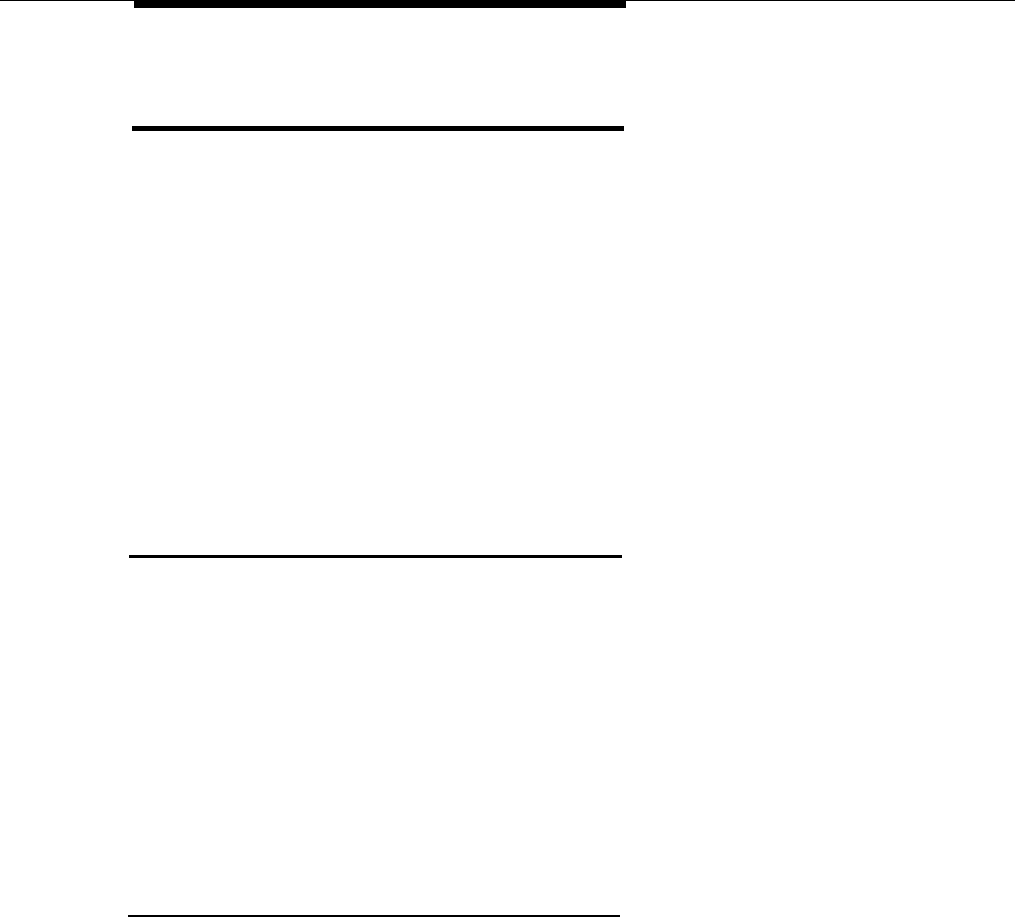
MERLIN LEGEND Planning
MERLIN LEGEND Form 6d:
Group Coverage
Use MERLIN LEGEND Form 6d to create coverage groups. When a call to an
extension (sender) in a coverage group is unanswered or busy, the call is
transferred to an extension (designated receiver) in a specified Calling Group.
There is no limit on the number of extensions in a coverage group. A Calling
Group can be shared among the
■ Delayed Call Handling
■ After-Hours Call Handling
■ Call Answer Service
Sample Form 6d shows a shared
following different MERLIN MAIL services:
Coverage Group (Group No. 1) for the ser-
vices listed above. If a call to any extension in Coverage Group 1 is
unanswered, it will be transferred to extension 770, the MERLIN MAIL Calling
Group.
Delayed Call Handling
➀
➁
Sender Group No.
Have the MERLIN LEGEND System Manager supply a group number for
the Delayed Call Handling Group Coverage. Write that number here.
Group numbers run from 1 to 30.
Extension Nos.
Write the Delayed Call Handling extension identified on MERLIN LEGEND
Form 2a in this column.
Receivers’ Extension Nos.
➂
Write the MERLIN MAIL (Integrated VMI) Group Calling Group ID number
from MERLIN LEGEND Form 2d.
After-Hours Call Handling
Assign a coverage group for After-Hours Call Handling only if the Automated
Attendant Service will not be used during the day.
➀
➁
➂
Sender Group No.
Have the MERLIN LEGEND System Manager supply a group number for
the After-Hours Call Handling Group Coverage. Write that number here.
Group numbers run from 1 to 30.
Extension Nos.
Write the After-Hours Call Handling extension identified on MERLIN
LEGEND Form 2a.
Receivers’ Extension Nos.
Write the MERLIN MAIL (Integrated VMI) Group Calling Group ID number
from MERLIN LEGEND Form 2d.
MERLIN LEGEND Form 6d
2-9










