Programming instructions
Table Of Contents
- Table of Contents
- About This Guide
- 1. Introduction
- 2. MERLIN LEGEND Planning
- General Instructions
- MERLIN LEGEND Form 2a: System Numbering—Station Jacks
- MERLIN LEGEND Form 2c: System Numbering—Trunk Jacks
- MERLIN LEGEND Form 2d: System Numbering—Special Renumbers
- MERLIN LEGEND Form 4a or 4b
- MERLIN LEGEND Form 6d: Group Coverage
- MERLIN LEGEND Form 6e: Group Calling
- MERLIN LEGEND Form 6f: System Features
- MERLIN LEGEND Form 7a: Night Service—Group Assignment
- MERLIN LEGEND Form 7b: Night Service—Outward Restriction
- MERLIN LEGEND Form 8b: Label Form—Stations and Calling Groups
- 3. MERLIN MAIL Planning
- General Instructions
- MERLIN MAIL Form A: Voice Mail Assignments
- MERLIN MAIL Form B: System Parameters
- MERLIN MAIL Form C: System Greetings
- MERLIN MAIL Form D: Automated Attendant Settings
- MERLIN MAIL Form E: Automated Attendant Day Main Menu
- MERLIN MAIL Form F: Automated Attendant After-Hours Main Menu
- MERLIN MAIL Form G: Automated Attendant Submenus
- MERLIN MAIL Form H: Automated Attendant Announcements
- MERLIN MAIL Form I: Group Lists
- A. MERLIN MAIL Forms
- B. Factory Settings
- Glossary
- Index
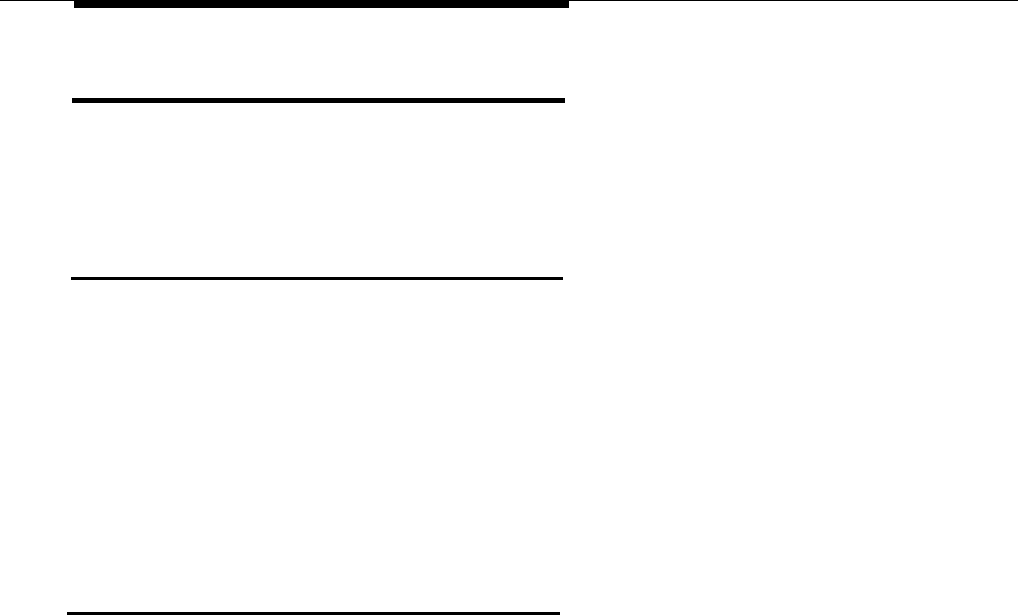
Introduction
Planning Forms
After you have determined which MERLIN MAIL system features you want, you
must complete the MERLIN LEGEND planning forms and the MERLIN MAIL
planning forms. These forms are used to record and verify the required settings
needed to program the MERLIN MAIL and MERLIN LEGEND systems.
MERLIN LEGEND Forms
The MERLIN LEGEND planning forms have already been filled out for the MER-
LIN LEGEND Communications system. Update these forms to include MERLIN
MAIL system features, following the instructions in Chapter 2 of this guide, and
refer to them for information required on some MERLIN MAIL planning forms. Be
sure to coordinate the additions and changes with the MERLIN LEGEND System
Manager. Photocopy the completed MERLIN LEGEND forms and place the
copies in the back cover pocket of the MERLIN MAIL System Administrator’s
Guide.
You need to update and verify information on ten MERLIN LEGEND planning
forms. These forms are listed at the beginning of Chapter 2.
MERLIN MAIL Forms
Fill out the blank MERLIN MAIL planning forms (located in Appendix A of this
guide) after you have determined which MERLIN MAIL system feature you want,
and have completed the MERLIN LEGEND planning forms. Be sure to first pho-
tocopy the blank forms and retain the originals for future changes. After com-
pleting the forms, fold both the completed forms and the blank forms and insert
them in the back cover pocket of the MERLIN MAIL System Administrator’s
Guide.
You must complete nine MERLIN MAIL planning forms. These forms are listed at
the beginning of Chapter 3.
1-8 Planning Forms










