Programming instructions
Table Of Contents
- Table of Contents
- About This Guide
- 1. Introduction
- 2. MERLIN LEGEND Planning
- General Instructions
- MERLIN LEGEND Form 2a: System Numbering—Station Jacks
- MERLIN LEGEND Form 2c: System Numbering—Trunk Jacks
- MERLIN LEGEND Form 2d: System Numbering—Special Renumbers
- MERLIN LEGEND Form 4a or 4b
- MERLIN LEGEND Form 6d: Group Coverage
- MERLIN LEGEND Form 6e: Group Calling
- MERLIN LEGEND Form 6f: System Features
- MERLIN LEGEND Form 7a: Night Service—Group Assignment
- MERLIN LEGEND Form 7b: Night Service—Outward Restriction
- MERLIN LEGEND Form 8b: Label Form—Stations and Calling Groups
- 3. MERLIN MAIL Planning
- General Instructions
- MERLIN MAIL Form A: Voice Mail Assignments
- MERLIN MAIL Form B: System Parameters
- MERLIN MAIL Form C: System Greetings
- MERLIN MAIL Form D: Automated Attendant Settings
- MERLIN MAIL Form E: Automated Attendant Day Main Menu
- MERLIN MAIL Form F: Automated Attendant After-Hours Main Menu
- MERLIN MAIL Form G: Automated Attendant Submenus
- MERLIN MAIL Form H: Automated Attendant Announcements
- MERLIN MAIL Form I: Group Lists
- A. MERLIN MAIL Forms
- B. Factory Settings
- Glossary
- Index
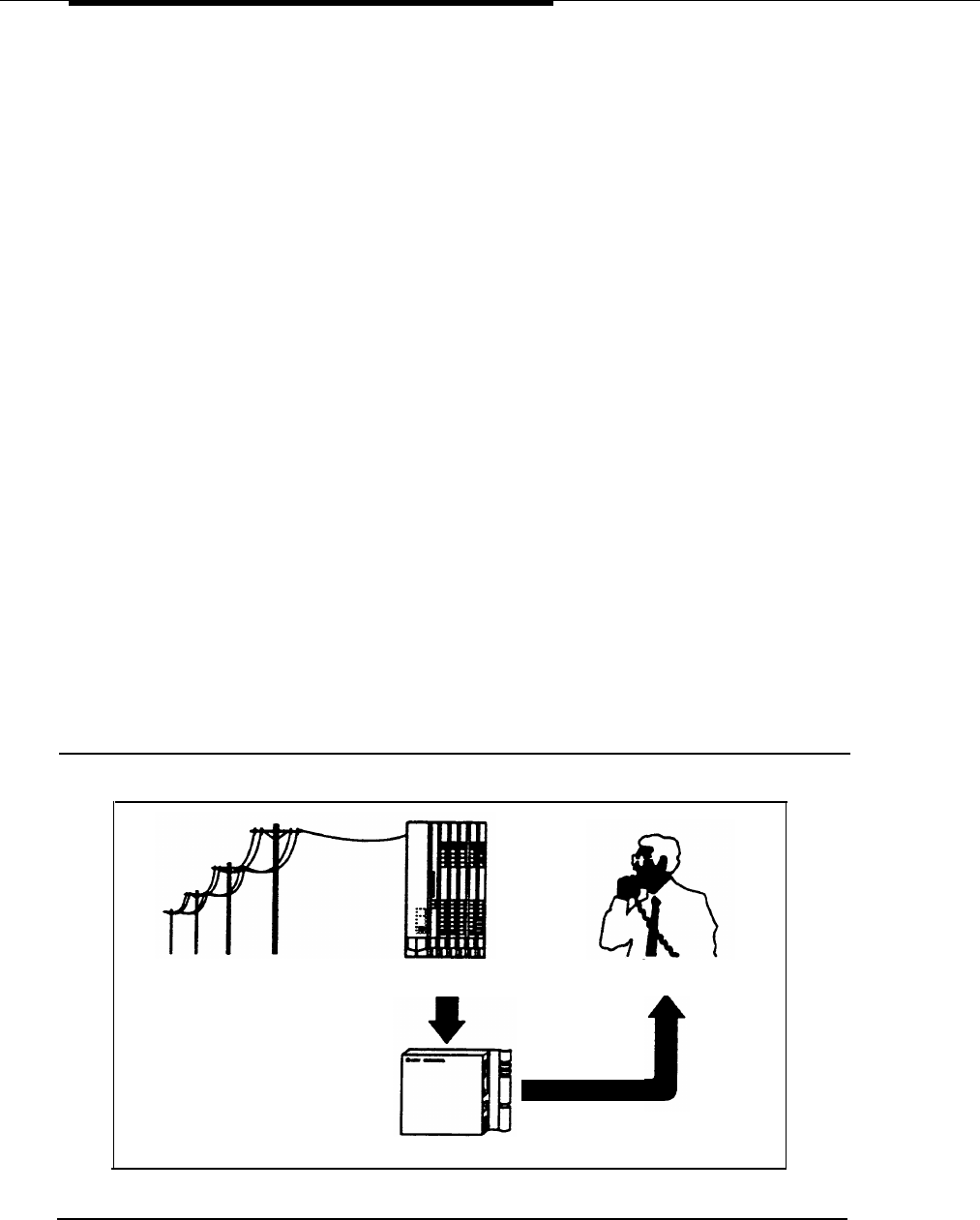
Introduction
After the caller makes a selection, the next menu tier might ask the caller
to enter the direction he or she is coming from and would then play the
requested directions.
This multi-tiered menu approach is useful for many businesses, such as banks,
insurance agencies, post offices, and department stores. For example, an
Automated Attendant could be used in the stock brokerage business. A multi-
tier menu allows clients to select recordings of specific information they need,
such as current quotes on stocks in their portfolio or current interest rates on
money market funds, or to wait for an available broker.
The menu allows brokers to handle customers placing orders instead of being
tied up reciting repetitive information. In a business like this, the Automated
Attendant should always be programmed to allow the caller to stay on the line or
enter an extension to reach a broker.
Call Handling Methods
The Automated Attendant can be set to handle calls in one of two ways:
Immediate Call Handling or Delayed Call Handling.
Immediate Call Handling
With Immediate Call Handling, Automated Attendant answers every external call
by playing the Automated Attendant Greeting and the Main Menu. Calls from
rotary phones (which cannot use the menu) or callers requesting assistance will
automatically be transferred to the System Operator.
Overflow calls will be answered by the System Operator, as shown in Figure 1-2.
Central office lines MERLIN LEGEND
System
Control Unit
Operator
Overflow
MERLIN MAIL
Figure 1-2. MERLIN MAIL System as Immediate Call Handler
1-4 System Features










