Programming instructions
Table Of Contents
- Table of Contents
- About This Guide
- 1. Introduction
- 2. MERLIN LEGEND Planning
- General Instructions
- MERLIN LEGEND Form 2a: System Numbering—Station Jacks
- MERLIN LEGEND Form 2c: System Numbering—Trunk Jacks
- MERLIN LEGEND Form 2d: System Numbering—Special Renumbers
- MERLIN LEGEND Form 4a or 4b
- MERLIN LEGEND Form 6d: Group Coverage
- MERLIN LEGEND Form 6e: Group Calling
- MERLIN LEGEND Form 6f: System Features
- MERLIN LEGEND Form 7a: Night Service—Group Assignment
- MERLIN LEGEND Form 7b: Night Service—Outward Restriction
- MERLIN LEGEND Form 8b: Label Form—Stations and Calling Groups
- 3. MERLIN MAIL Planning
- General Instructions
- MERLIN MAIL Form A: Voice Mail Assignments
- MERLIN MAIL Form B: System Parameters
- MERLIN MAIL Form C: System Greetings
- MERLIN MAIL Form D: Automated Attendant Settings
- MERLIN MAIL Form E: Automated Attendant Day Main Menu
- MERLIN MAIL Form F: Automated Attendant After-Hours Main Menu
- MERLIN MAIL Form G: Automated Attendant Submenus
- MERLIN MAIL Form H: Automated Attendant Announcements
- MERLIN MAIL Form I: Group Lists
- A. MERLIN MAIL Forms
- B. Factory Settings
- Glossary
- Index
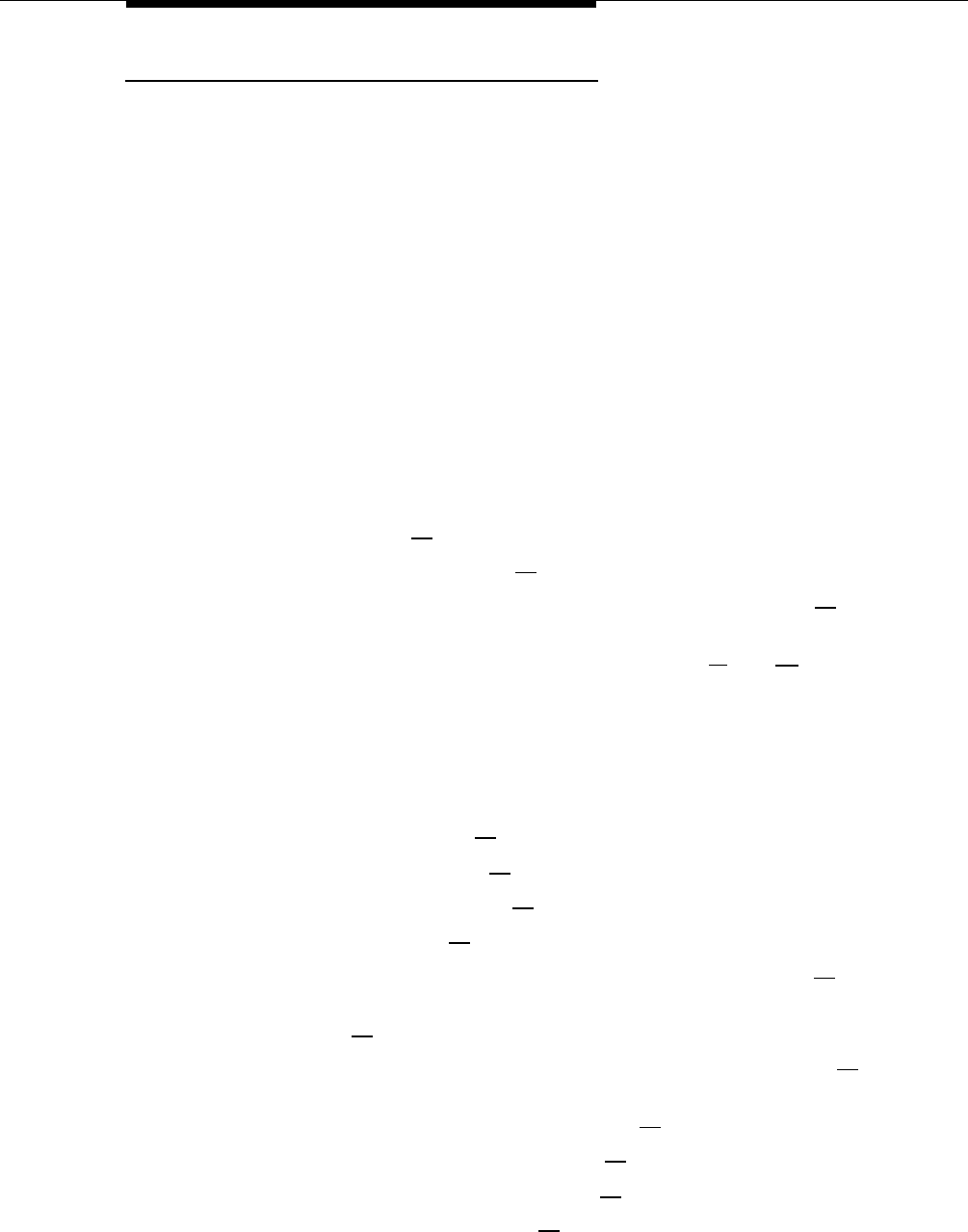
Introduction
Automated Attendant
The Automated Attendant Service consists of an announcement and a multi-
level menu, providing callers with a number of options that allow them to quickly
get an extension, a department, or information by pressing a single digit. This
service provides several major benefits, both to the callers and to the company:
■
■
■
■
Calls are efficiently routed to the correct party.
If the party the caller wants does not answer or the phone is busy, the
caller is prompted to leave a message or try another extension.
If the caller does not know the extension needed, he or she can access
the directory.
Announcements of frequently requested information (such as directions
or business hours) can be included as menu options, thereby freeing an
employee’s time for other tasks.
The following is an example of a typical Automated Attendant menu that allows a
caller to quickly get the extension he or she wants:
Good afternoon, thank you for calling the XYZ Company.
For sales, press [1] .
For customer service, press [2] .
If you know the extension of the person you are calling, press [5]
and
dial the extension now.
If you do not know the extension you need, press [
✱ ] and [A] to hear the
extensions available, listed by last names.
Or stay on the line for assistance.
The following is an example of a more complex Automated Attendant menu that
includes submenus and prerecorded announcements:
Good afternoon, you have reached the ANY City Zoo.
For current rates, press [1]
.
For special events, press [2]
.
For ticket information, press [3]
.
For directions, press [4]
.
If you know the extension of the person you are calling, press [5]
and dial
that person’s extension.
Or press [0]
for operator assistance.
Assuming that the caller needs directions to the zoo and presses [4]
, the
following submenu is played to the caller:
If you are coming by subway, press [1]
.
If you are coming by bus, press [2]
.
If you are coming by car, press [3]
.
If you are walking, press [4]
.
System Features 1-3










