User Guide
Table Of Contents
- E2525 manual
- Table of contents
- Quick reference guide
- Parts checklist
- Before you begin
- Telephone base installation
- Battery installation & charging
- Wall mounting
- Connect cords as shown, then press and slide down firmly so base is held securely on outlet mounting pegs
- Clip wall-mount bracket securely into notches on underside of base
- Plug short telephone line cord into telephone jack
- Plug power cord transformer into electrical outlet
- Place handset in base to charge for 8 hours before first use.
- Belt clip & optional headset
- Telephone Operation
- Phonebook
- Caller ID Logs
- Answering System Operation
- Appendix
- Display screen status icons
- Alert tones and indicator lights
- Adding new handsets
- Charging spare batteries
- In case of difficulty
- Telephone does not work at all
- Phone does not ring
- If you hear noise or interference during a call
- If you lose a call while using the handset
- Incomplete messages
- Difficulty hearing messages
- System does not answer after correct number of rings
- “CL” appears in message window
- System does not respond to remote commands
- Announcement message is not clear
- Index
- Technical specifications
- Remote access wallet card
- IMAGES
- E250 manual
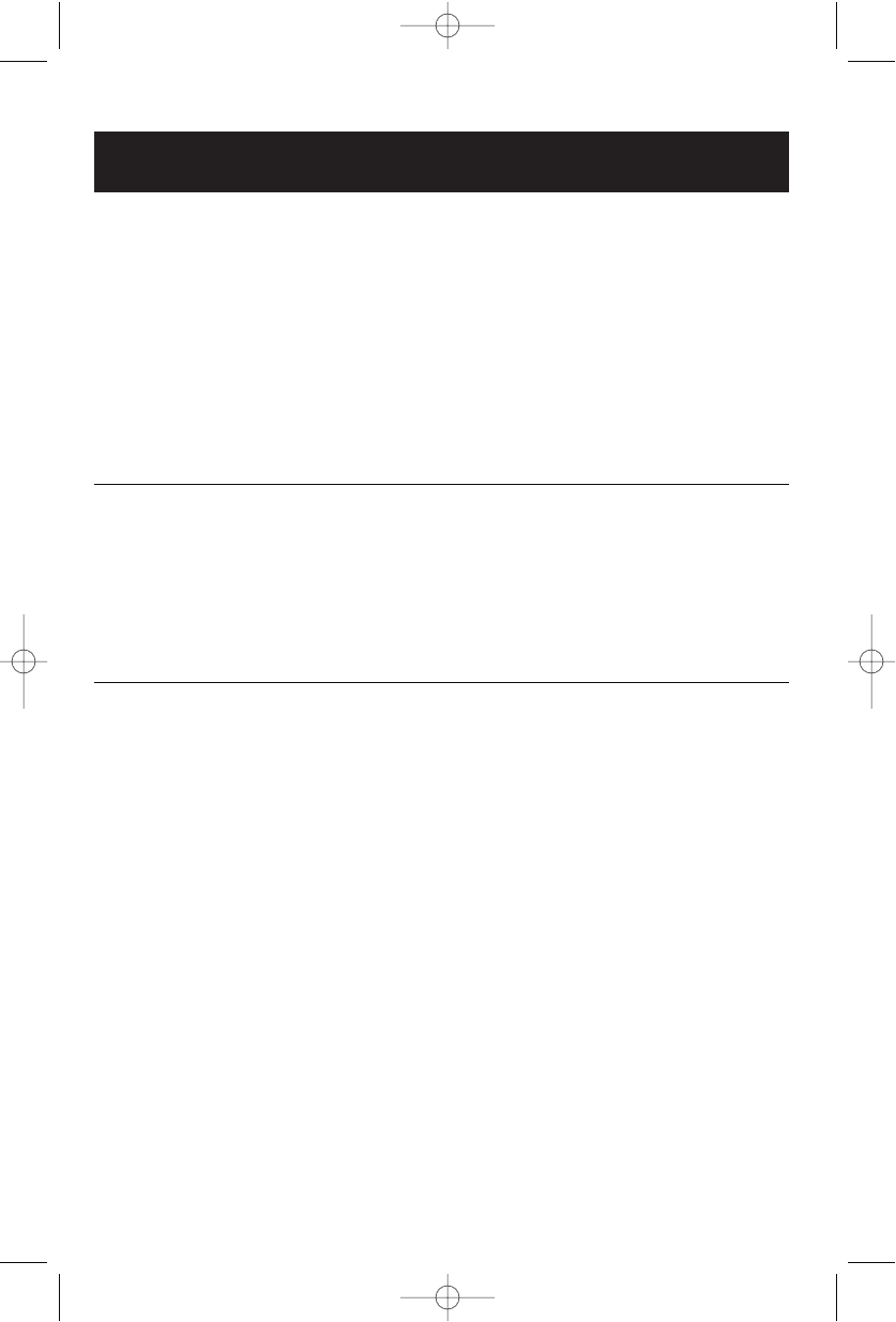
38
Appendix
In case of difficulty
If you have difficulty with your phone, please try the suggestions below. For Customer
Service, visit our web site at www.telephones.att.com, or call 1 800 222–3111.
Telephone does
not work at all
• Make sure batteries are installed and charged correctly (see page 7).
• Make sure the AC adapter is plugged into an outlet not controlled by
a wall switch.
• Make sure the telephone line cord is plugged firmly into the base unit
and the modular jack.
• Make sure the base antenna is fully upright.
• If these suggestions do not work, unplug the base, remove and re-
insert the batteries, then place the handset in the base to re-initialize.
Phone does not
ring
• Make sure the ringer is on (see pages 14-15).
• Make sure the telephone line cord and AC adapter are plugged in
properly (see page 6).
• Make sure the base antenna is fully upright.
• Move the handset closer to the base.
• You might have too many extension phones on your telephone line to
allow all of them to ring. Try unplugging some of them.
If you hear
noise or
interference
during a call
• Make sure the base antenna is fully upright.
• You may be out of range. Move closer to the base.
• Appliances plugged into the same circuit as the base can cause
interference. Try moving the appliance or base to another outlet.
• The layout of your home or office might be limiting the operating
range. Try moving the base to another location, preferably on an
upper floor.
• If the buttons don’t work, try placing the handset in the base for at
least 15 seconds.
• Disconnect the base from the modular jack and plug in a corded tele-
phone. If calls are still not clear, the problem is probably in your
wiring or local service. Call your local telephone service company.
ATT-2525CIB-d2.qxd 12/30/2003 6:30 PM Page 38










