User Guide
Table Of Contents
- E2525 manual
- Table of contents
- Quick reference guide
- Parts checklist
- Before you begin
- Telephone base installation
- Battery installation & charging
- Wall mounting
- Connect cords as shown, then press and slide down firmly so base is held securely on outlet mounting pegs
- Clip wall-mount bracket securely into notches on underside of base
- Plug short telephone line cord into telephone jack
- Plug power cord transformer into electrical outlet
- Place handset in base to charge for 8 hours before first use.
- Belt clip & optional headset
- Telephone Operation
- Phonebook
- Caller ID Logs
- Answering System Operation
- Appendix
- Display screen status icons
- Alert tones and indicator lights
- Adding new handsets
- Charging spare batteries
- In case of difficulty
- Telephone does not work at all
- Phone does not ring
- If you hear noise or interference during a call
- If you lose a call while using the handset
- Incomplete messages
- Difficulty hearing messages
- System does not answer after correct number of rings
- “CL” appears in message window
- System does not respond to remote commands
- Announcement message is not clear
- Index
- Technical specifications
- Remote access wallet card
- IMAGES
- E250 manual
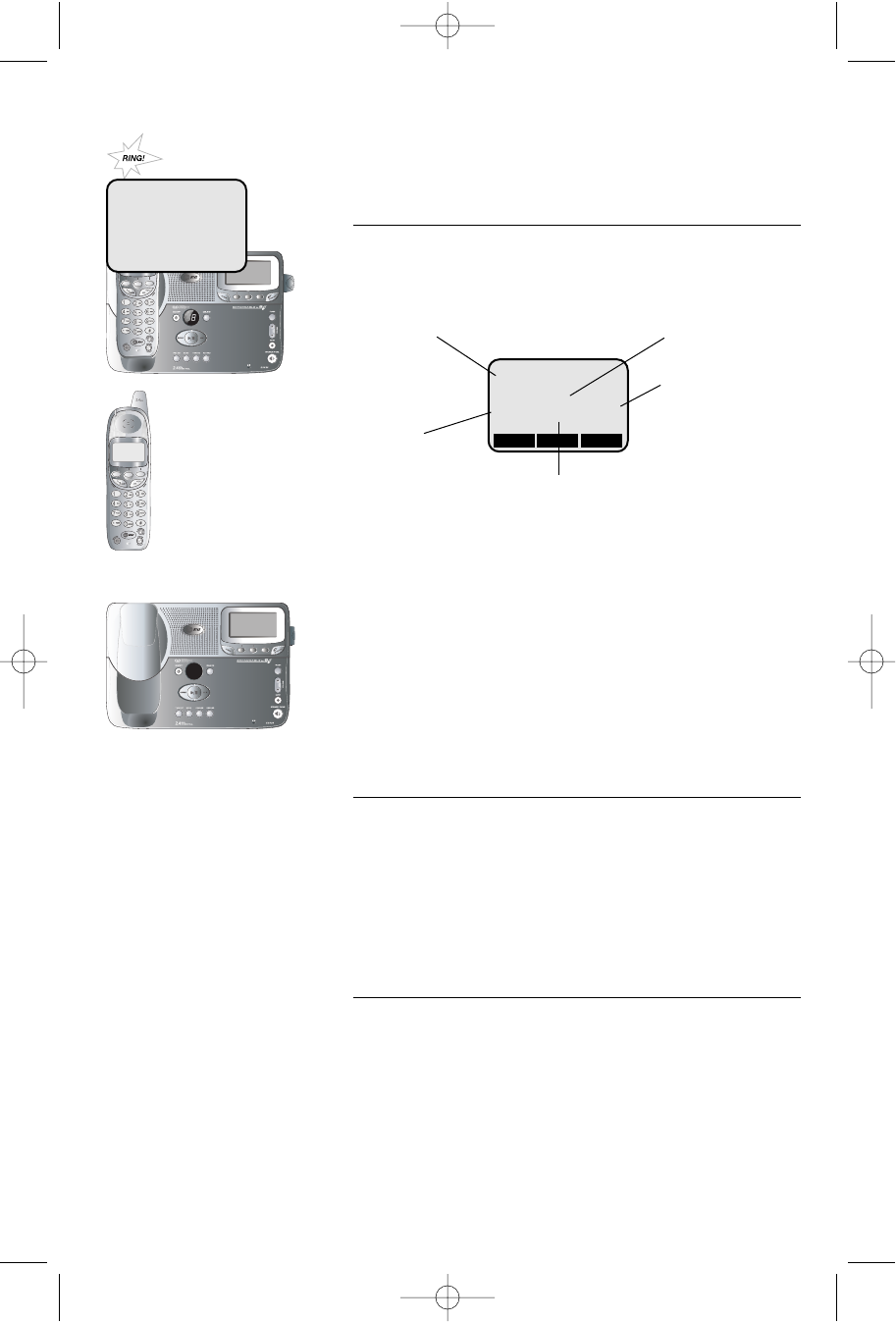
21
Caller ID Logs
How Caller ID works
If you subscribe to Caller ID service provided by your
local phone company, information about each caller will
be displayed after the first ring.
Your call log holds up to 50 entries. You can review the
call log to find out who has called, return the call with-
out dialing, or copy the caller’s name and number into
your phonebook.
Each log entry is numbered (number 1 is always the most
recent). When the call log is full, the oldest entry is
deleted to make room for new incoming call information.
If you answer a call before the information appears on
the screen, it will not be saved in your call log.
Handset and base call logs
There are separate Caller ID logs in the handset and the
base. Each call log can store up to 50 entries. Each entry
can contain a number up to 16 digits, and a name up to
16 letters long. The procedure for viewing, dialing,
deleting and transferring call log entries to your phone-
book is the same for both the handset and the base.
About names
If the telephone number of the person calling matches a
number in your phonebook, the name that appears on
screen will match the name as you entered it into your
phonebook. (Example: If “Christine Smith” calls, her
name will appear as “Chris” if this is how you entered it
into your phonebook.)
CHRIS THOMPSON
123-555-6789
11:29 A Oct4
Handset: 50 entries
Base: 50 entries
CHRIS THOMPSON
123-555-6789
11:29 A Oct4 N01
^ V
CID
Caller’s name Caller’s number
Time of call
Entry number:
N = New call
# = Old call
Date of call
ATT-2525CIB-d2.qxd 12/30/2003 6:29 PM Page 21










