User Guide
Table Of Contents
- E2525 manual
- Table of contents
- Quick reference guide
- Parts checklist
- Before you begin
- Telephone base installation
- Battery installation & charging
- Wall mounting
- Connect cords as shown, then press and slide down firmly so base is held securely on outlet mounting pegs
- Clip wall-mount bracket securely into notches on underside of base
- Plug short telephone line cord into telephone jack
- Plug power cord transformer into electrical outlet
- Place handset in base to charge for 8 hours before first use.
- Belt clip & optional headset
- Telephone Operation
- Phonebook
- Caller ID Logs
- Answering System Operation
- Appendix
- Display screen status icons
- Alert tones and indicator lights
- Adding new handsets
- Charging spare batteries
- In case of difficulty
- Telephone does not work at all
- Phone does not ring
- If you hear noise or interference during a call
- If you lose a call while using the handset
- Incomplete messages
- Difficulty hearing messages
- System does not answer after correct number of rings
- “CL” appears in message window
- System does not respond to remote commands
- Announcement message is not clear
- Index
- Technical specifications
- Remote access wallet card
- IMAGES
- E250 manual
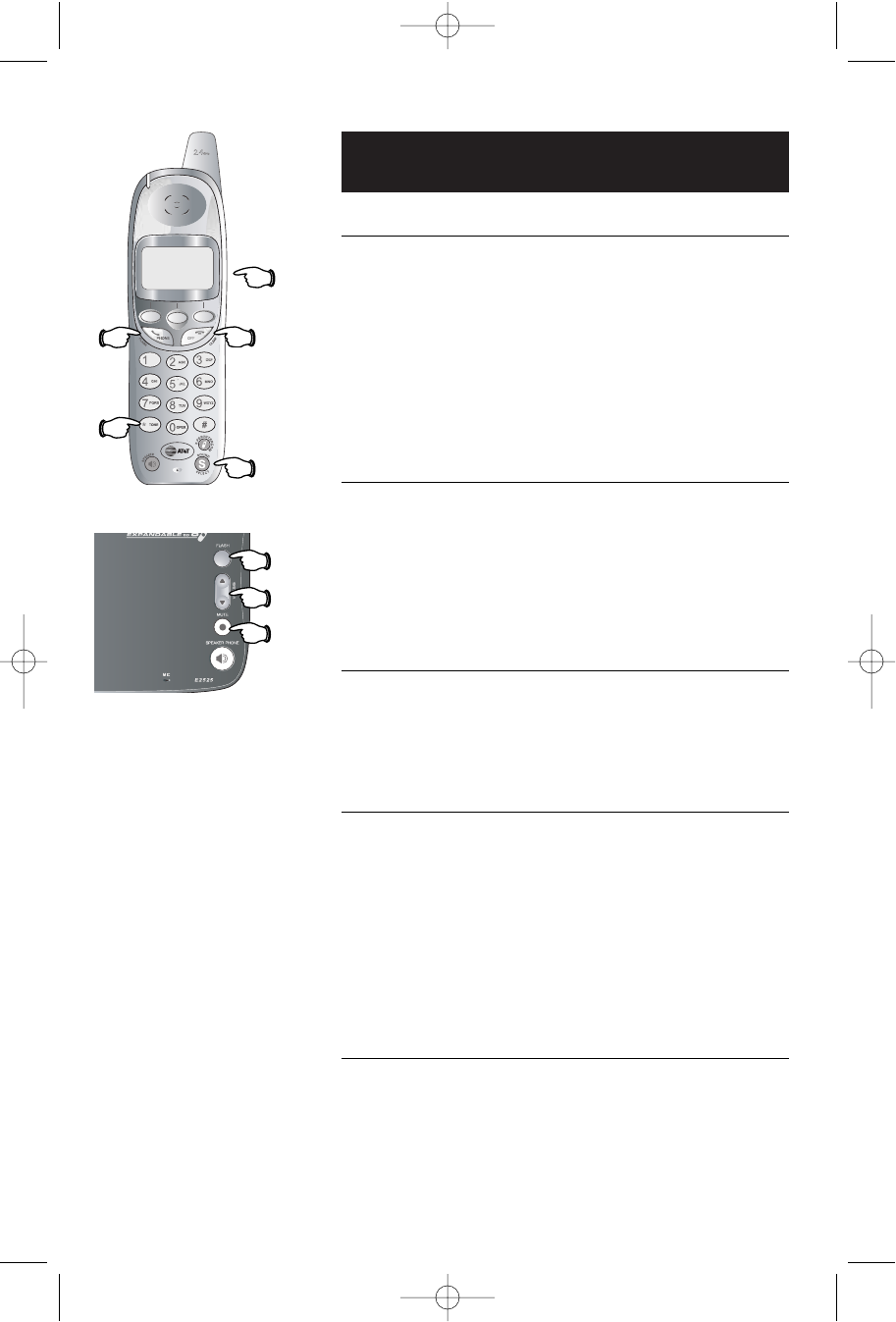
12
Telephone Operation
Options while on calls
To adjust volume or sound quality
Press VOLUME buttons on the handset or the base to
adjust listening volume. Each button press raises or
lowers volume by one level.
During a handset call you can press SOUND SELECT to
change sound quality. You can choose Natural Audio,
Bass Boost, Mid Boost or Treble Boost. Each button
press changes to the next tone type.
Call waiting
If you have Call Waiting service, you will hear a beep if
someone calls while you are already on a call. Press
FLASH to put your current call on hold and take the new
call. You can press FLASH at any time to switch back
and forth between calls.
Ring silencing
To silence the ringer, press OFF at the handset (or MUTE
at the base) while the phone is ringing. You can still
answer, or let the caller leave a message.
3-way conference calls
During an outside call, you can use both the handset and
base (or two local handsets) to allow a three-way
conversation.
While a call is in progress, others can press PHONE or
SPEAKER to join the conference call. Others can press
OFF (or SPEAKER) to drop out of the conference call,
but the call will not be terminated until all sets hang up.
Temporary tone dialing
If you have dial pulse (rotary) service, you can switch to
touch tone dialing during a call by pressing
*. This
can be useful if you need to send tone signals for access
to answering systems or long-distance services.
Volume
Silence ringer
Sound quality
Flash
Tone
Flash
Volume
Mute
ATT-2525CIB-d2.qxd 12/30/2003 6:28 PM Page 12










