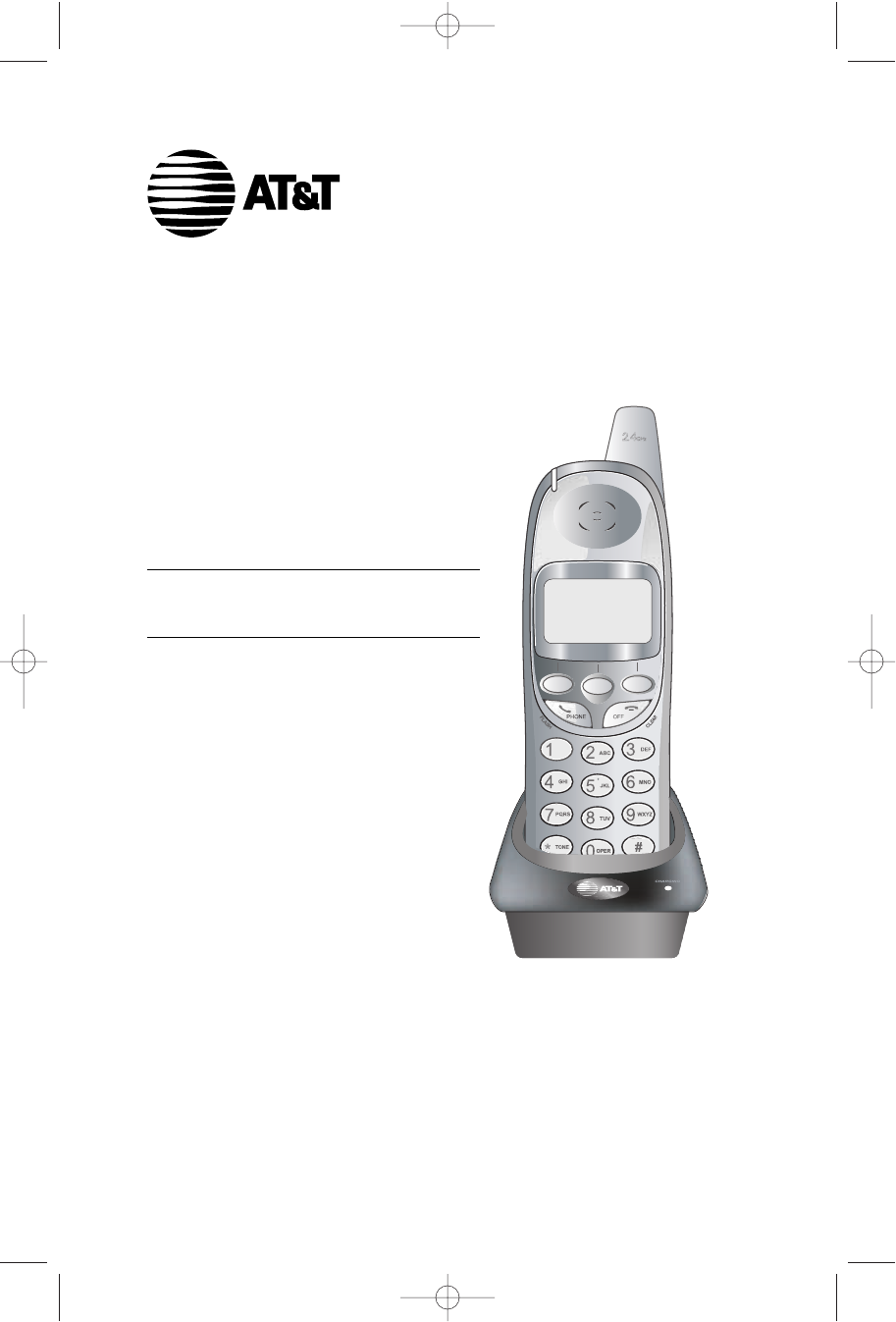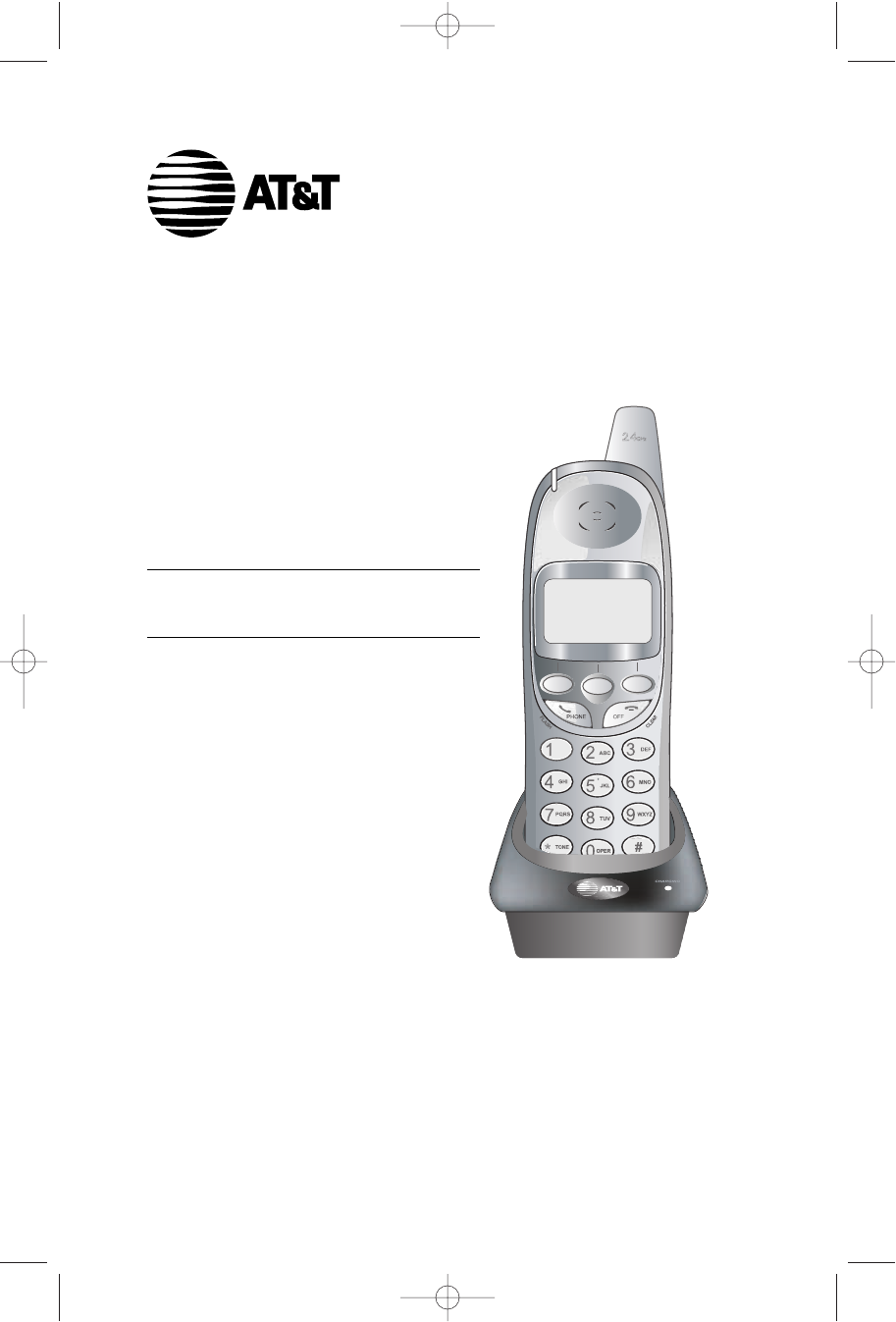ATT-250CIB-d1.qxd 12/30/2003 2:02 PM Page 1 User Manual (Part 2) 2.
ATT-250CIB-d1.qxd 12/30/2003 You must charge batteries and register the handset before use 2:02 PM Page 2 STOP! See pages 2-3 for easy instructions For customer service or product information, visit our web site at Please also read www.telephones.att.com or call 1-800-222-3111 Enclosed in product package Important Product Information Table of contents Before you begin........................................1 Parts checklist.............................................
ATT-250CIB-d1.qxd 12/30/2003 2:02 PM Page 1 Before you begin This cordless telephone operates with the maximum power allowed by the Federal Communications Commission (FCC). Even so, this handset and base can communicate over only a certain distance — which can vary with the locations of the base and handset, the weather, and the construction of your home or office. For best performance, keep the base antenna fully upright.
ATT-250CIB-d1.qxd 12/30/2003 2:03 PM Page 2 Battery installation & charging Install batteries as shown, then place the handset in the charger for at least 8 hours before use. You can keep batteries charged by returning the handset to the charger after each use. When battery power is fully depleted, a full recharge takes about 6 hours. LOW BATTERY REDIAL MENU MEM Low battery indicator Return handset to charger to recharge when this symbol flashes. (Handset will beep when battery is low.
ATT-250CIB-d1.qxd 12/30/2003 2:03 PM Page 3 Registering the handset Enter base ID, then press OK ENTER BASE ID 123456789012345 < OK Before using your new handset, you must register it with the base. During registration, you must enter the 15-digit ID number of the telephone base. To find this number, go to the base, press MENU, scroll down to select DISPLAY BASE ID, then press OK. The handset provided with your telephone is automatically registered as Handset 1.
ATT-250CIB-d1.qxd 12/30/2003 2:03 PM Page 4 Belt clip & optional headset Install belt clip as shown below if desired. For hands-free telephone conversations, you can use any industry standard 2.5 mm headset (purchased separately). For best results use an AT&T 2.5 mm headset. Snap belt clip into notches on side of handset. Rotate and pull to remove. Plug 2.
ATT-250CIB-d1.qxd 12/30/2003 2:03 PM Page 5 Quick reference guide For complete instructions, please refer to the manual provided with your telephone. Softkeys Press a softkey to select a menu item displayed just above the key. Off/Clear During a call, press to hang up. Item 1 Item 2 Item 3 While using menus, press to cancel an operation, back up to the previous menu, or exit the menu display. Phone/Flash Press to begin a call, then dial a number.
ATT-250CIB-d1.qxd 12/30/2003 2:03 PM Page 6 www.telephones.att.com Copyright © 2003 Advanced American Telephones. All Rights Reserved. AT&T and the Globe Design are trademarks of AT&T Corporation, licensed to Advanced American Telephones. Printed in China. Issue 1.1 AT&T 12/30/03.