User`s manual
Table Of Contents
- Contents
- Introduction
- Your ISDN 8510T Voice Terminal
- Feature Descriptions
- Voice Features
- Features Accessed with the Display and Softkeys
- ENTERING AND EXITING SOFTKEY MODE (USING THE MENU AND THE EXIT BUTTONS)
- THE VOICE TERMINAL SELF-TEST FEATURE bbbbbbb
- USING THE NEXT, THE PREV, AND THE DIR BUTTONS
- RESPONDING TO ´QUIT´ AND ´DONE´
- A SOFTKEY DISPLAY SCREEN FLOWCHART
- SETTING THE CLOCK
- SETTING THE SPEAKERPHONE
- ADDING, EDITING, AND DELETING A NUMBER AND NAME IN THE DIRECTORY
- VIEWING A DIRECTORY ENTRY (AND PLACING A CALL)
- USING THE DIR BUTTON TO PLACE A CALL
- USING THE CALL LOG
- LOCKING AND UNLOCKING THE DIRECTORY, CALL LOG, AND ALL SOFTKEYS
- CHANGING OR REMOVING YOUR PASSWORD
- SELF-TEST
- CHOOSING THE CONTRAST LEVEL FOR THE DISPLAY
- SELECTING A PERSONALIZED RING
- SETTING THE RATE AT WHICH YOU VIEW THE DISPLAY MESSAGES
- TURNING ON OR OFF SOFTKEY INFORMATION TONES
- SETTING THE NUMBER OF NAMES ON THE DIRECTORY PAGE
- Tones and Their Meanings
- Labeling and Installing the Designation Card and the Telephone Number Card
- Installation
- Technical Description
- Index
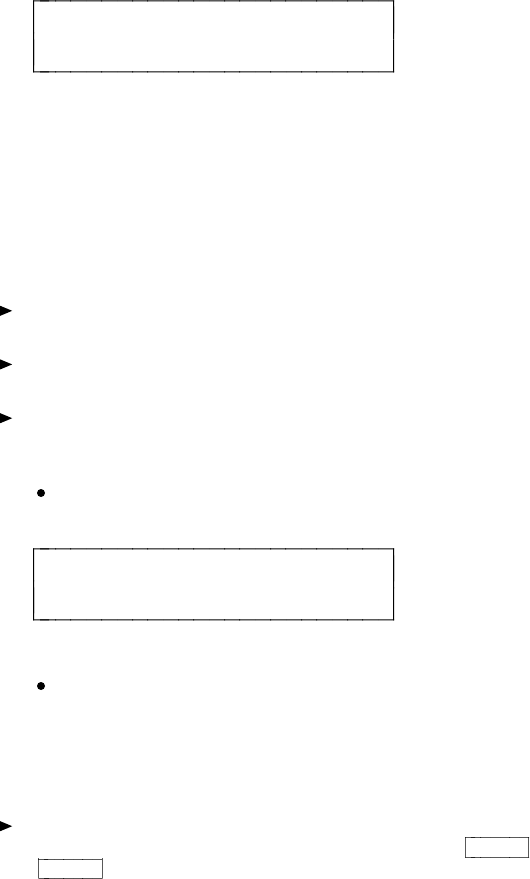
555-1236 >
Time Call Save More
NOTE: The telephone number shown here is the number of the
call placed from this voice terminal, such as 555-1237 or
555-1236. The name of the person associated with that number,
such as in the first example directly above, is shown at the right
of the first line (if one has been entered into the personalized
Directory).
4 Do one of the following:
If you press the softkey below Time, the display will show you
the time the call was placed.
If you press the softkey below Call, the voice terminal exits
Softkey mode and places a call to this number.
If there is
not
a name associated with the number, it means that
this number is not in your Directory. If you want this number
entered into your Directory, press the softkey below Save.
The display shows:
EDIT PHONE #:5551234_
Pause Backspace Done
After editing the phone number, you are prompted to enter a
5-character name associated with that number.
NOTE: If you need help in editing (or entering the name into)
the Directory entry, return to the directions in "Adding,
Editing, and Deleting a Number and Name in the Directory."
You can view other outgoing calls placed at the voice terminal by
pressing the softkey below More or by pressing
Next >
or
< Prev
. The display informs you when you have viewed all the
new outgoing calls in the Call Log.
5 When you are finished viewing each outgoing call in the Call Log,
press the softkey below More until you reach the end of the list. Then
press the softkey below Done.
47










