User`s manual
Table Of Contents
- Contents
- Introduction
- Your ISDN 8510T Voice Terminal
- Feature Descriptions
- Voice Features
- Features Accessed with the Display and Softkeys
- ENTERING AND EXITING SOFTKEY MODE (USING THE MENU AND THE EXIT BUTTONS)
- THE VOICE TERMINAL SELF-TEST FEATURE bbbbbbb
- USING THE NEXT, THE PREV, AND THE DIR BUTTONS
- RESPONDING TO ´QUIT´ AND ´DONE´
- A SOFTKEY DISPLAY SCREEN FLOWCHART
- SETTING THE CLOCK
- SETTING THE SPEAKERPHONE
- ADDING, EDITING, AND DELETING A NUMBER AND NAME IN THE DIRECTORY
- VIEWING A DIRECTORY ENTRY (AND PLACING A CALL)
- USING THE DIR BUTTON TO PLACE A CALL
- USING THE CALL LOG
- LOCKING AND UNLOCKING THE DIRECTORY, CALL LOG, AND ALL SOFTKEYS
- CHANGING OR REMOVING YOUR PASSWORD
- SELF-TEST
- CHOOSING THE CONTRAST LEVEL FOR THE DISPLAY
- SELECTING A PERSONALIZED RING
- SETTING THE RATE AT WHICH YOU VIEW THE DISPLAY MESSAGES
- TURNING ON OR OFF SOFTKEY INFORMATION TONES
- SETTING THE NUMBER OF NAMES ON THE DIRECTORY PAGE
- Tones and Their Meanings
- Labeling and Installing the Designation Card and the Telephone Number Card
- Installation
- Technical Description
- Index
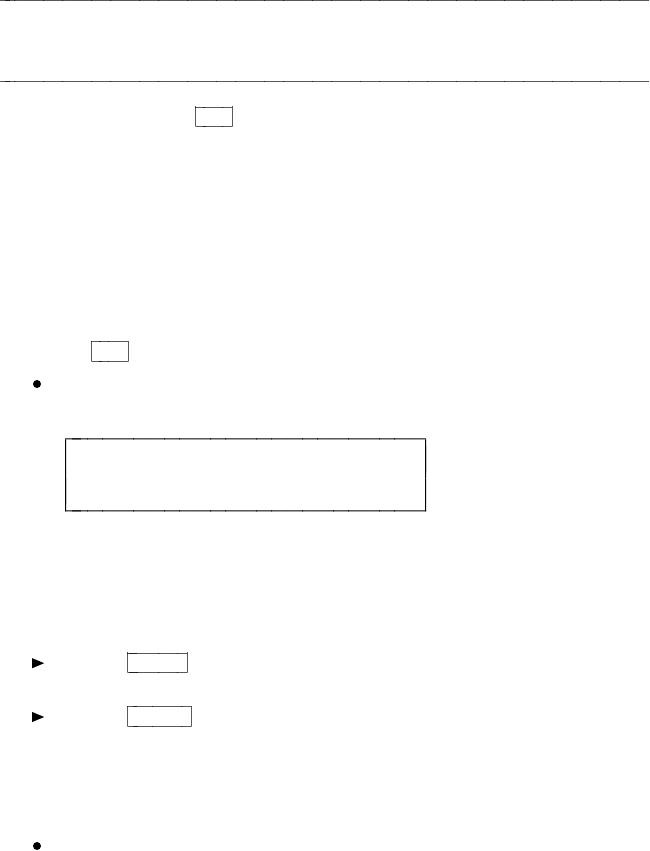
USING THE DIR BUTTON TO PLACE A CALL
You can also use the
Dir
button to place a call to a number entered in
your Directory.
IMPORTANT: When you press the softkey under the name in the
Directory you wish to call, the call is placed
immediately
.
The menu
does not ask you to respond to a screen before the call is placed.
To use the Dir button to call a person whose number appears in
your Directory
1 Press
Dir
to enter your Directory.
The display shows:
< CALL >
HarvW Kathy Sandy Quit
NOTE: The word "CALL" flashes to remind you that if you press a
softkey below a name, it will automatically call that entry.
2 Do the following:
Press
Next >
to page forward through the names in the
Directory.
Press
< Prev
to page backwards through the names in the
Directory.
3 When the name of the person whose number you want to call
appears on the second line of the screen, press the softkey below
that name.
The voice terminal exits softkey mode and dials the telephone
number you have selected
immediately
.
36










