User`s guide
Table Of Contents
- Table of Contents
- Your 7406 Plus Voice Terminal
- What the Features Do
- How to Use the Features
- Voice Features
- Handset and Speaker
- Abbreviated Dialing (AD)
- Automatic Callback
- Bridging
- Call Coverage
- Call Forwarding All Calls
- Call Park
- Call Pickup
- Conference
- Drop
- Hold
- Intercom (Automatic/Dial)
- Last Number Dialed
- Leave Word Calling (LWC)
- Message
- Mute
- Priority Calling
- Reset Speakerphone
- Select Button
- Select Ring (and Ringer Volume)
- Self-Test
- Send All Calls
- Speaker
- Speakerphone
- Transfer
- Voice Message Retrieval
- Display Features
- Tones and Their Meanings
- Troubleshooting
- Key Words to Know
- Quick Reference Lists
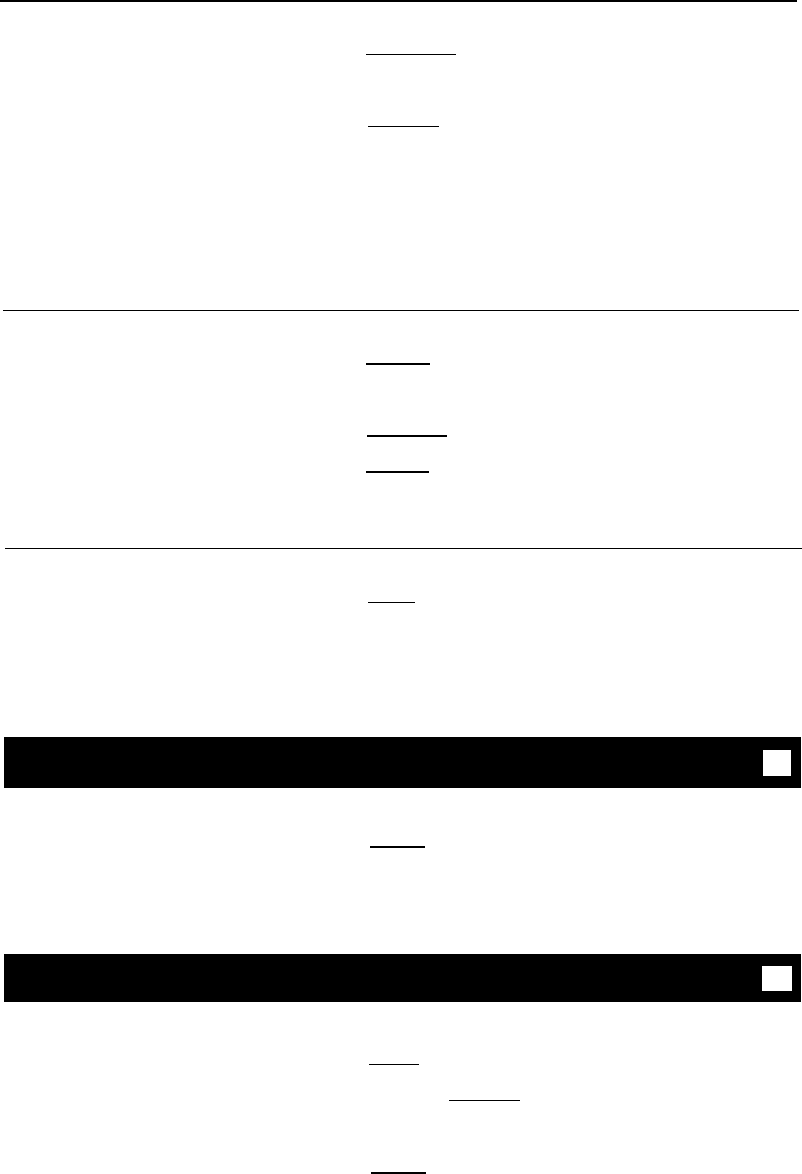
To see co-worker’s
Press [
CvrMsgRtrv ]
messages
(can be during call with
Dial co-worker’s extension
co-worker)
Press [
Next Msg ] to see first message (and then for
Note: You must first be
each following message)
1
2
3
1
2
3
1
designated as a
systemwide message
retriever by your System
Manager.
To return call for a
co-worker to displayed
extension (while on call
with co-worker)
Press [
Transfer ]
●
Co-worker is put on hold
Press [
ReturnCall ] while any part of message is shown
Press [
Transfer
]
●
Co-worker is connected to call attempt
To erase a message
Press [
Delete ] while any part of message is shown
Normal
✔
To return to normal
Press [
Normal ]
display after using any
display feature
Display will show call information for active call
appearance
Stored Number
1
●
●
To see number stored on
Press [
Stored
]
an AD button
Press selected [
AD xxxxx ]
1
2
3
Stored number shown
Press [
Normal ] to return to normal display
or repeat Step 2 to see another stored number
31










