User`s guide
Table Of Contents
- Table of Contents
- Your 7406 Plus Voice Terminal
- What the Features Do
- How to Use the Features
- Voice Features
- Handset and Speaker
- Abbreviated Dialing (AD)
- Automatic Callback
- Bridging
- Call Coverage
- Call Forwarding All Calls
- Call Park
- Call Pickup
- Conference
- Drop
- Hold
- Intercom (Automatic/Dial)
- Last Number Dialed
- Leave Word Calling (LWC)
- Message
- Mute
- Priority Calling
- Reset Speakerphone
- Select Button
- Select Ring (and Ringer Volume)
- Self-Test
- Send All Calls
- Speaker
- Speakerphone
- Transfer
- Voice Message Retrieval
- Display Features
- Tones and Their Meanings
- Troubleshooting
- Key Words to Know
- Quick Reference Lists
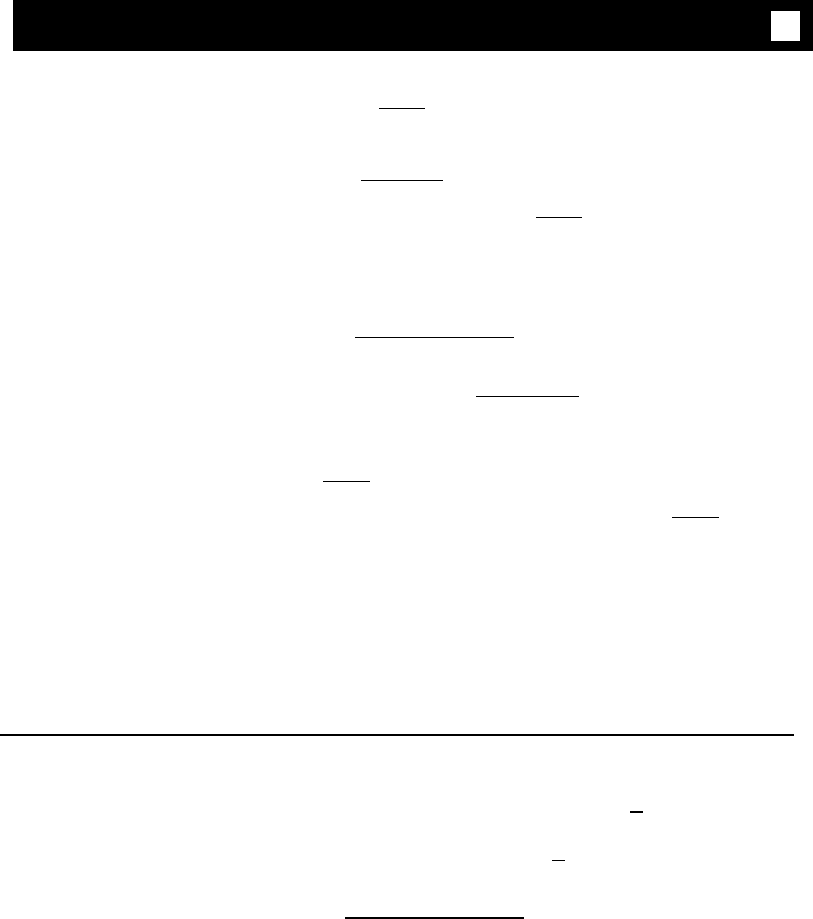
Select Ring (and Ringer Volume)
✔
To select a personalized
Press [
Select ]
ring
Green light goes steadily
1
2
3
4
Press [
Conference Ring
]
●
●
●
●
●
Green light next to [ Select ] winks
Current ring pattern plays and repeats every 4
seconds
If you have a display, it shows
[
PERSONAL RING #x ] (x will be a number from
1 to 8)
Continue to press [
Conference Ring
] to cycle through all 8
ring patterns
When you hear the desired ring pattern, press
[
Select ] again
Your new ring is set; light next to [
Select ] goes off
Note: If you receive a call, go off-hook, or lose power
during selection, the process is interrupted and you
must start again.
To adjust ringer volume
To raise the volume, press the right half of the
if necessary (speaker is
Volume control button labeled [ ∧ ] ;
not active)
to lower the volume, press the left half of the Volume
control button labeled [
∨ ]
1
●
If you have a display, it shows
[
RINGER L > > > > H ] (There are 8 possible
volume settings. On the display, 1 arrow is the
lowest setting; and 8 arrows is the highest
setting)
23










