User`s guide
Table Of Contents
- Table of Contents
- Your 7406 Plus Voice Terminal
- What the Features Do
- How to Use the Features
- Voice Features
- Handset and Speaker
- Abbreviated Dialing (AD)
- Automatic Callback
- Bridging
- Call Coverage
- Call Forwarding All Calls
- Call Park
- Call Pickup
- Conference
- Drop
- Hold
- Intercom (Automatic/Dial)
- Last Number Dialed
- Leave Word Calling (LWC)
- Message
- Mute
- Priority Calling
- Reset Speakerphone
- Select Button
- Select Ring (and Ringer Volume)
- Self-Test
- Send All Calls
- Speaker
- Speakerphone
- Transfer
- Voice Message Retrieval
- Display Features
- Tones and Their Meanings
- Troubleshooting
- Key Words to Know
- Quick Reference Lists
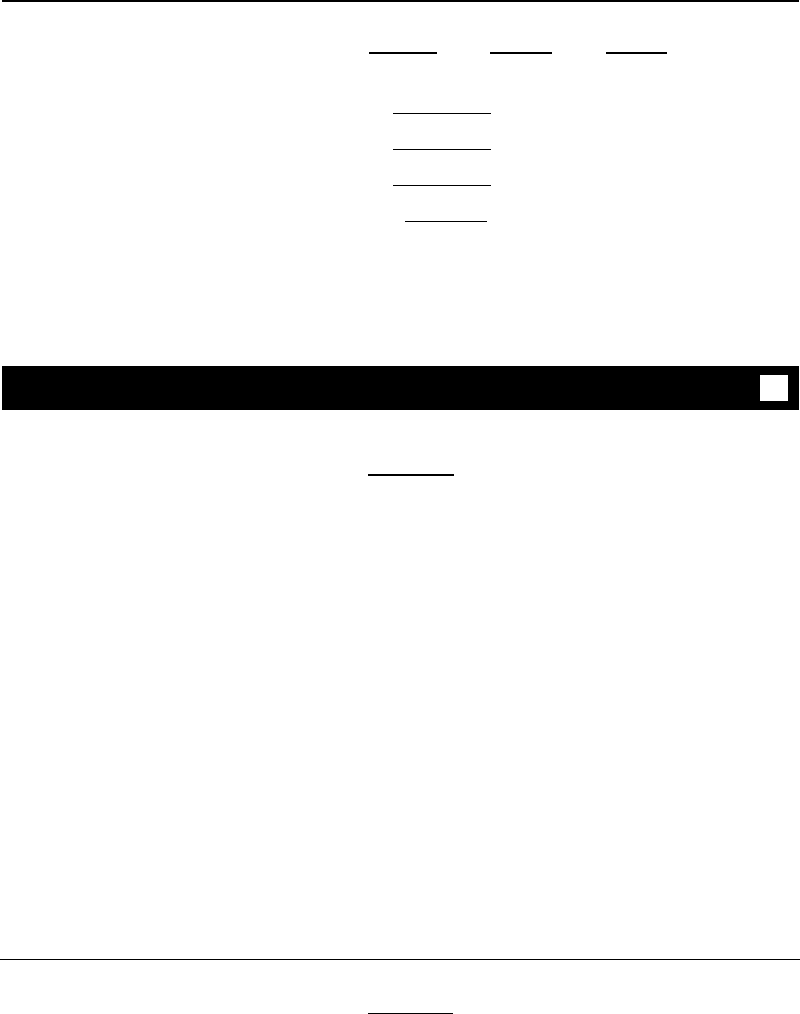
To place a call using an Press [ Pers List ] or [ Grp List ] or [ Sys List ]
1
2
AD list button or code or Dial appropriate AD List code:
●
●
●
●
List 1
List 2
[dial tone]
List 3
Note: An [ Enhcd List ] may also be available; see your
System Manager.
Dial desired list item (1, 2, 3...)
Call is dialed
Automatic Callback
To automatically place
Press [
AutoCallBk ] during call attempt
another call to an
[confirmation tone]
extension that was busy,
did not answer, or
Green light goes on steadily until callback is
returned a call waiting
completed or canceled
1
2
●
●
ringback tone
Note: If you send your calls to coverage after
activating Automatic Callback, your callback calls
will still ring at your extension and will not be
redirected to coverage.
Hang up
You will get a 3-burst priority ring when both you
and the called extension are idle; when you
answer, regular ringing is sent to the called party
Note: Automatic Callback is automatically canceled
after 30 minutes.
To cancel Automatic
Press [
AutoCallBk ] again
[dial tone]
Callback
Green light goes off
1
●
13










