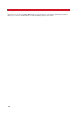Technical information
INSTALLATION AND ADMINISTRATION GUIDE
234
See also
Refer to Command Reference in the Reference Addendum documentation for additional information about the font
compiler.
The compiled PCL soft-fonts files are located in the $VSIFAX/lib/fxpcl directory:
roxypica.sft
Roxbury pica soft-font
roxybold.sft
Roxbury bold soft-font
roxyital.sft
Roxbury italic soft-font
roxybdit.sft
Roxbury italic bold soft-font
roxycomp.sft
Roxbury compressed soft-font
Note
The bold and italic bold fonts are generated from the corresponding non-bold font descriptions.
Compiling Roxbury fonts
Typically, you would modify the font files to contain those you specifically need, then enter the following commands:
>cd $VSIFAX/lib/fonts
fontcomp -v -i roxyital
fontcomp -v -i roxypica
fontcomp -v -i roxycom
This compiles the various fonts and installs them into the proper directories.
The eptotif program automatically loads these fonts from the fonts directory, unless it is invoked with the -Z
noloadfonts option, in which case it will use internal linked-in versions of these fonts.
When the pcltotif program is invoked with the -e option (which is done when a file-type of .txt is used), it will
load the corresponding soft (.sft) font for the various font selections.
By default, all FIMs except FoDC image the page header using an internal linked-in version of the roxybdit font
(Roxbury italic bold). However, you can choose a different font for the page header by changing the DEVICE:
font-name=<font> entry in the $VSIFAX/lib/vsisrv.ini file.
Tip
If you choose the Roxbury compressed font for your page headers (i.e., by setting vsisrv.ini DEVICE:font-
name=roxycomp), you will be able to display up to 120 characters of user data in the header, as compared with
62 characters using other fonts.
See also
Customizing the fax header