Specifications
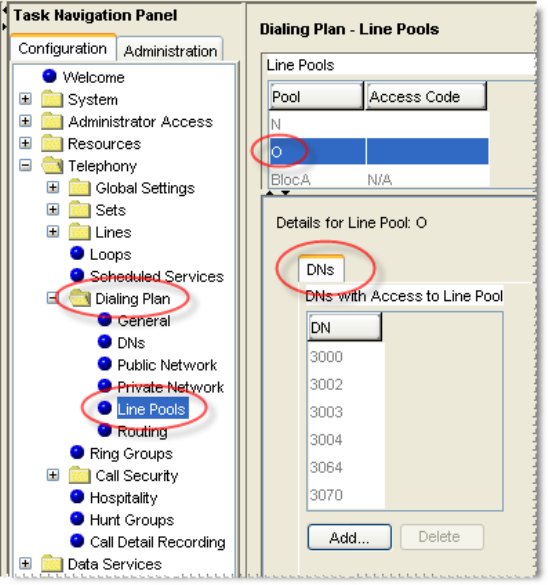
AT&T IP Flexible Reach Service
Nortel BCM200/400 (Release 4.0.2.03a) H.323 Configuration Guide
© 2008 AT&T Knowledge Ventures. All rights reserved. AT&T and the AT&T logo are trademarks of AT&T
Knowledge Ventures. Subsidiaries and affiliates of AT&T Inc. provide products and services under the AT&T brand.
Issue 1.9 Page 14 of 36
For each IP trunk you must select a Line Pool in the “
Details”
tab at the bottom
of the page. Available Pool codes start at A to O. In this case we selected “Pool
O.” Additionally, the Line Pool needs to be associated with all DN’s that require
access to the VOIP trunks. Go to
Configurations Æ Telephony Æ Dialing
Plan Æ Line Pools
to perform this configuration. See figure 6 below.
Figure 6: Assigning DN numbers to Line Pool










