User Guide
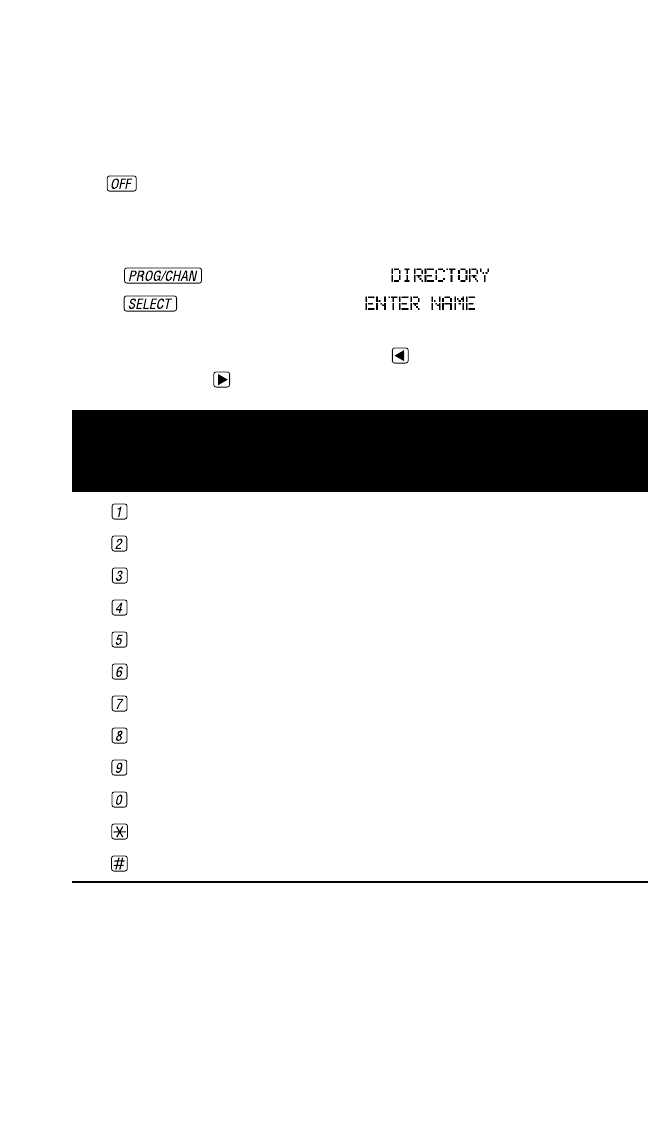
12
TELEPHONE DIRECTORY
The cordless handset can store 50 telephone numbers with names,each
up to 24 digits long. Entries are stored alphabetically. For consistency
with Caller ID entries, you may wish to enter last names first.
Note: Press at any time to exit directory.
Store a Number/Name in the Directory
1 Press . The screen displays .
2 Press . The screen displays .
3 Using the chart below,enter up to 15 characters for the name
you’re storing with the number. Use to backspace and make
corrections;use to advance and add a space.
P re s s e s
Dial Key 1 2 3 4 5 6
1
A B C 2
D E F 3
G H I 4
J K L 5
M N O 6
P Q R S 7
T U V 8
W X Y Z 9
0
*
& ’ , - . #










