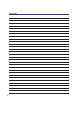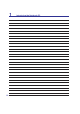User's Manual
3
Table of Contents (Cont.)
Contents
Touchpad Usage Illustrations ............................................................................... 35
Caring for the Touchpad .......................................................................................37
Automatic Touchpad Disabling ............................................................................. 37
Storage Devices ............................................................................................38
Hard Disk Drive .................................................................................................... 38
Memory (RAM).....................................................................................................38
Flash Memory Card Reader ................................................................................39
Connections...................................................................................................40
Network Connection ............................................................................................40
Wireless LAN Connection (on selected models) .................................................41
Windows Wireless Network Connection ..............................................................42
Bluetooth Wireless Connection (on selected models) ......................................... 43
Appendix
Optional Accessories ................................................................................... A-2
Optional Connections ........................................................................................ A-3
Bluetooth Mouse Setup (optional) ..................................................................... A-4
Operating System and Software.................................................................. A-6
System BIOS Settings ....................................................................................... A-6
Common Problems and Solutions ..................................................................... A-9
Windows Vista Software Recovery .................................................................. A-16
Glossary .................................................................................................... A-18
Declarations and Safety Statements ......................................................... A-22
Notebook PC Information .......................................................................... A-32