User Manual
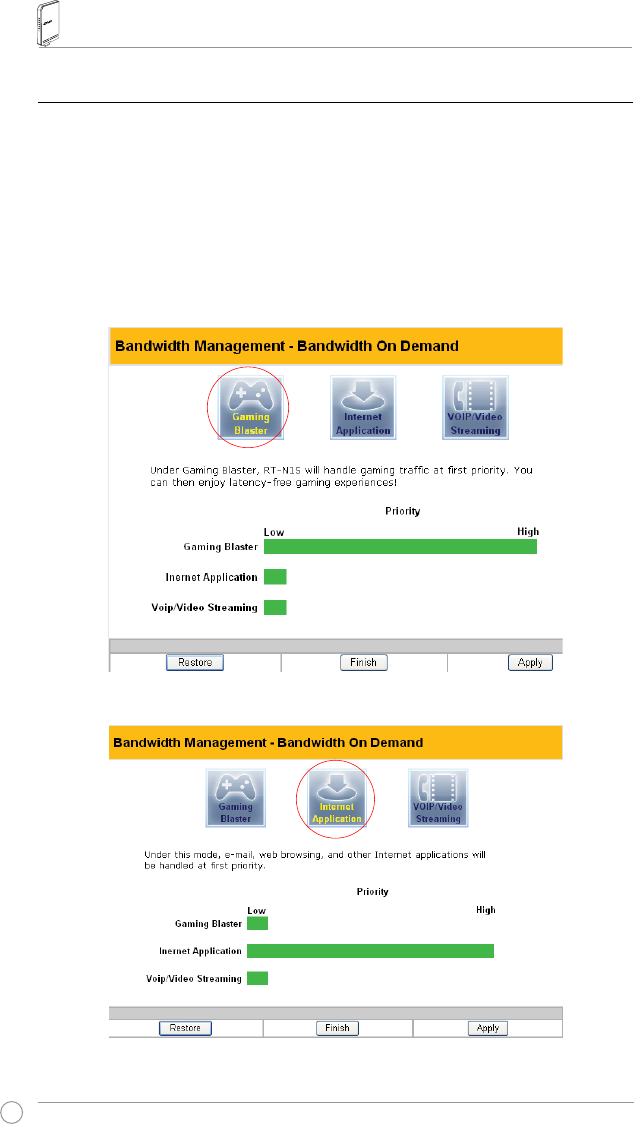
RT-N15 Wireless Router User Manual
18
6HWWLQJXS%DQGZLGWK0DQDJHPHQW
%DQGZLGWK0DQDJHPHQWSURYLGHVDPHFKDQLVPWKDWFRQWUROVWKHWUDIÀFRI\RX
network. To set up bandwidth management:
1. Click
%DVLF&RQÀJ
page in Bandwidth Management folder. In this page you can see
four buttons including
*DPLQJ%ODVWHU
,
Internet Application
,
500W FTP Server
, and
92,39LGHR6WUHDPLQJ
. In this page, you can click each item to set its priority higher.
$IWHU\RXFOLFNHDFKLWHPWKHOHWWHUVRQWKHEXWWRQWXUQV\HOORZVHHÀJXUHVEHORZDQG
the green bar behind it automatically grows longer, indicating its bandwith status is the
ÀUVWSULRULW\&OLFN
Finish
and
Apply
WRFRPSOHWHWKHFRQÀJXUDWLRQ7KHIROORZLQJÀJXUHV
shows different bandwith priority settings:
*DPLQJ%ODVWHU
Internet Application










