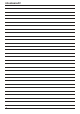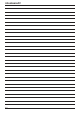User's Manual Part 1
UltraMobilePC
9
1 . 3 M
P I XE L S
Preparing your UltraMobilePC
These are only quick instructions for using your UltraMobilePC. Read the later pages for
detailed information on using your UltraMobilePC.
1. Install the battery pack
3. Remove the Tablet Pen 4. Turn ON the UltraMobilePC
2. Connect the AC Power Adapter
Slide the power switch and release�
(In Windows XP, this switch can also be used to
safely turn OFF the UltraMobilePC�)
2
1
3
WIRELESS
LOGIN
POWER
HOLD
AV-OUT
Extend the Tablet Pen
as shown�
Then Tablet Pen can be inserted in the extended form
and then contracted while pressing the Tablet Pen
ush with the UltraMobilePC.