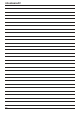UltraMobilePC Status Indicators 1.3M PIXELS Power Indicator The power indicator lights when the UltraMobilePC is turned ON and blinks slowly when the UltraMobilePC is in the Suspend-to-RAM (Standby) mode. This indicator is OFF when the UltraMobilePC is turned OFF or in the Suspend-to-Disk (Hibernation) Battery Charge Indicator The battery charge indicator shows the status of the battery’s power as follows: ON: The UltraMobilePC’s battery is charging when AC power is connected.
UltraMobilePC 26
UltraMobilePC 4.
UltraMobilePC Operating System This UltraMobilePC may offer (depending on territory) its customers the choice of a preinstalled operating system such as Microsoft Windows XP. The choices and languages will depend on the territory. The levels of hardware and software support may vary depending on the installed operating system. The stability and compatibility of other operating systems cannot be guaranteed.
UltraMobilePC Fast-Ethernet Connection Connect a network cable, with RJ-45 connectors on each end, to the modem/network port on the Notebook PC and the other end to a hub or switch. For 100 BASE-TX speeds, your network cable must be category 5 or better (not category 3) with twisted-pair wiring. If you plan on running the interface at 100Mbps, it must be connected to a 100 BASE-TX hub (not a BASE-T4 hub). For 10Base-T, use category 3, 4, or 5 twisted-pair wiring.
UltraMobilePC Wireless LAN Connection (on selected models) The optional built-in wireless LAN is a compact easy-to-use wireless Ethernet adapter. Implementing the IEEE 802.11 standard for wireless LAN (WLAN), the optional built-in wireless LAN is capable of fast data transmission rates using Direct Sequence Spread Spectrum (DSSS) and Orthogonal Frequency Division Multiplexing (OFDM) technologies on 2.4GHz frequencies. The optional built-in wireless LAN is backward compatible with the earlier IEEE 802.
UltraMobilePC Bluetooth Wireless Connection Notebook PCs with Bluetooth technology eliminates the need for cables for connecting Bluetooth-enabled devices. Examples of Bluetooth-enabled devices may be Notebook PCs, Desktop PCs, mobile phones, and PDAs. Bluetooth-enabled mobile phones You can wireless connect to your mobile phone. Depending on your mobile phone’s capabilities, you can transfer phone book data, photos, sound files, etc. or use it as a modem to connect to the Internet.
UltraMobilePC M TP Trusted Platform Module (TPM) (on selected models) The TPM, or Trusted Platform Module, is a security hardware device on the system board that will hold computer-generated keys for encryption. It is a hardware-based solution that an help avoid attacks by hackers looking to capture passwords and encryption keys to sensitive data. The TPM provides the ability to the PC or notebook to run applications more secure and to make transactions and communication more trustworthy.
UltraMobilePC Power Management Modes The UltraMobilePC has a number of automatic or adjustable power saving features that you can use to maximize battery life and lower Total Cost of Ownership (TCO). You can control some of these features through the Power menu in the BIOS Setup. ACPI power management settings are made through the operating system.
UltraMobilePC Power State Summary STATE ENTRY EVENT “Stand by” • “Stand by” through Windows Start button • Timer as set though “Power Management” in Windows Control Panel (higher priority) EXIT EVENT STR (“Stand by”) (Suspend-to-RAM) • Hotkey (see “Colored Hotkeys” under “Special Keyboard Functions” in the previous section) • Signal from modem port • Power button or any key STD (“Hibernate”) (Suspend-to-Disk) • Hotkey (see “Colored Hotkeys” under “Special Keyboard Functions” in the previous sectio
UltraMobilePC Stand by and Hibernate Power management settings can be found in the Windows control panel. The following shows the power options properties in Windows. You can define “Stand By” or “Shut down” for closing the display panel, pressing the power button, or activating sleep mode. “Stand by” and “Hibernate” saves power when your UltraMobilePC is not in use by turning OFF certain components.
UltraMobilePC 36
UltraMobilePC Appendix Optional Accessories Optional Connections Glossary Declarations and Safety Statements UltraMobilePC Information 37
UltraMobilePC Optional Accessories These items, if desired, come as optional items to complement your UltraMobilePC. Foldable USB Keyboard Slide latch on the side to open. LOCK UNLOCK PrtSc F1 F2 F3 F4 F5 F6 F7 F8 F9 F10 F1 F11 F12 F1 SysRq Pause Break PgUp Home PgDn End Slide latch on the top to lock the keyboard in the open position. Pull the USB connectors apart (not fully) to extend the mini-USB cable. Pull the USB connectors fully apart and slowly retract the mini-USB cable.
UltraMobilePC PortBar 1 2 3 4 Display (Monitor) Output The 15-pin D-sub output is an analog port that supports a standard VGAcompatible device such as a monitor or projector to allow viewing on a larger external display. SPDIF Output Jack (SPDIF Output) This jack provides connection to SPDIF (Sony/Philips Digital Interface) compliant devices for digital audio output. Use this feature to turn the Notebook PC into a hi-fi home entertainment system.
UltraMobilePC PortBar (Cont.) Plug the PortBar to the expansion port. Keep the PortBar connector in the keeper when not in use to protect the contacts. Plug the Notebook PC’s power adapter into this power port so that you can easily free the UltraMobilePC from all your peripherals with just one connector. WARNING! You must plug the power adapter into the UltraMobilePC or PortBar when you use PortBar. The PortBar must not be used when the UltraMobilePC is operating in battery mode.
UltraMobilePC More Optional Accessories These items, if desired, come as optional items to complement your UltraMobilePC. USB Hub (Optional) Attaching an optional USB hub will increase your USB ports and allow you to quickly connect or disconnect many USB peripherals through a single cable. USB Keyboard and Mouse Attaching an external USB keyboard will allow data entry to be more comfortable. Attaching an external USB mouse will allow Windows navigation to be more comfortable.
UltraMobilePC Optional Connections These items, if desired, may be purchased from third-parties. Printer Connection One or more USB printers can be simultaneously used on any USB port or USB hub.
UltraMobilePC Federal Communications Commission Statement This device complies with FCC Rules Part 15. Operation is subject to the following two conditions: • • This device may not cause harmful interference, and This device must accept any interference received, including interference that may cause undesired operation. This equipment has been tested and found to comply with the limits for a class B digital device, pursuant to Part 15 of the Federal Communications Commission (FCC) rules.
UltraMobilePC IMPORTANT: This device and its antenna(s) must not be co-located or operating in conjunction with any other antenna or transmitter. FCC Radio Frequency (RF) Exposure Caution Statement FCC Caution: Any changes or modifications not expressly approved by the party responsible for compliance could void the user’s authority to operate this equipment. “The manufacture declares that this device is limited to Channels 1 through 11 in the 2.4GHz frequency by specified firmware controlled in the USA.
UltraMobilePC CE Mark Warning This is a Class B product, in a domestic environment, this product may cause radio interference, in which case the user may be required to take adequate measures. IC Radiation Exposure Statement for Canada This equipment complies with IC radiation exposure limits set forth for an uncontrolled environment. To maintain compliance with IC RF exposure compliance requirements, please avoid direct contact to the transmitting antenna during transmitting.
UltraMobilePC Wireless Operation Channel for Different Domains N. America Japan Europe ETSI 2.412-2.462 GHz 2.412-2.484 GHz 2.412-2.472 GHz Ch01 through CH11 Ch01 through Ch14 Ch01 through Ch13 France Restricted Wireless Frequency Bands Some areas of France have a restricted frequency band. The worst case maximum authorized power indoors are: • • 10mW for the entire 2.4 GHz band (2400 MHz–2483.5 MHz) 100mW for frequencies between 2446.5 MHz and 2483.
UltraMobilePC UL Safety Notices Required for UL 1459 covering telecommunications (telephone) equipment intended to be electrically connected to a telecommunication network that has an operating voltage to ground that does not exceed 200V peak, 300V peak-to-peak, and 105V rms, and installed or used in accordance with the National Electrical Code (NFPA 70).
UltraMobilePC Nordic Lithium Cautions (for lithium-ion batteries) CAUTION! Danger of explosion if battery is incorrectly replaced. Replace only with the same or equivalent type recommended by the manufacturer. Dispose of used batteries according to the manufacturer’s instructions. (English) ATTENZIONE! Rischio di esplosione della batteria se sostituita in modo errato. Sostituire la batteria con un una di tipo uguale o equivalente consigliata dalla fabbrica. Non disperdere le batterie nell’ambiente.