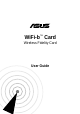User's Manual
iv
Contents
4.2 Control Center Right-click menu .................................................... 4-2
4.2.1 Wireless LAN Card Settings ............................................ 4-3
4.2.2 Help Menu ....................................................................... 4-9
4.2.3 Change Mode .................................................................. 4-9
4.2.4 Preferences ................................................................... 4-10
4.2.5 About Control Center ..................................................... 4-10
4.3 Control Center Left-click menu .................................................... 4-10
4.4 Configuring WiFi-b™ by Wireless Settings utility ........................ 4-11
4.4.1 Station Mode (STA) ....................................................... 4-11
4.4.2 Soft Access Point Mode (Soft AP) ................................. 4-13
4.5 Internet Connection Sharing (ICS) .............................................. 4-16
4.5.1 Connect to the Internet using a broadband
connection that is always on .......................................... 4-16
4.5.2 Connect to the Internet using a broadband or
dial-up connection that requires an account .................. 4-17
4.6 Network Bridge ............................................................................ 4-19
Appendix
A.1 Troubleshooting ............................................................................ A-2
A.2 Channels ...................................................................................... A-5