User Manual
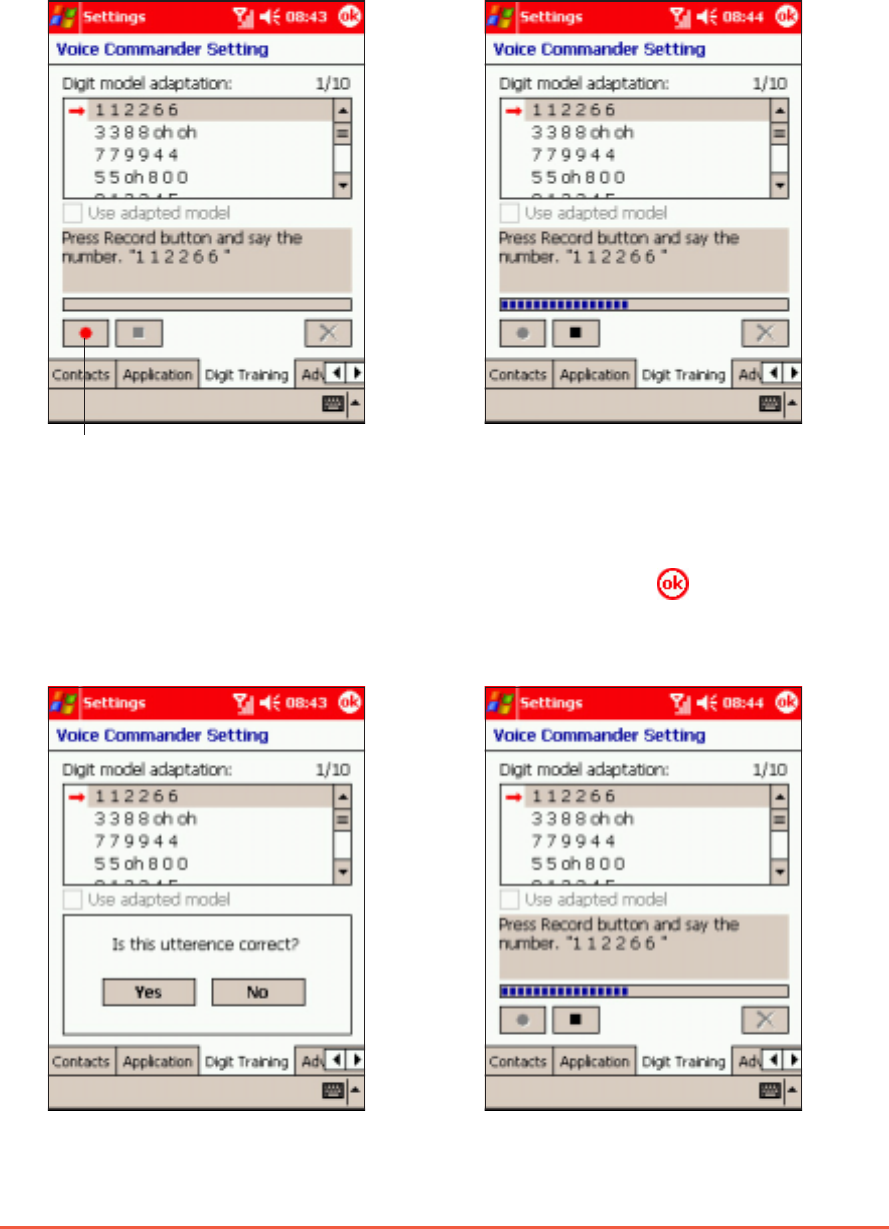
Chapter 8: Using Companion Applications
8-29
ToTo
ToTo
To
teach the device to recognise teach the device to recognise
teach the device to recognise teach the device to recognise
teach the device to recognise
digitdigit
digitdigit
digit
ss
ss
s
::
::
:
Record button
2. Say the first number
sequence on the
DigitDigit
DigitDigit
Digit
model adaptation model adaptation
model adaptation model adaptation
model adaptation field.
1. Tap the
Digit Training Digit Training
Digit Training Digit Training
Digit Training tab,
then tap the record button
to start.
3. The device plays back the
recording, then confirms if
the recording is correct. Tap
YesYes
YesYes
Y es to record, or
NoNo
NoNo
No to
repeat recording.
4. Record the next digit model
adaptation until all 10 are
recorded. Tap
when done.










