User Manual
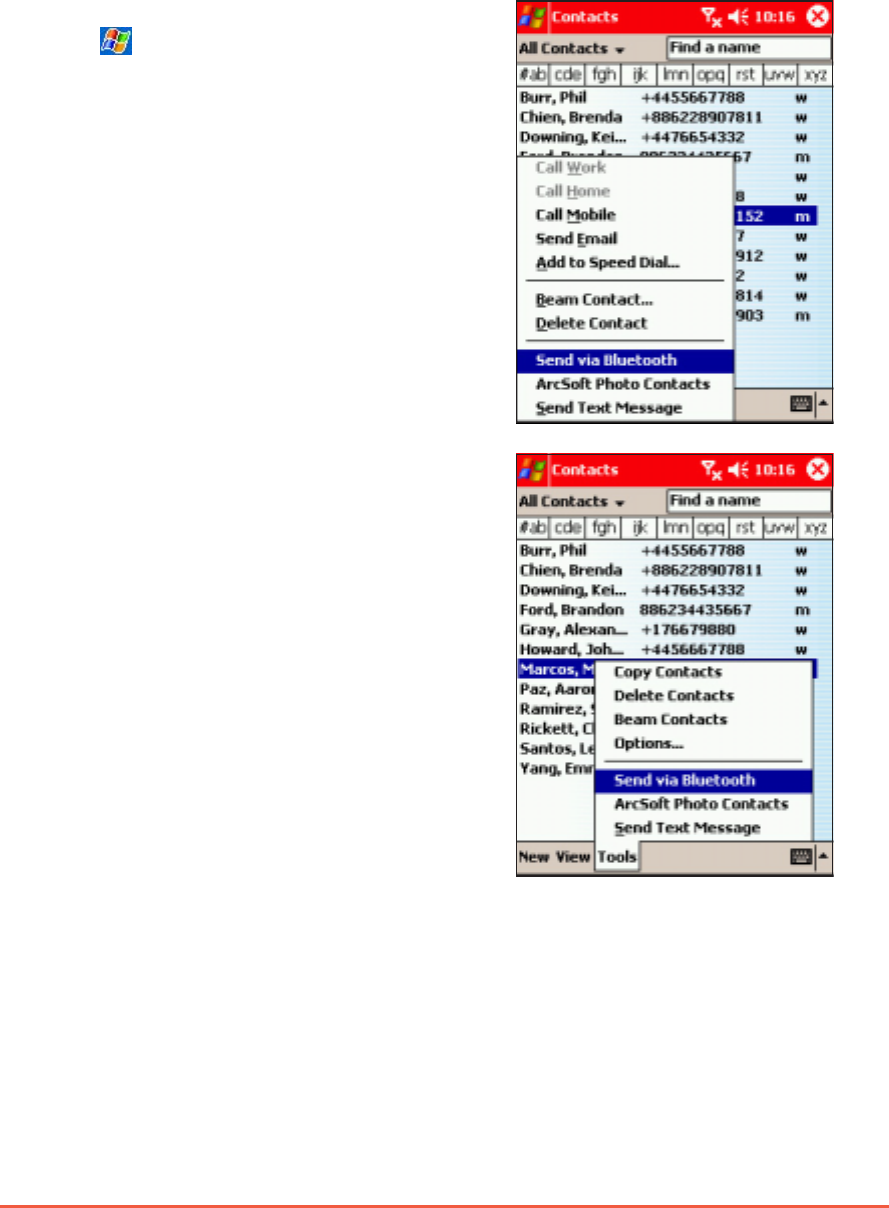
Chapter 11: Using Bluetooth
®®
®®
®
11-11
Send via BluetoothSend via Bluetooth
Send via BluetoothSend via Bluetooth
Send via Bluetooth
You can conveniently send your Pocket Outlook contacts, calendar
items, and tasks individually or collectively to the remote device via
Bluetooth.
To send data via Bluetooth:To send data via Bluetooth:
To send data via Bluetooth:To send data via Bluetooth:
To send data via Bluetooth:
1. Tap , then open either
ContactsContacts
ContactsContacts
Contacts,
CalendarCalendar
CalendarCalendar
Calendar, or
TasksTasks
TasksTasks
Tasks.
2. Highlight an item that you wish to
send to the remote device.
3. Tap and hold the item, then tap
Send via BluetoothSend via Bluetooth
Send via BluetoothSend via Bluetooth
Send via Bluetooth from the
pop-up menu.
OROR
OROR
OR
Tap
ToolsTools
ToolsTools
Too ls from the command bar,
then select
Send via BluetoothSend via Bluetooth
Send via BluetoothSend via Bluetooth
Send via Bluetooth.










