User Manual
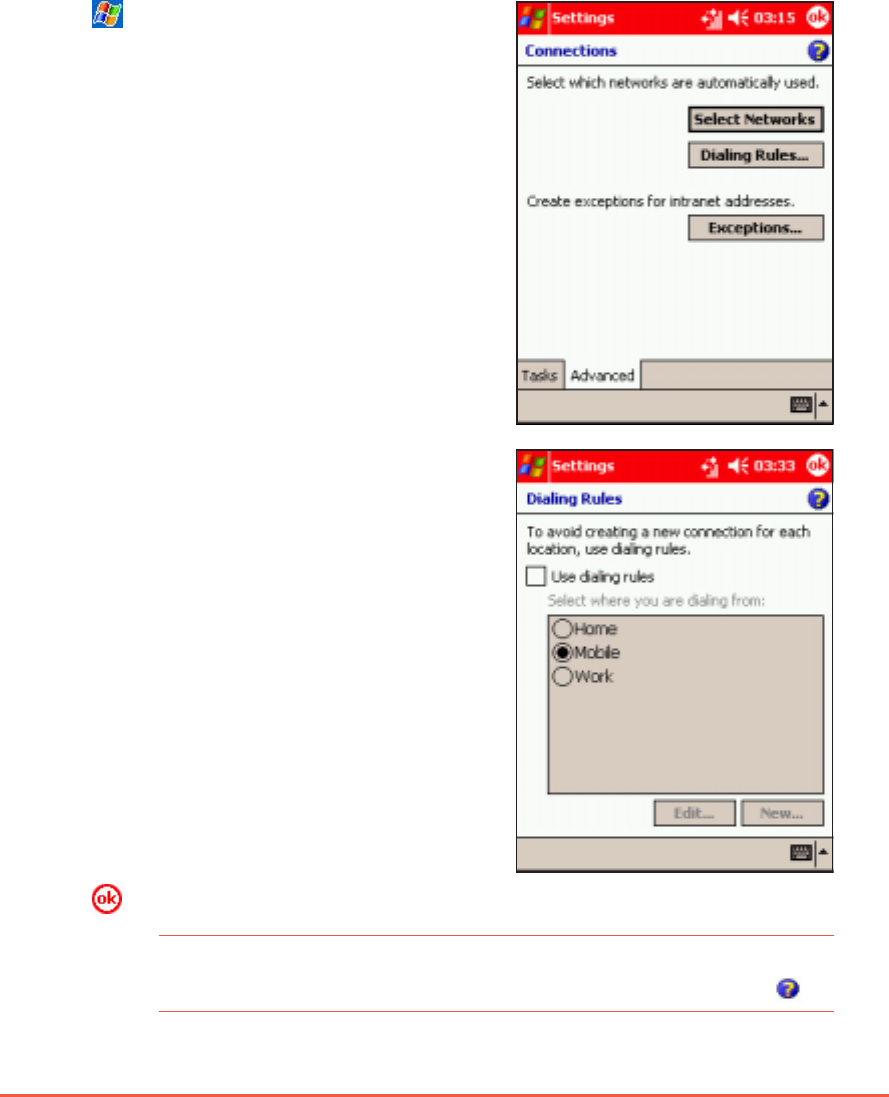
Chapter 10: Getting Connected
10-17
Using dialing rulesUsing dialing rules
Using dialing rulesUsing dialing rules
Using dialing rules
Depending upon where you use the P505, you may have to dial
additional numbers, for example 0 or 9 to dial out of an exchange, or
a particular prefix. The device automatically uses these numbers
when the dialing rule is selected. You can create as many dialing
locations as you require. Three are already created: Home, Mobile,
and Work, edit these to your requirements.
To change the dialing rules:To change the dialing rules:
To change the dialing rules:To change the dialing rules:
To change the dialing rules:
1. Tap >
SettingsSettings
SettingsSettings
Settings >
Connections tabConnections tab
Connections tabConnections tab
Connections tab >
ConnectionsConnections
ConnectionsConnections
Connections >
AdvancedAdvanced
AdvancedAdvanced
Advanced
tab.
2. Tap the
Dialing Rules Dialing Rules
Dialing Rules Dialing Rules
Dialing Rules button.
3. Tap
Use dialing rulesUse dialing rules
Use dialing rulesUse dialing rules
Use dialing rules.
4. Select a location.
•
HomeHome
HomeHome
Ho m e - Dials the number as
a local call without a number
prefix.
•
MobileMobile
MobileMobile
Mobile - Dials the number
with the mobile phone
operator designated prefix.
•
WorkWork
WorkWork
W or k - Dials the number as
local call with a number
prefix.
5. Tap
to save your changes.
NOTENOTE
NOTENOTE
N O T E To create a new location, tap New and follow the directions on
the screen. To view additional information at any time, tap .










