User Manual
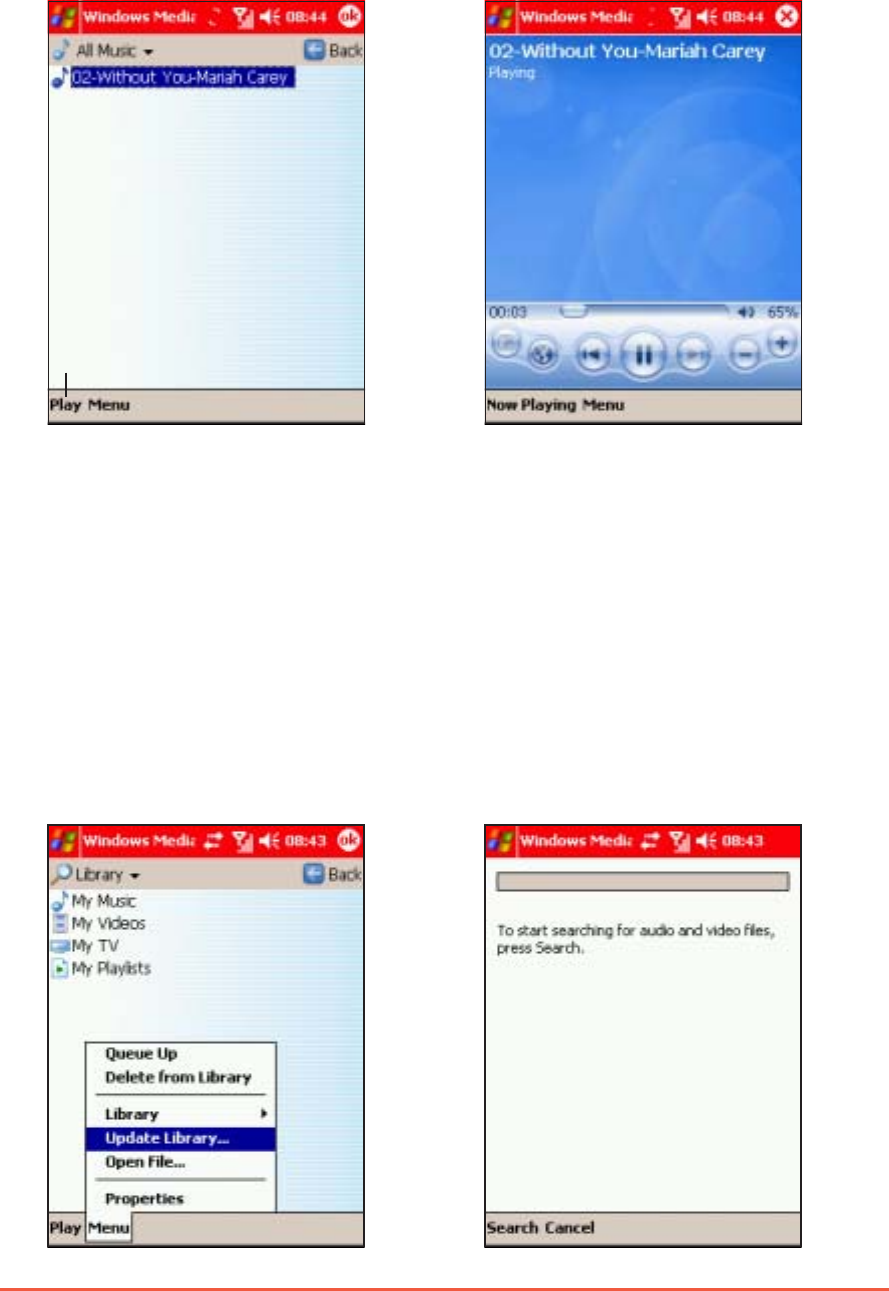
Chapter 8: Using Companion Applications
8-23
4. Tap on an audio or video file
from the list, then tap the
PlayPlay
PlayPlay
Play button.
The selected file is played on
the playback screen.
Tap to play the file
To update the library:To update the library:
To update the library:To update the library:
To update the library:
Everytime you copy, save, or add an audio or video file to your device
memory or SD card, Windows
®
Media Player automatically updates
the library. However, you may need to update the library to make
sure that recently added audio/video files are properly linked in the
library. To do this:
1. From the
LibraryLibrary
LibraryLibrary
Library screen, tap
MenuMenu
MenuMenu
M en u, then select,
2. Tap
SearchSearch
SearchSearch
Search to begin
searching newly-added
audio/video files.










