User Manual
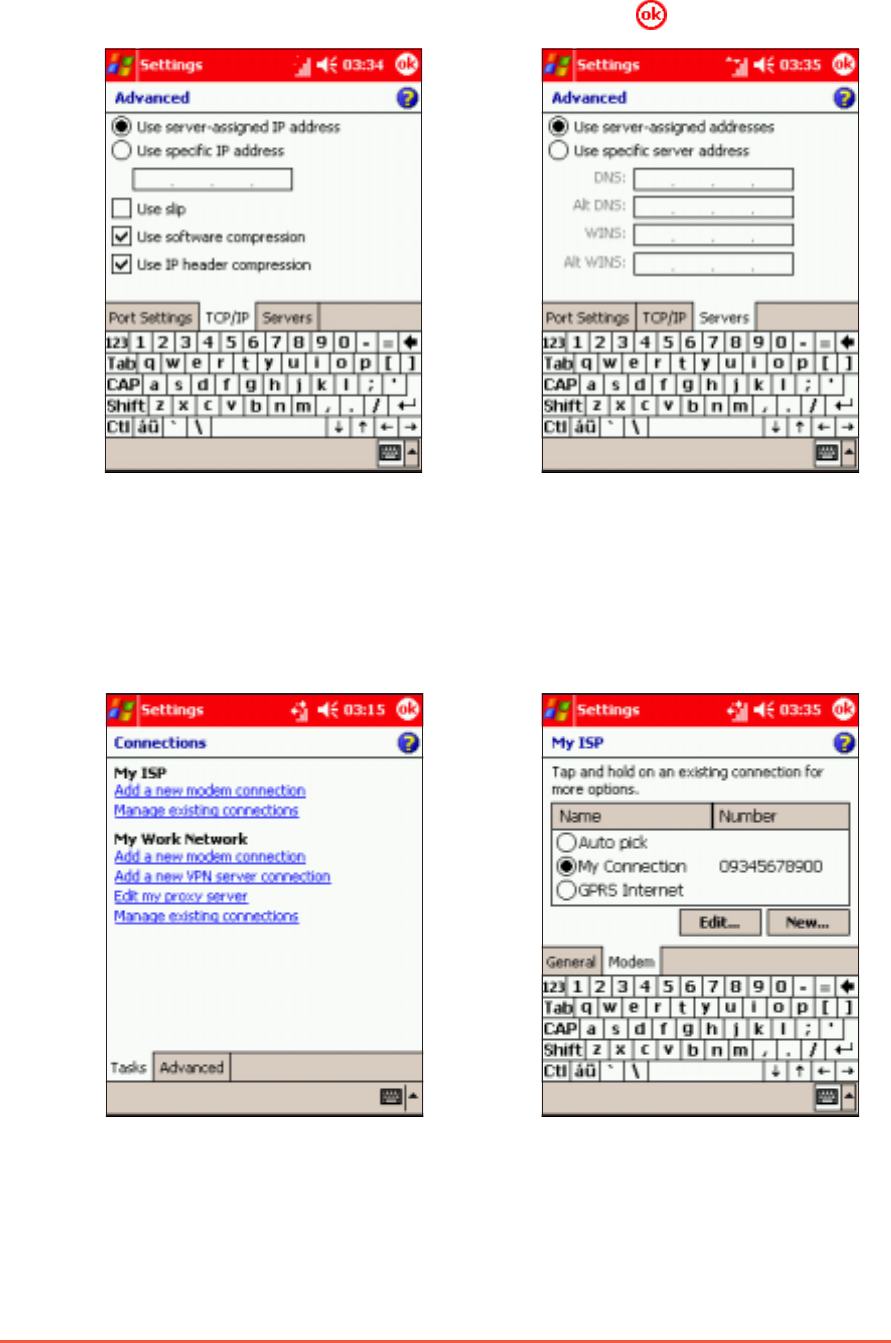
10-6
P505 Pocket PC
7. Adjust the TCP/IP settings
from this window, then tap
the
ServersServers
ServersServers
Servers tab.
8. Adjust the specific server
address from this window,
then tap
.
9. The device creates the
connection. To verify, return
to the
ConnectionsConnections
ConnectionsConnections
Connections main
window, then tap
ManageManage
ManageManage
Manage
existing connectionsexisting connections
existing connectionsexisting connections
existing connections.
10.The connection appears in
the list of network
connections. Launch Internet
Explorer to test the
connection.










