User Manual
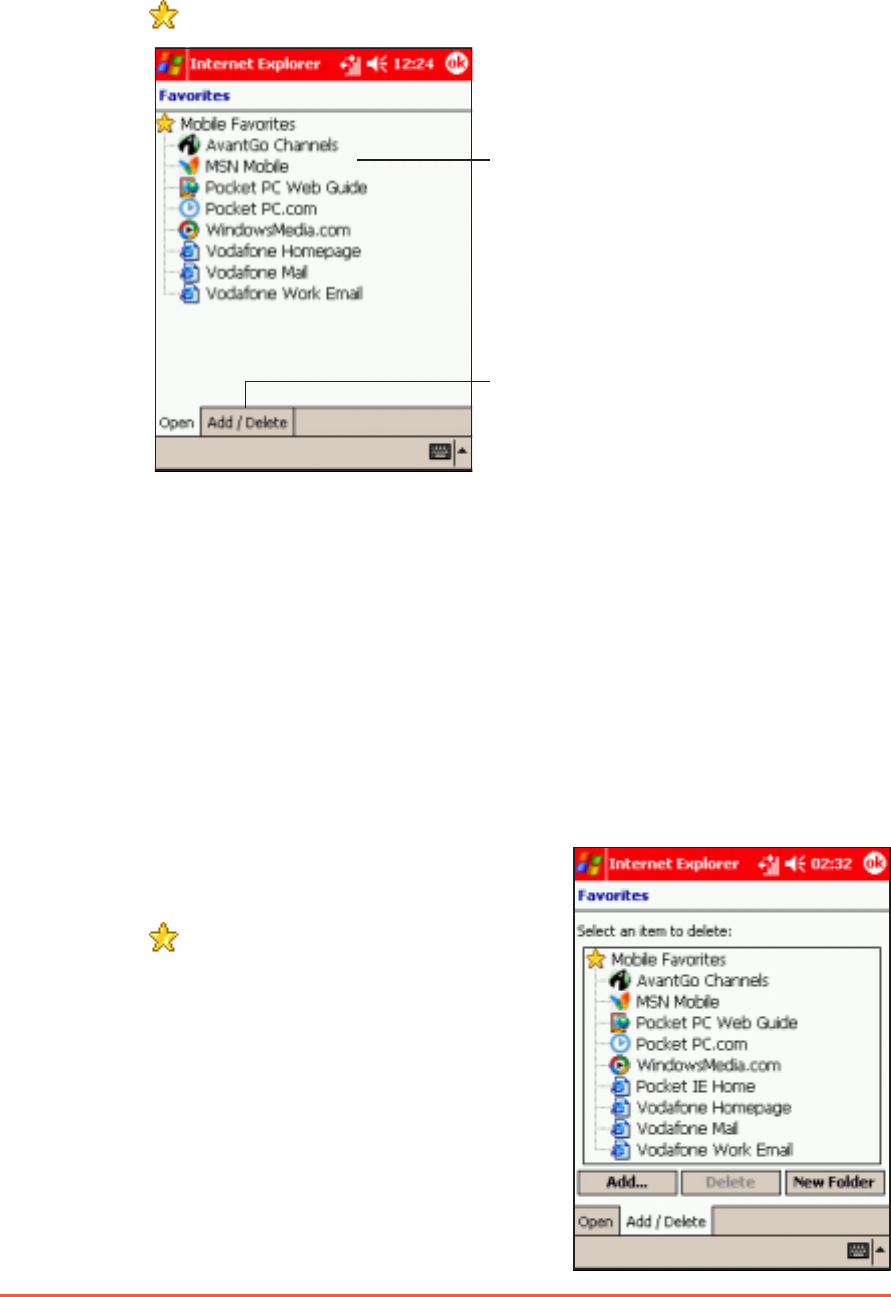
9-8
P505 Pocket PC
Viewing mobile favourites and channelsViewing mobile favourites and channels
Viewing mobile favourites and channelsViewing mobile favourites and channels
Viewing mobile favourites and channels
To view mobile favourites and channels:To view mobile favourites and channels:
To view mobile favourites and channels:To view mobile favourites and channels:
To view mobile favourites and channels:
1. Tap to display your list of favourites.
2. Tap a Favorites page that you wish to view.
You will see the page that was downloaded the last time you
synchronised with your desktop computer. If the page is not on
your device, the favourite is dimmed. You need to synchronise
with your desktop computer again to download the page to your
device, or connect to the Internet to view the page.
Adding/Deleting mobile favourites andAdding/Deleting mobile favourites and
Adding/Deleting mobile favourites andAdding/Deleting mobile favourites and
Adding/Deleting mobile favourites and
foldersfolders
foldersfolders
folders
To add a favourite:To add a favourite:
To add a favourite:To add a favourite:
To add a favourite:
1. Tap to display your list of
favourites.
2. Tap the
Add/DeleteAdd/Delete
Add/DeleteAdd/Delete
Add/Delete button
to display the
FavoritesFavorites
FavoritesFavorites
Favorites
screen.
3. Tap the
Add...Add...
Add...Add...
Add ... button to
show the
Add FavoriteAdd Favorite
Add FavoriteAdd Favorite
Add Favorite
screen.
Tap the favourite that
you wish to view
Tap to add or delete a
folder or favourite link










