User Manual
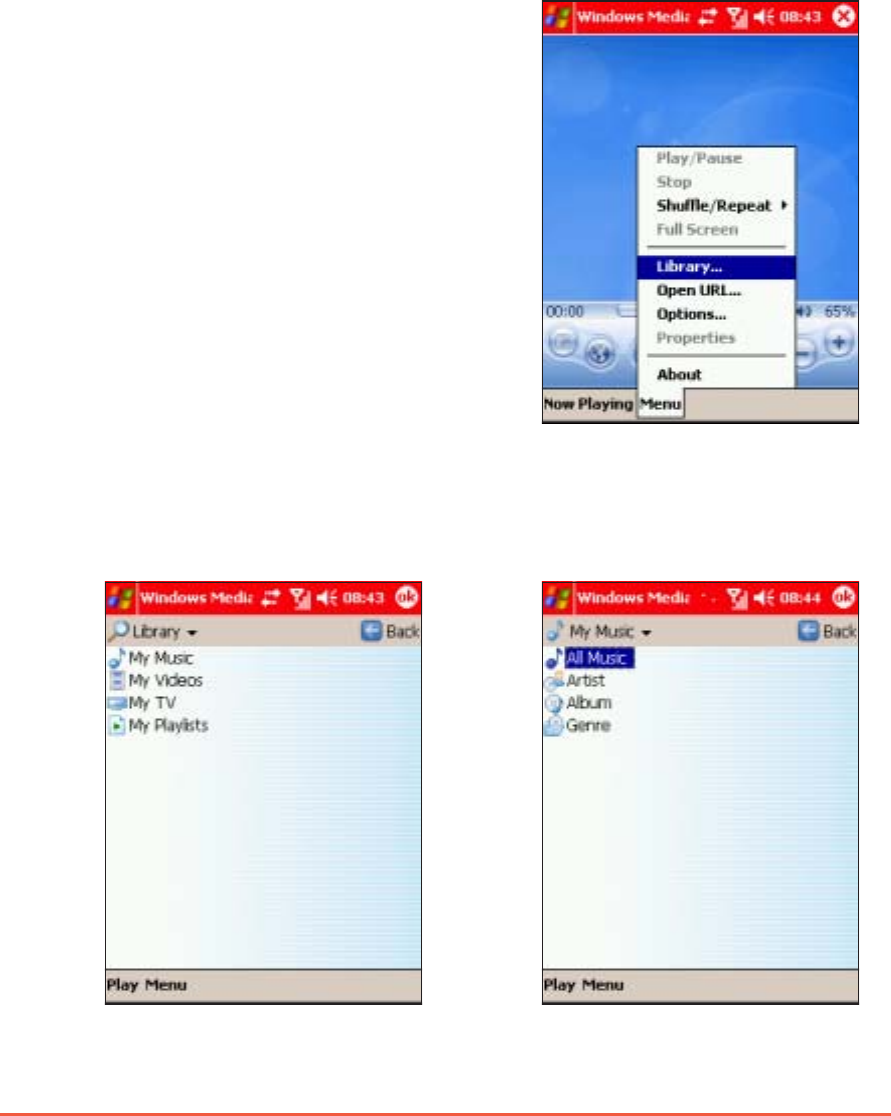
8-22
P505 Pocket PC
Using the WindowsUsing the Windows
Using the WindowsUsing the Windows
Using the Windows
®®
®®
®
Media Player library Media Player library
Media Player library Media Player library
Media Player library
The Windows
®
Media Player library stores the links to audio and video
files saved in your device, whether these are saved in the device
memory or SD card. The library allows you to sort your audio or video
files according to criteria such as artist’s name, album title, genre, or
actor.
To open an audio/video file from the library:To open an audio/video file from the library:
To open an audio/video file from the library:To open an audio/video file from the library:
To open an audio/video file from the library:
1. From the Windows
®
Media Player
playback screen, tap
MenuMenu
MenuMenu
Menu, then
select
Library...Library...
Library...Library...
Library...
The
LibraryLibrary
LibraryLibrary
Library screen appears.
2. Tap on a library (i.e. My Music)
to display the library criterion.
3. Tap on a library criteria to
display the audio/video file(s)
in that criteria, if any.










