User Manual
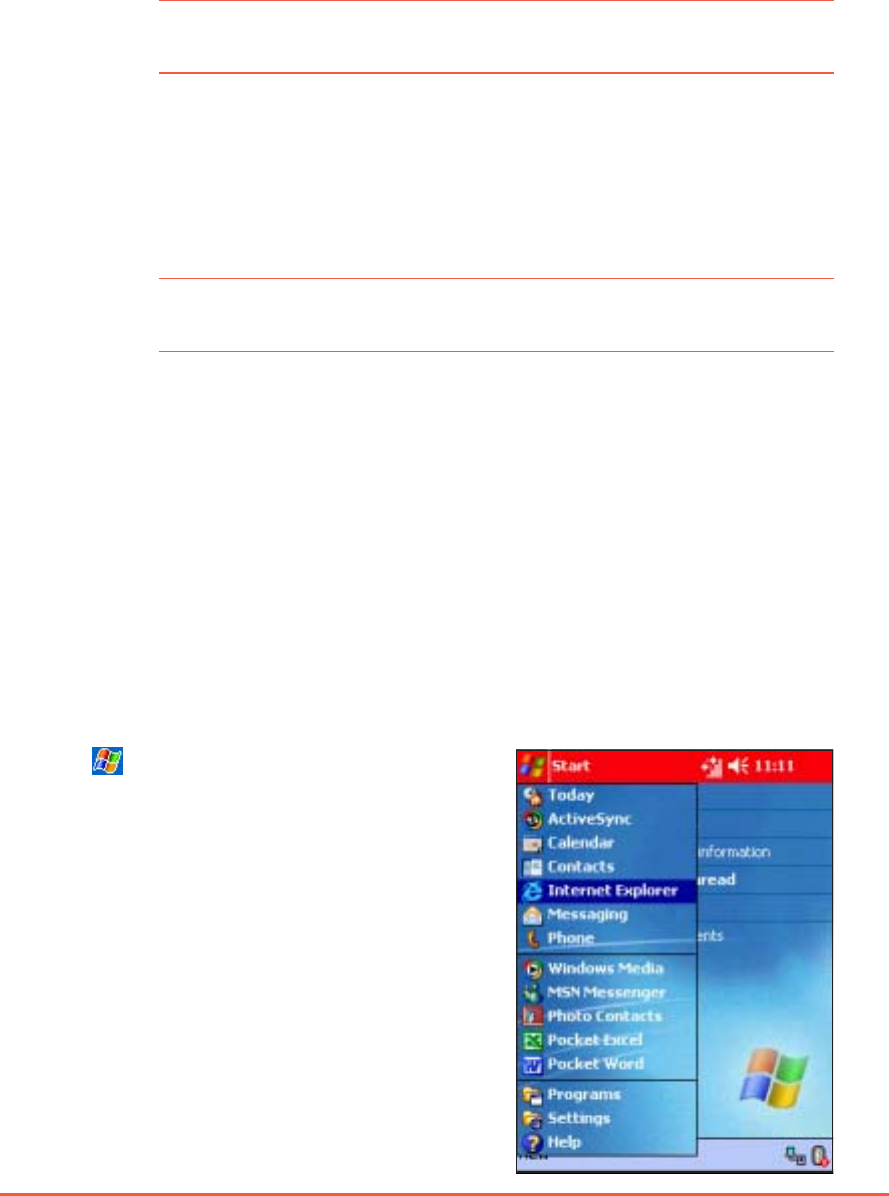
Chapter 9: Using Pocket Internet Explorer
9-3
IntroductionIntroduction
IntroductionIntroduction
Introduction
You can view web or WAP pages by connecting to the Internet via
GPRS or your local area network. See Chapter 10 for information on
creating a connection.
When connected to an ISP or network, you can also download files
and programs from the Internet or intranet.
NOTENOTE
NOTENOTE
N O T E Your mobile phone operator may charge for Internet/WAP
access. Contact them for details.
Pocket Internet ExplorerPocket Internet Explorer
Pocket Internet ExplorerPocket Internet Explorer
Pocket Internet Explorer
You can use Pocket Internet Explorer to browse mobile favourites and
channels that have been downloaded to your device without
connecting to the Internet. You can also connect to the Internet
through an ISP or a network connection to surf the Web.
Using Pocket Internet ExplorerUsing Pocket Internet Explorer
Using Pocket Internet ExplorerUsing Pocket Internet Explorer
Using Pocket Internet Explorer
To launch Pocket Internet Explorer:To launch Pocket Internet Explorer:
To launch Pocket Internet Explorer:To launch Pocket Internet Explorer:
To launch Pocket Internet Explorer:
1. Tap , then
InternetInternet
InternetInternet
Internet
ExplorerExplorer
ExplorerExplorer
Explorer to display the Pocket
Internet Explorer home page.
NOTENOTE
NOTENOTE
N O T E Internet surfing through WAP or GPRS may incur charges.
Inquire the applicable rate(s) with your phone operator.
You can copy the links to your favourite pages from your desktop
computer to the P505 or vice versa using ActiveSync. In Internet
Explorer, copy those links you wish to use on the P505 into the
Mobile Favourites sub-folder. These links are listed the next time you
synchronise the device with the desktop computer.










