User Manual
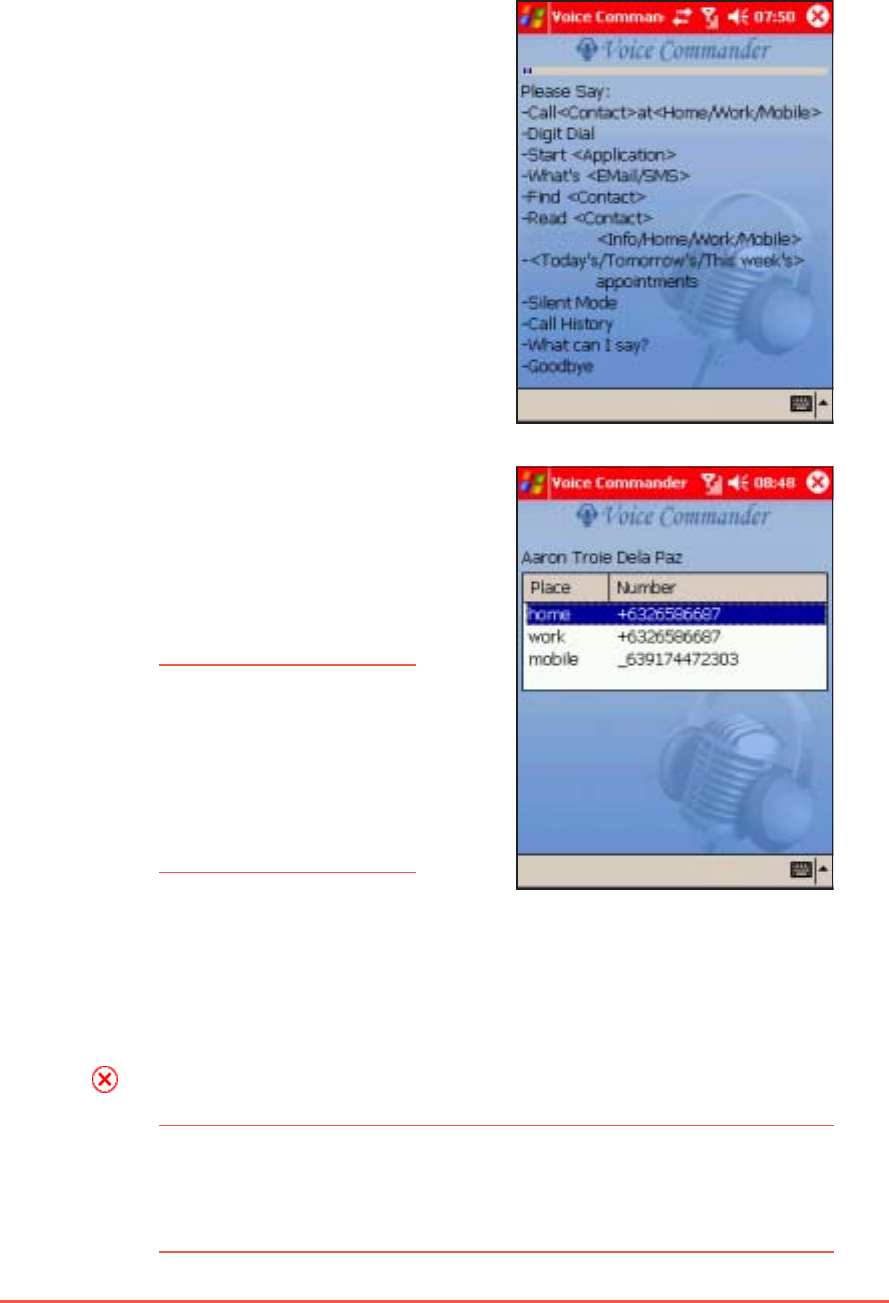
Chapter 8: Using Companion Applications
8-31
Using the Voice CommanderUsing the Voice Commander
Using the Voice CommanderUsing the Voice Commander
Using the Voice Commander
To launch and use the Voice Commander:To launch and use the Voice Commander:
To launch and use the Voice Commander:To launch and use the Voice Commander:
To launch and use the Voice Commander:
1. Press the Voice Commander
button on the right side of the
device to launch the
application.
2. Say a voice command providing
the relevant details as
prompted for between the < >.
For example, say “
CallCall
CallCall
Call
AmandaAmanda
AmandaAmanda
Amanda”, “
Start ExplorerStart Explorer
Start ExplorerStart Explorer
Start Explorer”.
IMPORTANTIMPORTANT
IMPORTANTIMPORTANT
I M P O R T A N T For details on each voice command function and other
application features, launch the Voice Commander application,
then say “What can I say?” to display the Voice Commander
help menu.
3. When multiple numbers are detected, the application will ask you
which number to call. Say “
mobilemobile
mobilemobile
mobile” to call the mobile number.
4. The application associated with the command will open. Follow
screen instructions to continue.
5. Tap
to close.
NOTENOTE
NOTENOTE
N O T E If you use your voice
tags, make sure you
use the same phrase as
recorded. “Call Mandy”
would not be
recognised if you
recorded “Amanda”.










