User's Manual
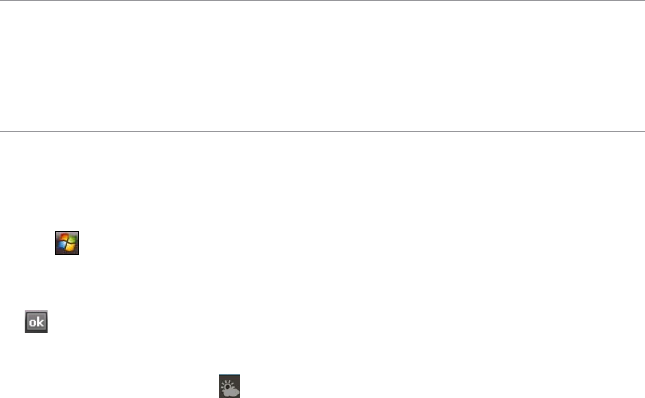
36
Obtaining the current weather data
ASUS Today enables you to obtain and view the latest weather data of any place around the world.
NOTES:
• Ensure that you are connected to the Internet via Wi-Fi or GPRS connection. Refer to the Wi-Fi or GPRS
sections in this user guide for more details.
• Before using this feature, ensure that you have congured the weather and network settings. For more
details on conguring the network settings, refer to the section Setting the network in Chapter 8 of this user
guide.
To congure the weather settings:
1. To launch the Weather Settings page, you may either:
•
Tap the weather icon on the ASUS Today screen.
•
Tap > Settings > Asus Today.
2. Select Enable Weather Update.
3.
Select the Country and City that you want to obtain the latest weather data for.
4
. Tap
when done.
To obtain the current weather data:
1. From the ASUS Today screen, tap
, then tap the display screen to retrieve the latest weather
updates from the server.










