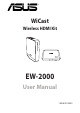User's Manual
ASUS WiCast EW-2000
3
Table of Contents
Safety information .............................................................................................. 4
EW-2000 Specifications summary ................................................................. 5
Getting to know your WiCast Wireless HDMI Kit ...................................... 6
Package contents ............................................................................... 6
WiCast receiver features................................................................... 7
WiCast transmitter features ............................................................ 7
Connecting devices ............................................................................................ 8
Connecting your notebook with an external display............ 9
Connecting your desktop PC with an external display ......11
Connecting your audio / video devices with
an external display ...........................................................................13
Adjusting the screen resolution ...................................................................15
Adjusting the screen resolutions on both the
notebook and the external display ............................................16
Adjusting the screen resolution on the
notebook or external display only .............................................17
Using NVIDIA® utility .......................................................................18
Using ATI ® utility ..............................................................................18
Adjusting the audio ..........................................................................................19
Windows® 7 ........................................................................................19
Troubleshooting ................................................................................................20
Notices .................................................................................................................22
ASUS Contact information .............................................................................25