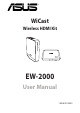User's Manual
10
6. When you toggle between your notebook and the external
display, the video and audio outputs should switch simultaneously.
If you cannot hear any audio after the display change, adjust the
volume on your notebook and on the external display .
4. After seeing a slow blinking LED signal and if you are using an
ASUS notebook, press the <Fn> + <F8> keys to toggle between
the external display and your notebook.
5. When your notebook and the external display are successfully
connected, the LED signal displays solid white.
NOTE: If you are using a different notebook, refer to your notebook's
documentation for the correct function/hot keys to toggle between
two displays.
7. Adjust the screen resolution.
NOTE: For more details, refer to the section Adjusting the audio
on page 18 of this user manual.
NOTE: For more details, refer to the section Adjusting the screen
resolution on pages 14-18 of this user manual.
NOTES:
• To charge the WiCast transmitter, use either the bundled mini-
USB power cable or the AC adapter.
• The two bundled AC adapters have identical power ratings and
can be used interchangeably.
• You may purchase a longer HDMI cable for your transmitter, if
required.