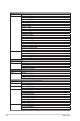User's Manual
Table Of Contents
- Introducing the Eee PC
- Knowing the Parts
- Getting Started
- Appendix
- Trademark Statements
- Qualified Vendor List
- Declarations and Safety Statements
- Federal Communications Commission Statement
- FCC Radio Frequency (RF) Exposure Caution Statement
- Declaration of Conformity(R&TTE directive 1999/5/EC)
- CE Mark Warning
- IC Radiation Exposure Statement for Canada
- Wireless Operation Channel for Different Domains
- France Restricted Wireless Frequency Bands
- UL Safety Notices
- Power Safety Requirement
- Nordic Lithium Cautions (for lithium-ion batteries)
- GNU General Public License
- Copyright Information
- Limitation of Liability
- Service and Support
ASUS Eee PC
3-9
Task Manager Icon (F6): Initiates the Task Manager
to view the application process or terminates
applications.
Crossed Speaker Icon (F7): Mutes the speaker.
Speaker Down Icon (F8): Decreases speaker
volume.
Speaker Up Icon (F9): Increases the speaker
volume.
Num Lk (F11): Toggles the numeric keypad (number
lock) ON and OFF. Allows use of a larger portion
of the keyboard for number entering.
Scr Lk (F12): Toggles the “Scroll Lock” ON and
OFF. Allows you to use a larger portion of the
keyboard for cell navigation.
Prt Sc (Ins): Toggles the “Print Screen” key to
initiate screen capture utility to capture, save, or
print the contents of entire desktop.
Pg Up (
↑
): Press to scroll up in documents or the
web browser.
Pg Dn (
↓
): Press to scroll down in documents or the
web browser.
Home (
←
): Press to move the pointer to the
beginning of the line.
End (
→
): Press to move the pointer to the end of
the line.