User's Manual
Table Of Contents
- WebSTAR DPR2320 and EPR2320 Gateway Cable Modems User's Guide, Software Release v2.0.1 r1132
- WebSTAR DPR2320 and EPR2320 Gateway Cable Modems User's Guide
- WebSTAR™ DPR2320™ and EPR2320™ Gateway Cable Modems User’s Guide Introduction
- In This Guide
- IMPORTANT RULES FOR SAFE OPERATION
- What’s In the Carton?
- Front Panel Description
- Back Panel Description
- Where is the Best Location for My Gateway Cable Modem?
- What are the System Requirements for Internet Service?
- How Do I Set Up My High-Speed Internet Access Account?
- How Do I Connect My Devices to Use the Internet?
- How Do I Configure TCP/IP Protocol?
- How Do I Install USB Drivers?
- How Do I Troubleshoot My Internet Service Installation?
- What are the Requirements for Ethernet Network Devices?
- How Do I Select and Place Ethernet Network Devices?
- How Do I Connect Ethernet Network Devices?
- What are the Requirements for USB Network Devices?
- How Do I Select and Place USB Network Devices?
- How Do I Connect USB Network Devices?
- What are the Requirements for Wireless Network Devices?
- How Do I Select and Place Wireless Network Devices?
- How Do I Install Wireless Network Devices?
- How Do I Configure the Gateway Cable Modems?
- Having Difficulty?
- Tips for Improved Performance
- How Do I Renew the IP Address on My PC?
- Front Panel Status Indicator Functions
- Notices
- FCC Compliance
- For Information
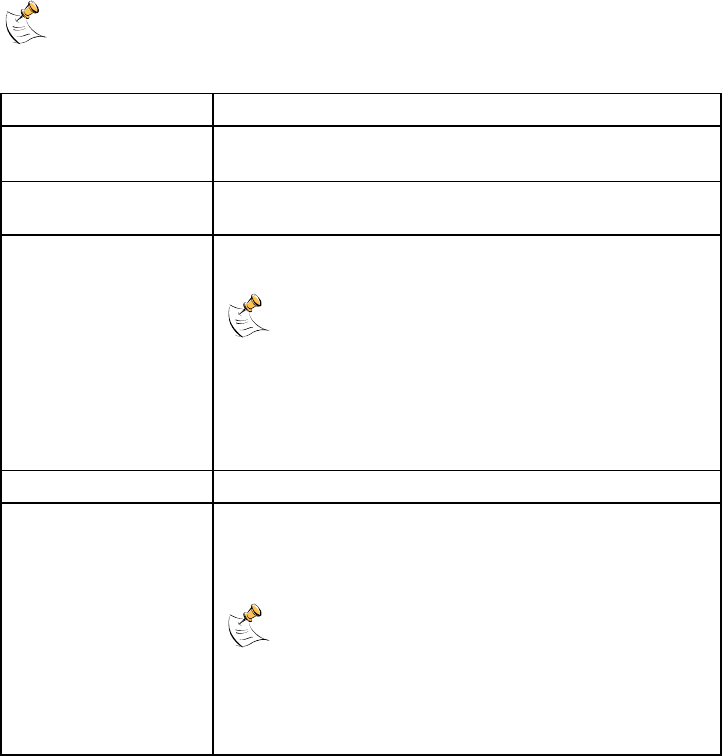
WebSTAR DPR2320 and EPR2320 Gateway Cable Modems User’s Guide
64
Setup Wireless – Privacy Page Description
This section describes the section headings and fields descriptions of the Setup
Wireless – Privacy page.
If you make changes in the Setup Wireless – Privacy page, click Apply to
apply and save your wireless privacy settings.
Field Name Description
Encryption Mode Allows setting No Encryption, 64-bit Encryption, or
128-bit encryption modes.
WEP PassPhrase
Allows you to designate a unique WEP PassPhrase
(password) for additional security purposes
Generate WEP Keys
Allows your to generate WEP keys after entering the
values in the appropriate fields
• For 64-bit WEP, four unique 64-bit WEP keys will be
generated
• For 128-bit WEP, only one 128-bit WEP key will be
generated. The same key will be entered into all four
key locations.
Clear WEP Keys
Clears all WEP keys
Default Key Select which of the four 64-bit or 128-bit Keys to
activate. Only one WEP is in use at a time. You must
manually change keys. They do not change
automatically.
• 64-bit and 40-bit encryption are two different names
for the same encryption
• 128-bit and 104-bit encryption are two different
names for the same encryption










