User's Manual
Table Of Contents
- WebSTAR DPR2320 and EPR2320 Gateway Cable Modems User's Guide, Software Release v2.0.1 r1132
- WebSTAR DPR2320 and EPR2320 Gateway Cable Modems User's Guide
- WebSTAR™ DPR2320™ and EPR2320™ Gateway Cable Modems User’s Guide Introduction
- In This Guide
- IMPORTANT RULES FOR SAFE OPERATION
- What’s In the Carton?
- Front Panel Description
- Back Panel Description
- Where is the Best Location for My Gateway Cable Modem?
- What are the System Requirements for Internet Service?
- How Do I Set Up My High-Speed Internet Access Account?
- How Do I Connect My Devices to Use the Internet?
- How Do I Configure TCP/IP Protocol?
- How Do I Install USB Drivers?
- How Do I Troubleshoot My Internet Service Installation?
- What are the Requirements for Ethernet Network Devices?
- How Do I Select and Place Ethernet Network Devices?
- How Do I Connect Ethernet Network Devices?
- What are the Requirements for USB Network Devices?
- How Do I Select and Place USB Network Devices?
- How Do I Connect USB Network Devices?
- What are the Requirements for Wireless Network Devices?
- How Do I Select and Place Wireless Network Devices?
- How Do I Install Wireless Network Devices?
- How Do I Configure the Gateway Cable Modems?
- Having Difficulty?
- Tips for Improved Performance
- How Do I Renew the IP Address on My PC?
- Front Panel Status Indicator Functions
- Notices
- FCC Compliance
- For Information
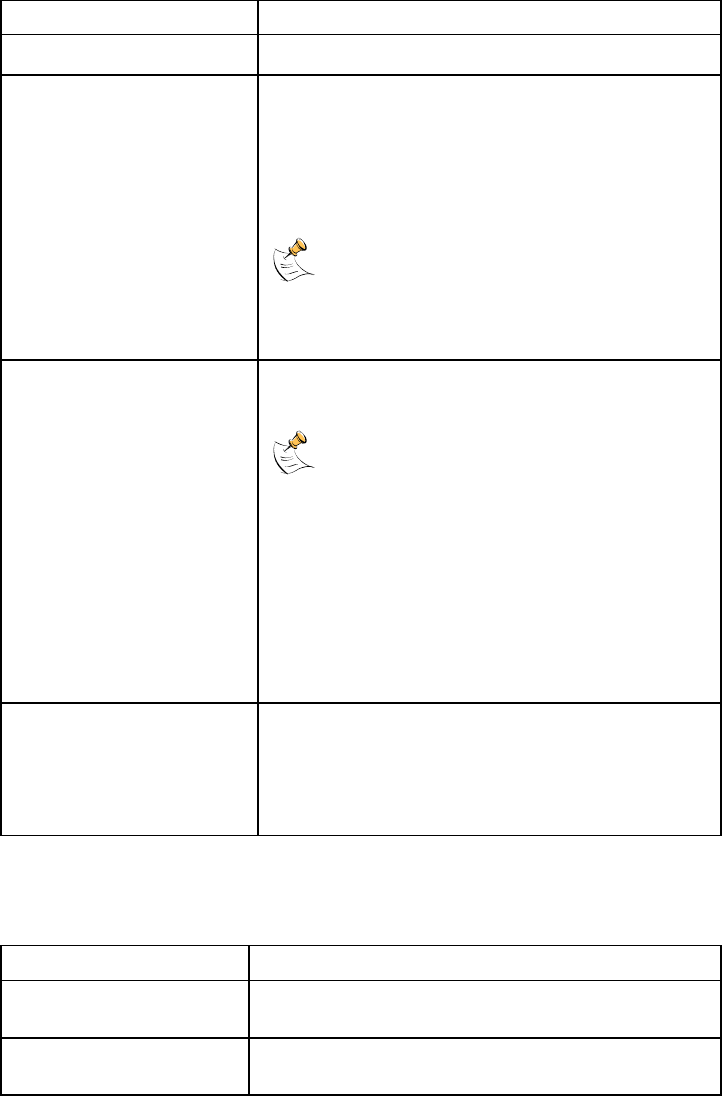
WebSTAR DPR2320 and EPR2320 Gateway Cable Modems User’s Guide
42
Setup Basic Settings – IP Management Page Description
The following table provides a description of the fields within the Basic Settings –
IP Management page.
Field Name Description
DHCP Server Allows you to enable or disable the DHCP server
Starting Local Address The starting address used by the built-in DHCP
server to distribute Private LAN IP addresses. In
the example shown, addresses between 2 and 9
can be used for devices on your Private LAN that
require fixed IP addresses such as printers or a
device assigned as a DMZ host
The LAN IP address ending in 1 is reserved
for the internal gateway server. The LAN IP
address ending in 255 is also reserved and
should not be used for CPE devices
Number of CPEs Enter the maximum number of devices allowed to
connect to the Private LAN.
The maximum number of devices is 255.
This is the combined total of addresses reserved
for static IP addresses, for example, the sum of
the IP addresses between 1 and the value
entered in the Starting Local Address field and
the value entered in the Number of CPEs field.
Note: The sum of the value entered in the
Starting Local Address field and the value
entered in the Number of CPEs field must always
be 255 or less.
DHCP Client Lease Info Displays the MAC address, IP Address, Subnet
Mask, Duration and Expiration date of all devices
issued an IP address by the built-in DHCP server.
This field also displays the current system time
and date
Function Keys
The following function keys appear on the Basic Settings – IP Management page.
Key Description
Apply Saves the values you enter into the fields without
closing the screen
Force Available Forces the release of an IP address for you to
re-use










