User's Manual
Table Of Contents
- WebSTAR DPR2320 and EPR2320 Gateway Cable Modems User's Guide, Software Release v2.0.1 r1132
- WebSTAR DPR2320 and EPR2320 Gateway Cable Modems User's Guide
- WebSTAR™ DPR2320™ and EPR2320™ Gateway Cable Modems User’s Guide Introduction
- In This Guide
- IMPORTANT RULES FOR SAFE OPERATION
- What’s In the Carton?
- Front Panel Description
- Back Panel Description
- Where is the Best Location for My Gateway Cable Modem?
- What are the System Requirements for Internet Service?
- How Do I Set Up My High-Speed Internet Access Account?
- How Do I Connect My Devices to Use the Internet?
- How Do I Configure TCP/IP Protocol?
- How Do I Install USB Drivers?
- How Do I Troubleshoot My Internet Service Installation?
- What are the Requirements for Ethernet Network Devices?
- How Do I Select and Place Ethernet Network Devices?
- How Do I Connect Ethernet Network Devices?
- What are the Requirements for USB Network Devices?
- How Do I Select and Place USB Network Devices?
- How Do I Connect USB Network Devices?
- What are the Requirements for Wireless Network Devices?
- How Do I Select and Place Wireless Network Devices?
- How Do I Install Wireless Network Devices?
- How Do I Configure the Gateway Cable Modems?
- Having Difficulty?
- Tips for Improved Performance
- How Do I Renew the IP Address on My PC?
- Front Panel Status Indicator Functions
- Notices
- FCC Compliance
- For Information
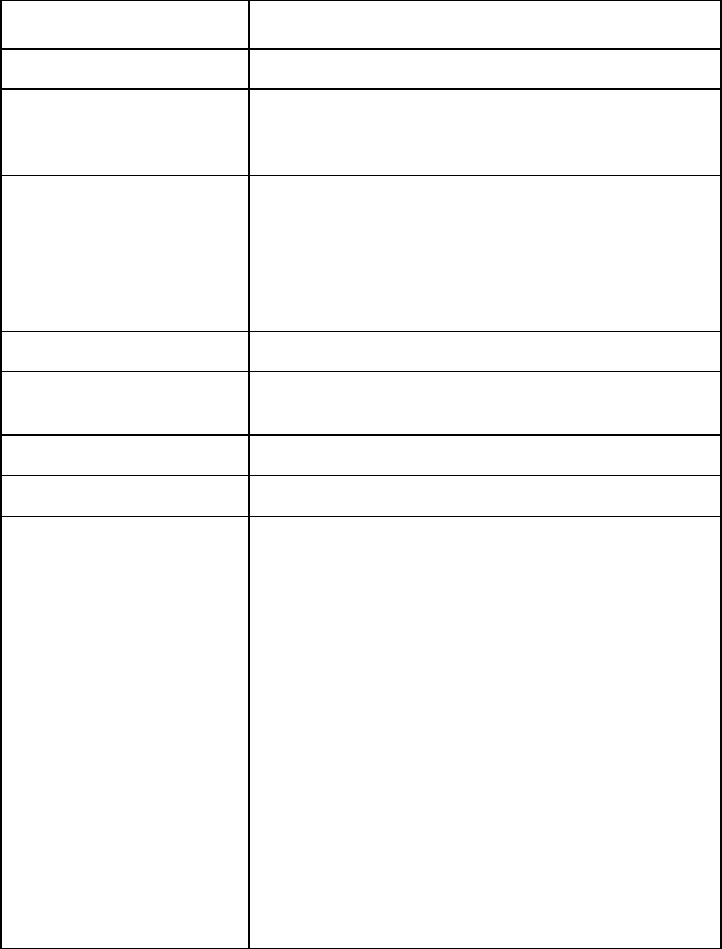
How Do I Configure the Gateway Cable Modems?
33
About Your Modem Page Description
The following table provides a description of each field within the About Your
Modem page.
Field Name Description
Name The name of the gateway cable modem
Cable Modem Serial
Number
A unique sequential series of alphanumeric
characters provided to every modem during
manufacturing
Cable Modem MAC
Address
A unique alphanumeric address for the cable
modem coaxial interface, which is used to connect
to the cable modem termination system (CMTS) at
the headend. A media access control (MAC)
address is a hardware address that uniquely
identifies each node of a network
Hardware Version Identifies the revision of the circuit board design
Software Version Identifies the software version placed into the
modem at the time of manufacturing
Receive Power Level The input level of the downstream CMTS carrier
Transmit Power Level Indicates the upstream power level
Cable Modem Status Lists one of the following possible current states of
the modem:
• other
• notReady
• notSynchronized
• phySynchronized
• usParametersAcquired
• rangingComplete
• ipComplete
• todEstablished
• securityEstablished
• psrsmTransferComplete
• registrationComplete
• operational
• accessDenied










