User Manual
Table Of Contents
- Contents
- Getting Started
- Features
- Using the Motion C5
- Using Motion Dashboard
- Using the pen
- Configuring pen options
- Using Tablet PC Input Panel
- Using the camera
- Configuring front panel buttons
- Using the display
- Using the bar code scanner
- Using the RFID reader
- Using the built-in microphones
- Using speech recognition
- Using power management
- Using the battery
- Using Motion OmniPass and the fingerprint reader
- Using Windows Security Center
- Setting up users and passwords
- Using Wi-Fi (802.11a/b/g)
- Using Bluetooth
- Finding additional software
- Care and Maintenance
- Troubleshooting and Support
- Index
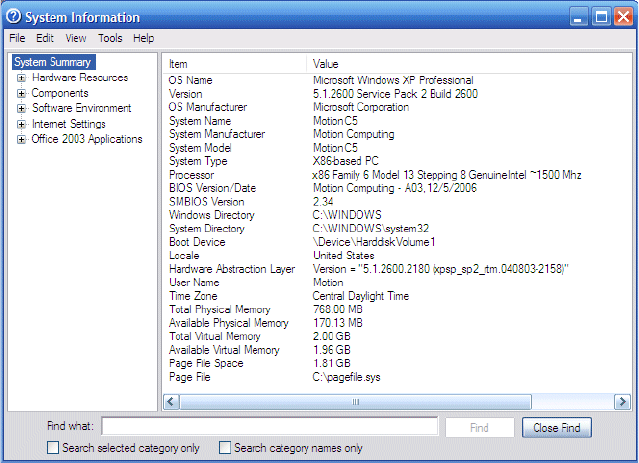
58 Appendix A Troubleshooting and Support
Specifications
You can use System Information to find out more about your hardware and software
environment. From the Start menu, choose All Programs > Accessories > System Tools >
System Information.
You can find the specifications for other Motion Computing products at
www.motioncomputing.com/products.
Warranty and insurance programs
Motion Computing currently provides limited warranties on Motion products and
accessories. See the Warranty packaged with your Motion product or accessory or visit our
Web site at www.motioncomputing.com.
In addition, Motion Computing offers extended warranties along with various screen and
configuration insurance programs. Go to the Motion Computing Support and Services page
at www.motioncomputing.com/support.
Service and support
If you need help with the Motion C5, go to the Motion Computing Support and Services
page at www.motioncomputing.com/support.
This page will provide you links to all the information you need about Motion products,
technical support, customer services and professional services.










