User Manual
Table Of Contents
- Contents
- Getting Started
- Features
- Using the Motion C5
- Using Motion Dashboard
- Using the pen
- Configuring pen options
- Using Tablet PC Input Panel
- Using the camera
- Configuring front panel buttons
- Using the display
- Using the bar code scanner
- Using the RFID reader
- Using the built-in microphones
- Using speech recognition
- Using power management
- Using the battery
- Using Motion OmniPass and the fingerprint reader
- Using Windows Security Center
- Setting up users and passwords
- Using Wi-Fi (802.11a/b/g)
- Using Bluetooth
- Finding additional software
- Care and Maintenance
- Troubleshooting and Support
- Index
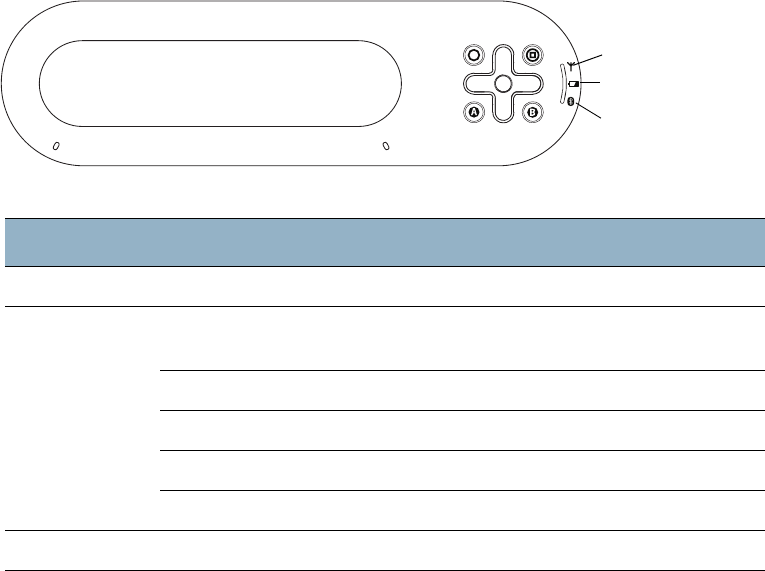
Chapter 2 Features 9
Status lights
You can use the indicator lights on the front of the Motion C5 to monitor the status of the
unit. The following illustration shows the status lights on the C5.
Display
The Motion C5 includes a 10.4" XGA TFT LCD display with the following features:
• A highly readable LCD (liquid crystal display).
• 1024 x 768 native resolution.
• Intel Display Power Saving Technology.
• A protective layer that offers a firm writing surface and minimizes glare.
• A digitizer panel that enables handwritten entry with the pen.
The optional View Anywhere™ display enhances outdoor viewing and bright-light indoor
viewing. The View Anywhere display includes all the features of the standard display, while
adding increased sunlight contrast ratio, increased brightness, and decreased reflection
and glare.
Glare reduces the effective display viewing angle and contrast, limiting viewability in bright
light conditions. Reflections reduce the effective display brightness, leading to a
washed-out or dimly lit display.
Light Status Description
Wi-Fi Steady green The Wi-Fi (802.11 a/b/g) adapter is enabled
Battery Steady green The battery is fully charged and the C5 is
running on AC power
Steady amber Charging
Flashing amber (slow) 10–20% charge remaining
Flashing amber (fast) 10% charge or less remaining
Off The C5 is running on battery power
Bluetooth Steady blue The Bluetooth adapter is enabled
Battery
Wi-Fi
Bluetooth










