User Manual
Table Of Contents
- Contents
- Getting Started
- Features
- Using the Motion C5
- Using Motion Dashboard
- Using the pen
- Configuring pen options
- Using Tablet PC Input Panel
- Using the camera
- Configuring front panel buttons
- Using the display
- Using the bar code scanner
- Using the RFID reader
- Using the built-in microphones
- Using speech recognition
- Using power management
- Using the battery
- Using Motion OmniPass and the fingerprint reader
- Using Windows Security Center
- Setting up users and passwords
- Using Wi-Fi (802.11a/b/g)
- Using Bluetooth
- Finding additional software
- Care and Maintenance
- Troubleshooting and Support
- Index
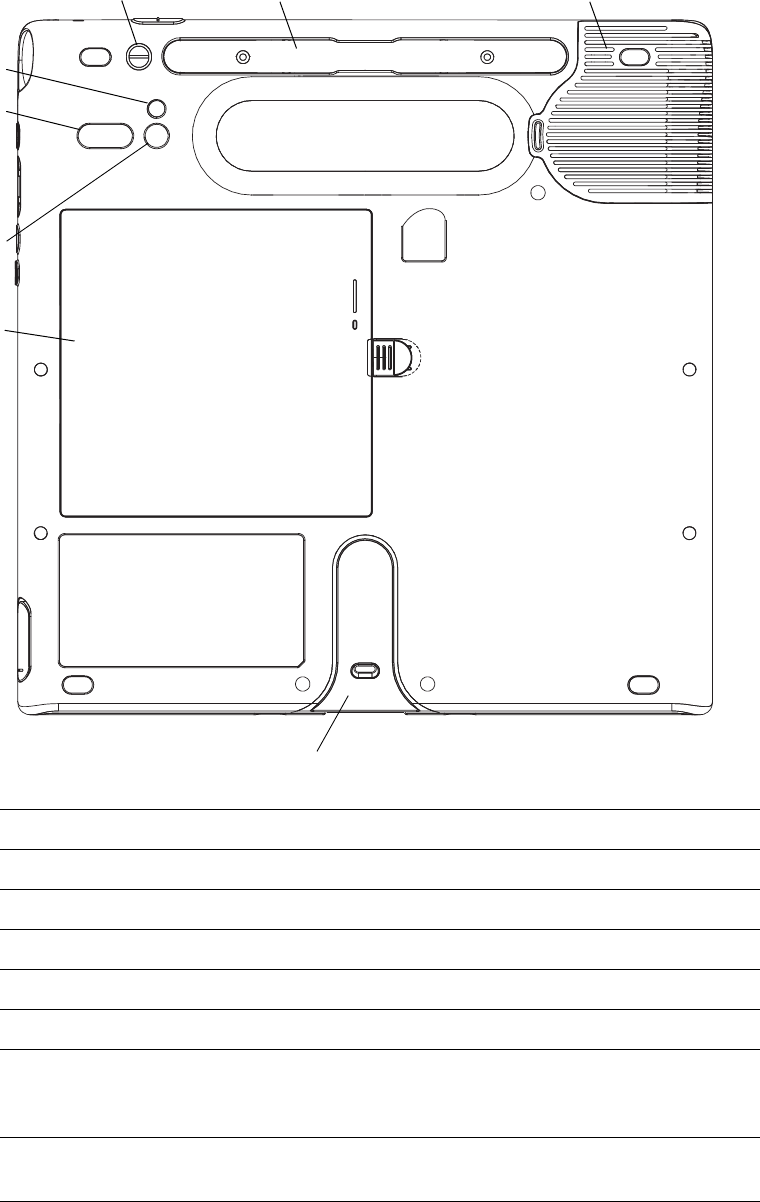
4 Chapter 1 Getting Started
Pen tether Attach the pen tether.
Pen holder Store the pen when not in use (page 8).
Fan cover Protects the fan assembly.
Camera lens Capture images to the hard disk drive (page 11).
Camera light Provides light for the built-in camera.
Speaker Listen to audio (page 13).
Battery Powers the Motion C5 when it is not plugged in (page 14).
Note: The Microsoft Windows Certificate of Authenticity is
under the battery.
Docking
attachment
Attachment points for docks, keyboards, and other
accessories.
Pen tether Pen holder Fan cover
Camera light
Camera lens
Battery
Docking attachment
Speaker










