- ASUS Laptop User's Manual
Table Of Contents
- Starting right
- Getting to know your computer
- Connecting to a network
- Enjoying entertainment features
- Navigating using touch gestures, pointing devices and the keyboard
- Managing power
- Initiating Sleep and Hibernation
- Using the power meter and power settings
- Selecting a power plan
- Running on battery power
- Running on external AC power
- HP CoolSense (select models only)
- Refreshing your software content with Intel Smart Connect Technology (select models only)
- Shutting down (turning off) the computer
- Managing and sharing information
- Maintaining your computer
- Securing your computer and information
- Using Setup Utility (BIOS) and System Diagnostics
- Backing up, restoring, and recovering
- Specifications
- Electrostatic Discharge
- Index
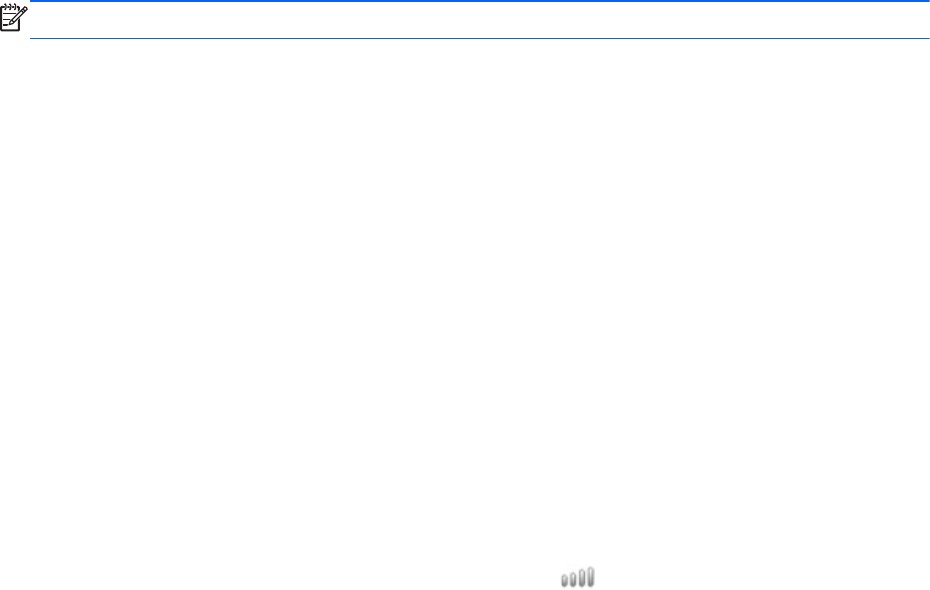
Sharing data and drives and accessing software
When your computer is part of a network, you are not limited to using only the information that is
stored in your computer. Network computers can exchange software and data with each other.
NOTE: When a disc like a DVD movie or game is copy-protected, it cannot be shared.
To share on the same network:
1. From the Windows Desktop, select File Explorer.
2. Click the Share tab on the Libraries window, and then click Specific people.
3. Type a name in the File Sharing box, and then click Add.
4. Click Share.
To share information from your Local Disk:
1. On the Windows Desktop, open File Explorer.
2. Click Local Disk (C:) on the Libraries window.
3. Click the Share tab, and then click Advanced sharing.
4. On the Local Disk (C:) Properties window, select Advanced sharing.
5. Check Share this folder.
To share drives on the same network:
1.
On the Windows Desktop, right-click the Wireless Icon in the notification area.
2. Select Open Network and Sharing Center.
3. Under View your active networks, select an active network.
4. Select Change advanced sharing settings to set sharing options for privacy, network
discovery, file and printer sharing or other network options.
46 Chapter 7 Managing and sharing information










