user manual
Table Of Contents
- Safety information
- About this guide
- P8H77-V specifications summary
- Chapter 1: Product introduction
- Chapter 2: Hardware information
- 2.1 Before you proceed
- 2.2 Motherboard overview
- 2.3 Building your computer system
- 2.3.1 Additional tools and components to build a PC system
- 2.3.2 CPU installation
- 2.3.3 CPU heatsink and fan assembly installation
- 2.3.4 DIMM installation
- 2.3.5 Motherboard installation
- 2.3.6 ATX Power connection
- 2.3.7 SATA device connection
- 2.3.8 Front I/O Connector
- 2.3.9 Expension Card installation
- 2.3.10 Rear panel connection
- 2.3.11 Audio I/O connections
- 2.4 Starting up for the first time
- 2.5 Turning off the computer
- Chapter 3: BIOS setup
- Chapter 4: Software support
- Chapter 5: Multiple GPU technology support
- Appendices
- http://csr.asus.com/english/Takeback.htm
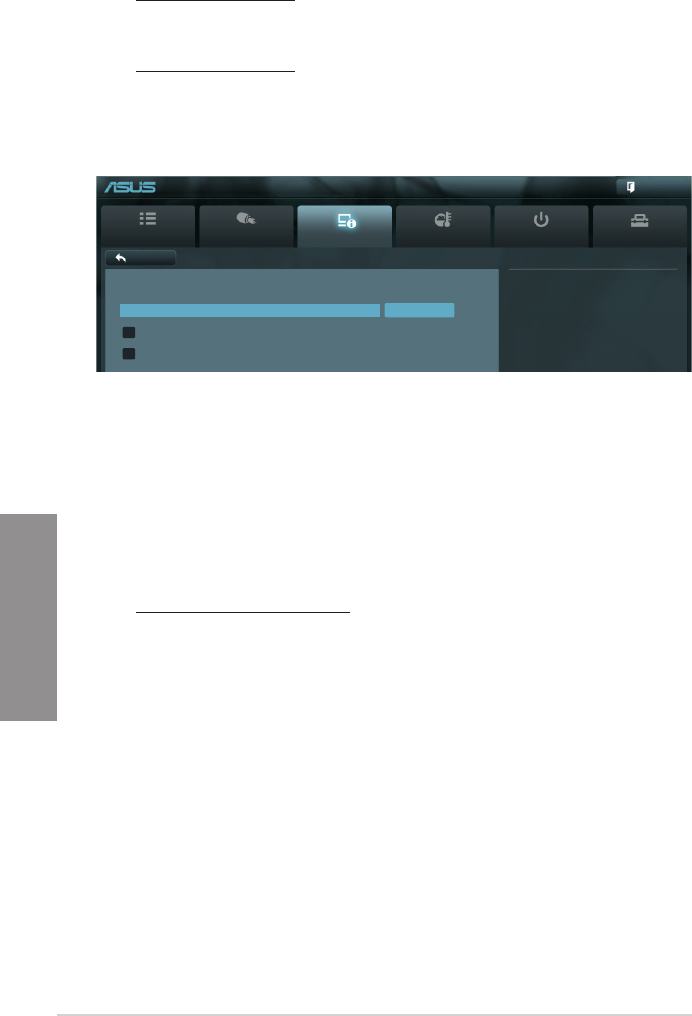
3-16
Chapter 3: BIOS setup
Chapter 3
CPU C3 Report [Auto]
Allows you to disable or enable the CPU C3 report to OS. Conguration options: [Auto]
[Enabled] [Disabled]
CPU C6 Report [Auto]
Allows you to disable or enable the CPU C6 report to OS. Conguration options: [Auto]you to disable or enable the CPU C6 report to OS. Conguration options: [Auto]
[Enabled] [Disabled]
3.5.2 PCH Conguration
High Precision Timer [Enabled]
Allows you to enable or disable the High Precision Event Timer.
Conguration options: [Enabled] [Disabled]
Intel
®
Rapid Start Technology [Disabled]
Allows you to enable or disable the Intel(R) Rapid Start Technology.
Conguration options: [Enabled] [Disabled]
Intel
®
Smart Connect Technology [Disabled]
ISCT Configuration [Disabled]
Allows you to enable or disable the ISCT conguration. Conguration options:
[Enabled] [Disabled]
Main
Ai Tweaker
Advanced Monitor Boot Tool
Exit
Enabled/Disabled the High Precision
Event Timer.
Back Advanced\ PCH Conguration >
UEFI BIOS Utility - Advanced Mode
PCH Conguration
High Precision Timer Enabled
> Intel(R) Rapid Start Technology
> Intel(R) Smart Connect Technology










