user manual
Table Of Contents
- Safety information
- About this guide
- P8H77-V specifications summary
- Chapter 1: Product introduction
- Chapter 2: Hardware information
- 2.1 Before you proceed
- 2.2 Motherboard overview
- 2.3 Building your computer system
- 2.3.1 Additional tools and components to build a PC system
- 2.3.2 CPU installation
- 2.3.3 CPU heatsink and fan assembly installation
- 2.3.4 DIMM installation
- 2.3.5 Motherboard installation
- 2.3.6 ATX Power connection
- 2.3.7 SATA device connection
- 2.3.8 Front I/O Connector
- 2.3.9 Expension Card installation
- 2.3.10 Rear panel connection
- 2.3.11 Audio I/O connections
- 2.4 Starting up for the first time
- 2.5 Turning off the computer
- Chapter 3: BIOS setup
- Chapter 4: Software support
- Chapter 5: Multiple GPU technology support
- Appendices
- http://csr.asus.com/english/Takeback.htm
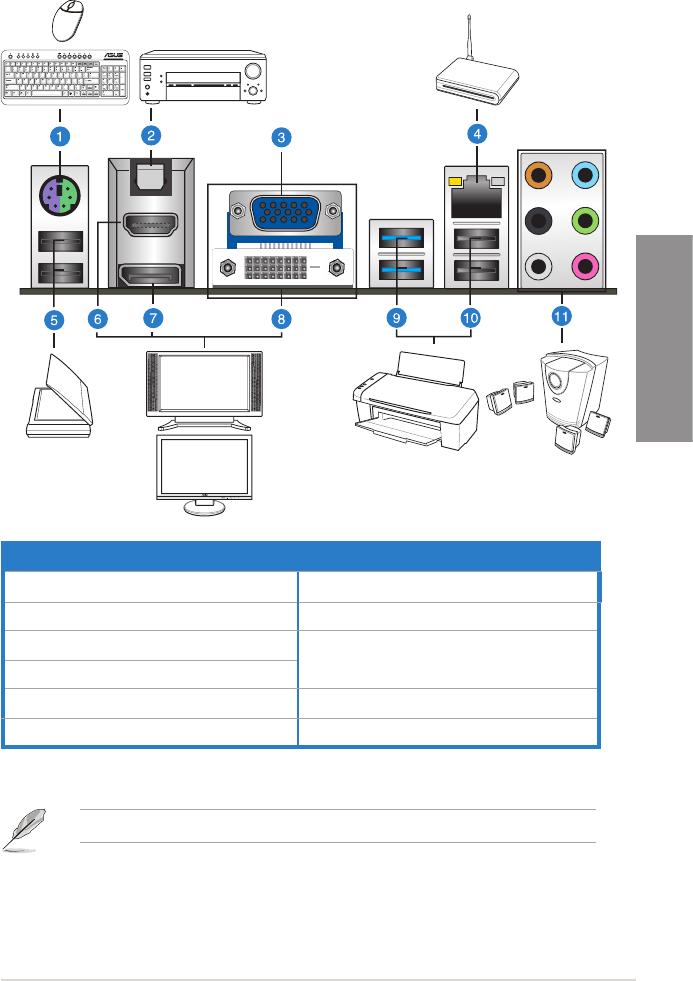
ASUS P8H77-V
2-39
Chapter 2
2.3.10 Rear panel connection
Rear panel connectors
1. PS/2 keyboard / mouse combo port 7. DisplayPort
2. Optical S/PDIF output port 8. DVI-D port
3. D-Sub port
9. Intel USB 3.0 ports 1 and 2*, support
ASUS USB 3.0 Boost Turbo Mode.
4. Atheros
®
LAN (RJ-45) port**
5. USB 2.0 ports 3 and 4 10. USB 2.0 ports 1 and 2
6. HDMI port 11. Audio I/O ports***
** and ***: Refer to the tables on the next page for LAN port LED, and audio port denitions.
Due to Intel
®
limitations, the USB3_1-2 only support Windows
®
7 operating system.










