user manual
Table Of Contents
- Safety information
- About this guide
- P8H77-V specifications summary
- Chapter 1: Product introduction
- Chapter 2: Hardware information
- 2.1 Before you proceed
- 2.2 Motherboard overview
- 2.3 Building your computer system
- 2.3.1 Additional tools and components to build a PC system
- 2.3.2 CPU installation
- 2.3.3 CPU heatsink and fan assembly installation
- 2.3.4 DIMM installation
- 2.3.5 Motherboard installation
- 2.3.6 ATX Power connection
- 2.3.7 SATA device connection
- 2.3.8 Front I/O Connector
- 2.3.9 Expension Card installation
- 2.3.10 Rear panel connection
- 2.3.11 Audio I/O connections
- 2.4 Starting up for the first time
- 2.5 Turning off the computer
- Chapter 3: BIOS setup
- Chapter 4: Software support
- Chapter 5: Multiple GPU technology support
- Appendices
- http://csr.asus.com/english/Takeback.htm
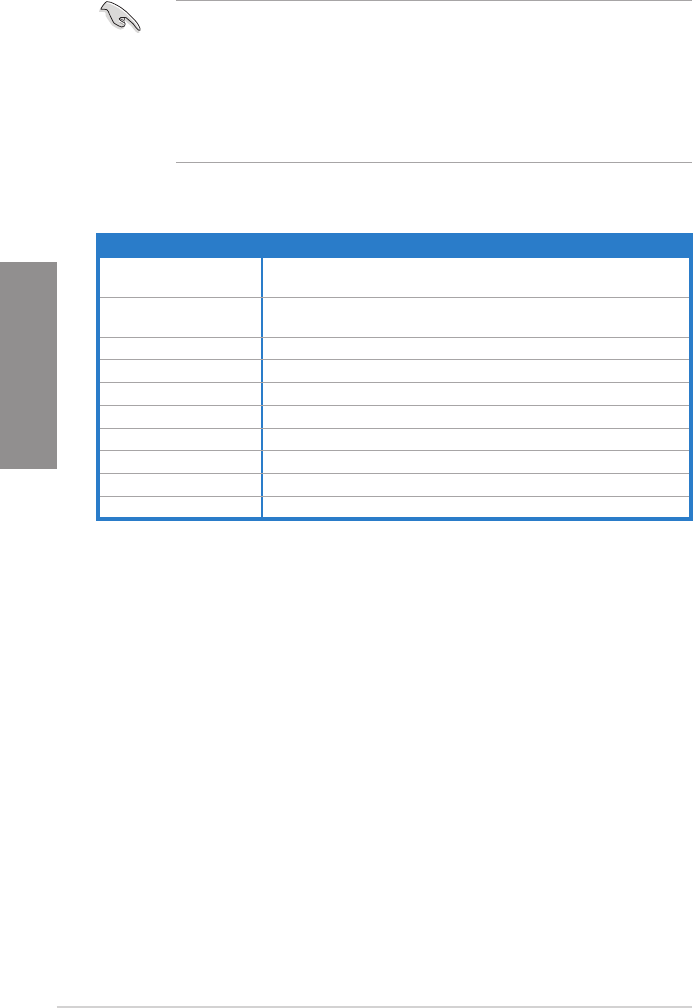
2-14
Chapter 2: Hardware information
Chapter 2
• In single VGA card mode, use the PCIe 3.0 x16_1 slot (blue) for a PCI Express x16
graphics card to get better performance.
• We recommend that you provide sufcient power when running CrossFireX™ mode.
Refer to page 2-25 for details.
• Connect a chassis fan to the motherboard connector labeled CHA_FAN1/2 when using
multiple graphics cards for better thermal environment. See page 2-23 for details.
• The PCIe 3.0 speed is supported by Intel
®
3rd generation Core™ processors.
IRQ assignments for this motherboard
A B C D E F G H
Intel PCH SATA
Controller #0
– – – shared – – – –
Intel PCH SATA
Controller #1
– – – shared – – – –
PCIE x16_1 shared – – – – – – –
PCIE x16_2 shared – – – – – – –
Atheros 8161 shared – – – – – – –
PCIE x1_1 – – shared – – – – –
PCIE x1_2 – – – shared – – – –
PCI slot 1 – shared – – – – – –
PCI slot 2 – – shared – – – – –
PCI slot 3 – – – shared – – – –










