user manual
Table Of Contents
- Safety information
- About this guide
- P8H77-V specifications summary
- Chapter 1: Product introduction
- Chapter 2: Hardware information
- 2.1 Before you proceed
- 2.2 Motherboard overview
- 2.3 Building your computer system
- 2.3.1 Additional tools and components to build a PC system
- 2.3.2 CPU installation
- 2.3.3 CPU heatsink and fan assembly installation
- 2.3.4 DIMM installation
- 2.3.5 Motherboard installation
- 2.3.6 ATX Power connection
- 2.3.7 SATA device connection
- 2.3.8 Front I/O Connector
- 2.3.9 Expension Card installation
- 2.3.10 Rear panel connection
- 2.3.11 Audio I/O connections
- 2.4 Starting up for the first time
- 2.5 Turning off the computer
- Chapter 3: BIOS setup
- Chapter 4: Software support
- Chapter 5: Multiple GPU technology support
- Appendices
- http://csr.asus.com/english/Takeback.htm
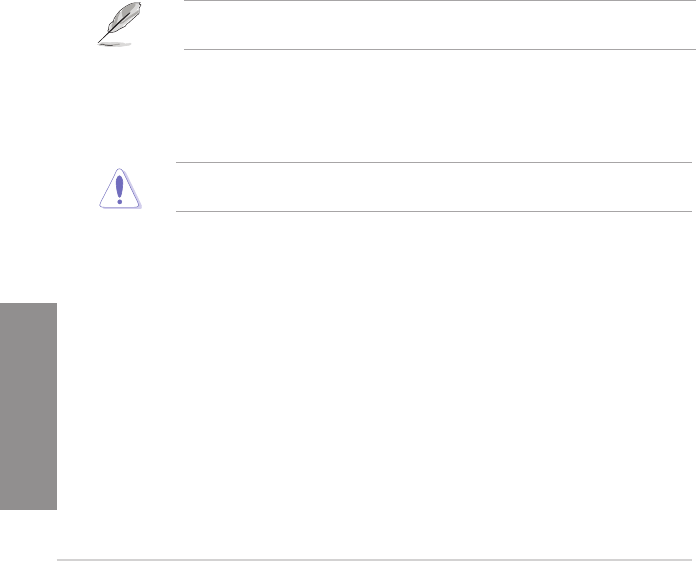
4-22
Chapter 4: Software support
Chapter 4
4.4.5 Introduction to Intel
®
2012 Desktop responsiveness
technologies
This document details the overview of the installation and conguration procedures of the
Intel
®
2012 Desktop responsiveness technologies.
Intel
®
2012 Desktop responsiveness technologies feature the three technologies:
Intel
®
Smart Response Technology
Intel
®
Rapid Start Technology
Intel
®
Smart Connect Technology
System Requirements for Intel
®
2012 Desktop responsiveness
technologies
In order for the system to run smoothly for the Intel
®
2012 Desktop responsiveness, you must
meet the following requirements:
1. CPU: Intel
®
3rd/2nd generation Core Processor family
2. OS: Windows
®
7 operating systems
3. SSD: One dedicated SSD (Solid State Disk) to support Intel
®
Smart Response and
Intel
®
Rapid Start Technology is necessary.
Refer to the SSD Capacity Requirements table for the information of SSD size, partition
capacity, and system memory requirements.
4. HDD: At least one HDD (Hard Disk Drive) for the system OS drive.
5. DRAM: To enable Intel
®
Rapid Start Technology, DRAM size smaller than 8GB is
required.
Ensure to enable the acceleration of Intel
®
Smart Response Technology before
creating the partition for the Intel
®
Rapid Start Technology.
•
•
•










